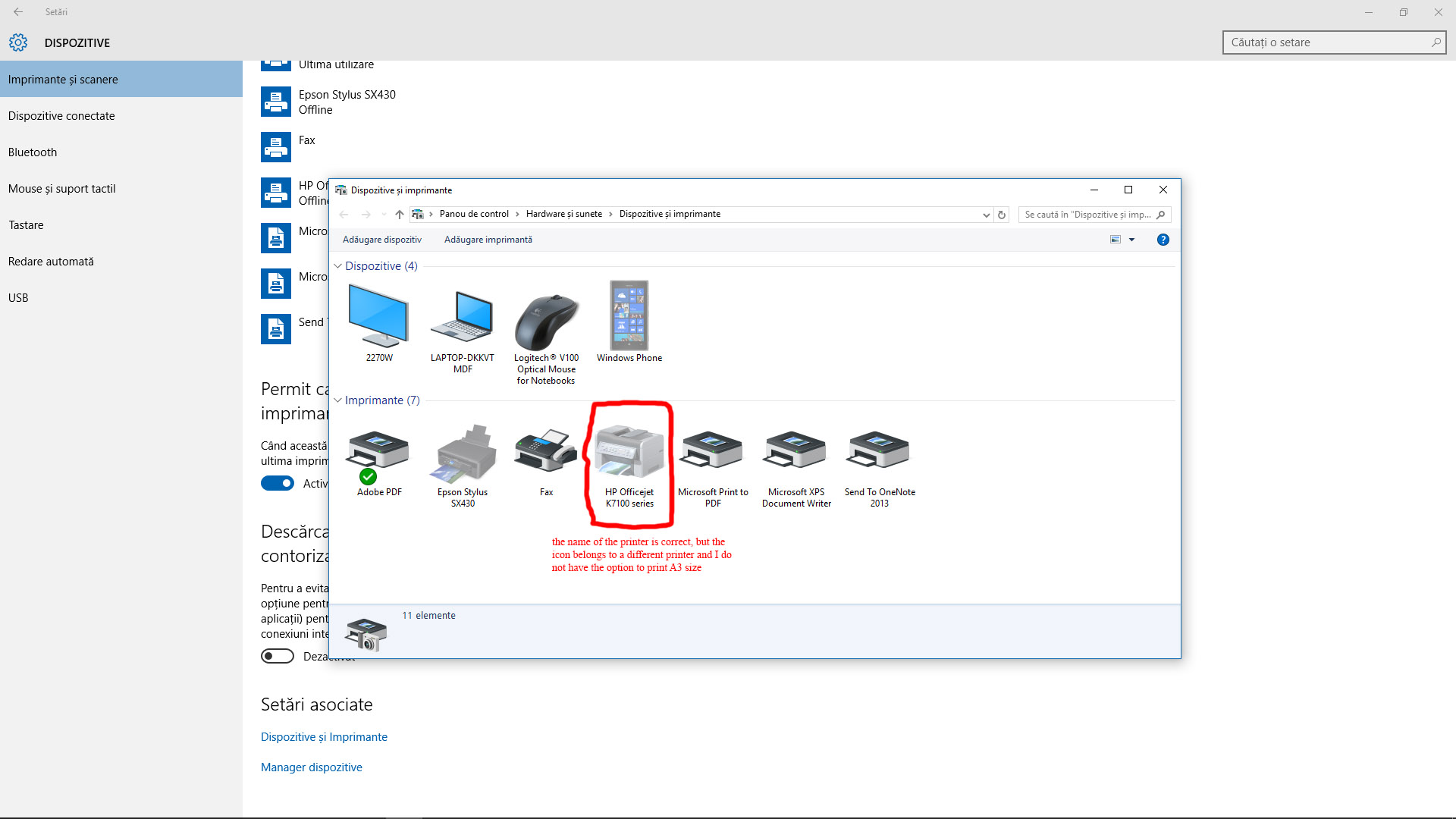-
×InformationWindows update impacting certain printer icons and names. Microsoft is working on a solution.
Click here to learn moreInformationNeed Windows 11 help?Check documents on compatibility, FAQs, upgrade information and available fixes.
Windows 11 Support Center. -
-
×InformationWindows update impacting certain printer icons and names. Microsoft is working on a solution.
Click here to learn moreInformationNeed Windows 11 help?Check documents on compatibility, FAQs, upgrade information and available fixes.
Windows 11 Support Center. -
- HP Community
- Printers
- Printer Setup, Software & Drivers
- Re: since windows 10 can not print a3

Create an account on the HP Community to personalize your profile and ask a question
11-20-2015 03:10 PM
since upgraded to windaws 10 the a3 size is not in print menu
Solved! Go to Solution.
Accepted Solutions
11-20-2015 09:21 PM
Hi,
Thanks for using the forum.
Could you download the Win 10 Printer software (we recommend downloading the full feature software) from this link;
After installing, you should be able to use the printer driver and print to your A3.
Hope that helps.
Please click the “Kudos Thumbs up” if this has helped you and “Accept as solution” if this has helped solved your problem.
Click Helpful = Yes to say Thank You.
Question / Concern Answered, Click "Accept as Solution"



11-20-2015 09:21 PM
Hi,
Thanks for using the forum.
Could you download the Win 10 Printer software (we recommend downloading the full feature software) from this link;
After installing, you should be able to use the printer driver and print to your A3.
Hope that helps.
Please click the “Kudos Thumbs up” if this has helped you and “Accept as solution” if this has helped solved your problem.
Click Helpful = Yes to say Thank You.
Question / Concern Answered, Click "Accept as Solution"



11-21-2015 07:28 AM
I'd suggest the following.
> uninstall the printer from Programs and Features.
> Restart the PC
> download and install the printer scan doctor from www.hp.com/go/tools
Jabzi

Give Kudos to say "thanks" by clicking on the "thumps Up icon" .
Click "Accept as Solution" if it solved your problem, so others can find it.
Although I am an HP employee, I am speaking for myself and not for HP.
06-15-2016 05:13 AM
Dear Jabzi
The steps recomanded by you is what i have already done. The PC recognise the printer, it shows me HP officejet K7100, but with a different icon (a smaller printer) and I do not have the option to print A3 size, only A4.
Best regards
Dragos
09-18-2017 08:06 AM
if you having problem with HP officejet 7610 for not recognizing A3 Size.
Download the Full feature software and start installing software with full software.
when the 1 first step is finish.
Kindly Open one file and check printing A3 size.
It will showing A3 size and cancel the remaining setup if you don't want the software to be installed.
Didn't find what you were looking for? Ask the community