-
×InformationNeed Windows 11 help?Check documents on compatibility, FAQs, upgrade information and available fixes.
Windows 11 Support Center. -
-
×InformationNeed Windows 11 help?Check documents on compatibility, FAQs, upgrade information and available fixes.
Windows 11 Support Center. -
- HP Community
- Printers
- Printer Wireless, Networking & Internet
- HP ENVY 6458 Goes Offline every day

Create an account on the HP Community to personalize your profile and ask a question
03-28-2023 10:29 AM
Welcome to the HP Community Forum.
Restart Everything, including the router that controls your network
Next,
Known solutions, presented in the order to be completed / considered
HP printer is offline or not responding - Windows / Mac
References / Resources / Examples
Product Specifications for the HP ENVY 6458e All-in-One Printer (223R3A)
Connectivity
Ports | 1 Hi-Speed USB 2.0; 1 Wi-Fi 802.11ac (dual band) |
Wireless capability | Yes, built-in Wi-Fi 802.11b/g/n |
HP - Wireless Center > Section: Common Questions > Topic Connection Issues
Section: Improve Wireless communication by setting a manual (static) IP address
Method - Embedded Web Server (EWS) - Check / Adjust Printer Network Settings
EWS > HP Document / How-to
Use the HP printer Embedded Web Server (EWS)
Open your favorite browser > type / enter Printer IP address into URL / Address bar
Tab Network > Wireless (802.11)
Video
HP Envy 6055e |6455e | HP Envy 6055 | HP Envy Pro 6455 : How to connect to 5GHz wireless network
Considerations - Dual Band Network
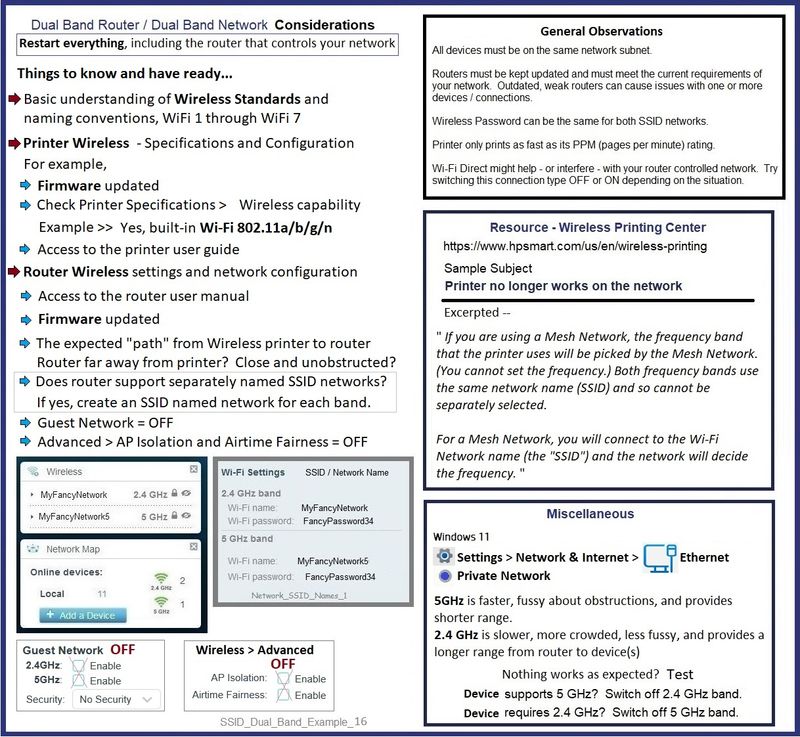
Printer Reports
HP DeskJet, ENVY 6000, 6400 Printers - Printing Self-Test Pages
Wireless Network Test Results Preparation:
If Wireless is off (not steady blue or purple) > First switch on Wireless (bottom button on back of printer)
Video
HP Envy 6000 series & HP Envy Pro 6452 | 6455 AiO Printer : Reset Wireless to defaults
HP Printer Home Page - References and Resources
Learn about your Printer - Solve Problems
“Things that are your printer”
When the website support page opens, Select (as available) a Category > Topic > Subtopic
NOTE: Content depends on device type and Operating System
Categories: Alerts, Access to the Print and Scan Doctor (Windows), Warranty Check, HP Drivers / Software / Firmware Updates, How-to Videos, Bulletins/Notices, Lots of How-to Documents, Troubleshooting, Manuals > User Guides, Product Information (Specifications), Supplies, and more
Open
HP ENVY 6458e All-in-One Printer
Thank you for participating in the HP Community --
People who own, use, and support HP devices.
Click Yes to say Thank You
Question / Concern Answered, Click "Accept as Solution"



