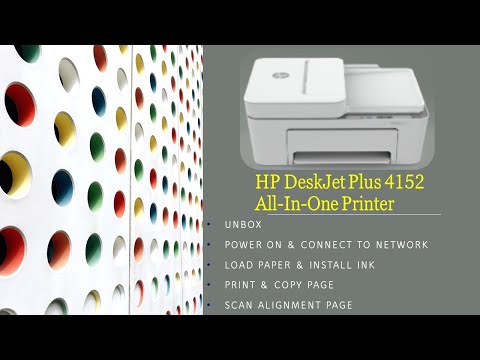-
×InformationWindows update impacting certain printer icons and names. Microsoft is working on a solution.
Click here to learn moreInformationNeed Windows 11 help?Check documents on compatibility, FAQs, upgrade information and available fixes.
Windows 11 Support Center. -
-
×InformationWindows update impacting certain printer icons and names. Microsoft is working on a solution.
Click here to learn moreInformationNeed Windows 11 help?Check documents on compatibility, FAQs, upgrade information and available fixes.
Windows 11 Support Center. -
- HP Community
- Printers
- Printer Wireless, Networking & Internet
- Re: wi-fi connection

Create an account on the HP Community to personalize your profile and ask a question
09-18-2020 02:53 PM
I can not connect my printer to my wi-fi. Under the "network and internet, setting" the network status screen shows that I am connected to the Internet. When I click show available networks, the screen shows a network for a Deskjet Plus 4100 which is mark secured. When I click on the network, it shows a checked box which says "connect automatically." There is also a button which says "connect."
When I click on the button is says to enter the pin from the router label. I did that but I get back a message saying the the pin was not correct. Then I noticed under the button it says "connect with a network security key instead. I clicked on that and it shows a field to enter the network security key. I did not know what it was so I contact Century Link, which I did. We tried several things but noting worked. They told me that the problem was with my printer. They also told me to contact HP about it which I did, but received no answer.
I am not sure it it as something to do with my printer model number (4152). The wi-fi network is for a "4100." I believe that the 4100 is the series number for the HP printers.
Solved! Go to Solution.
Accepted Solutions
09-19-2020 10:22 AM
Hi,
Thanks for using the HP Support Community.
Here's our suggestions to get the printer setup and connected with video resources for you to follow:
1. Reset the printer wireless
https://www.youtube.com/watch?v=c3UfOD-5huA
2. Connect printer using HP Smart on Win 10 PC:
https://www.youtube.com/watch?v=kRzEcKkwQlc
2a. Connect Printer using HP Smart on an Android phone:
https://www.youtube.com/watch?v=JDbEnLKLCqM
Watch from time 3:50 (Connect to 5GHz network)
Hope that helps!
Click Helpful = Yes to say Thank You.
Question / Concern Answered, Click "Accept as Solution"



09-19-2020 10:22 AM
Hi,
Thanks for using the HP Support Community.
Here's our suggestions to get the printer setup and connected with video resources for you to follow:
1. Reset the printer wireless
https://www.youtube.com/watch?v=c3UfOD-5huA
2. Connect printer using HP Smart on Win 10 PC:
https://www.youtube.com/watch?v=kRzEcKkwQlc
2a. Connect Printer using HP Smart on an Android phone:
https://www.youtube.com/watch?v=JDbEnLKLCqM
Watch from time 3:50 (Connect to 5GHz network)
Hope that helps!
Click Helpful = Yes to say Thank You.
Question / Concern Answered, Click "Accept as Solution"



09-26-2020 06:56 PM
Hi @mweyant ,
Glad to hear that your issue is resolved and all is working well now.
Have a nice day!
Click Helpful = Yes to say Thank You.
Question / Concern Answered, Click "Accept as Solution"



Didn't find what you were looking for? Ask the community