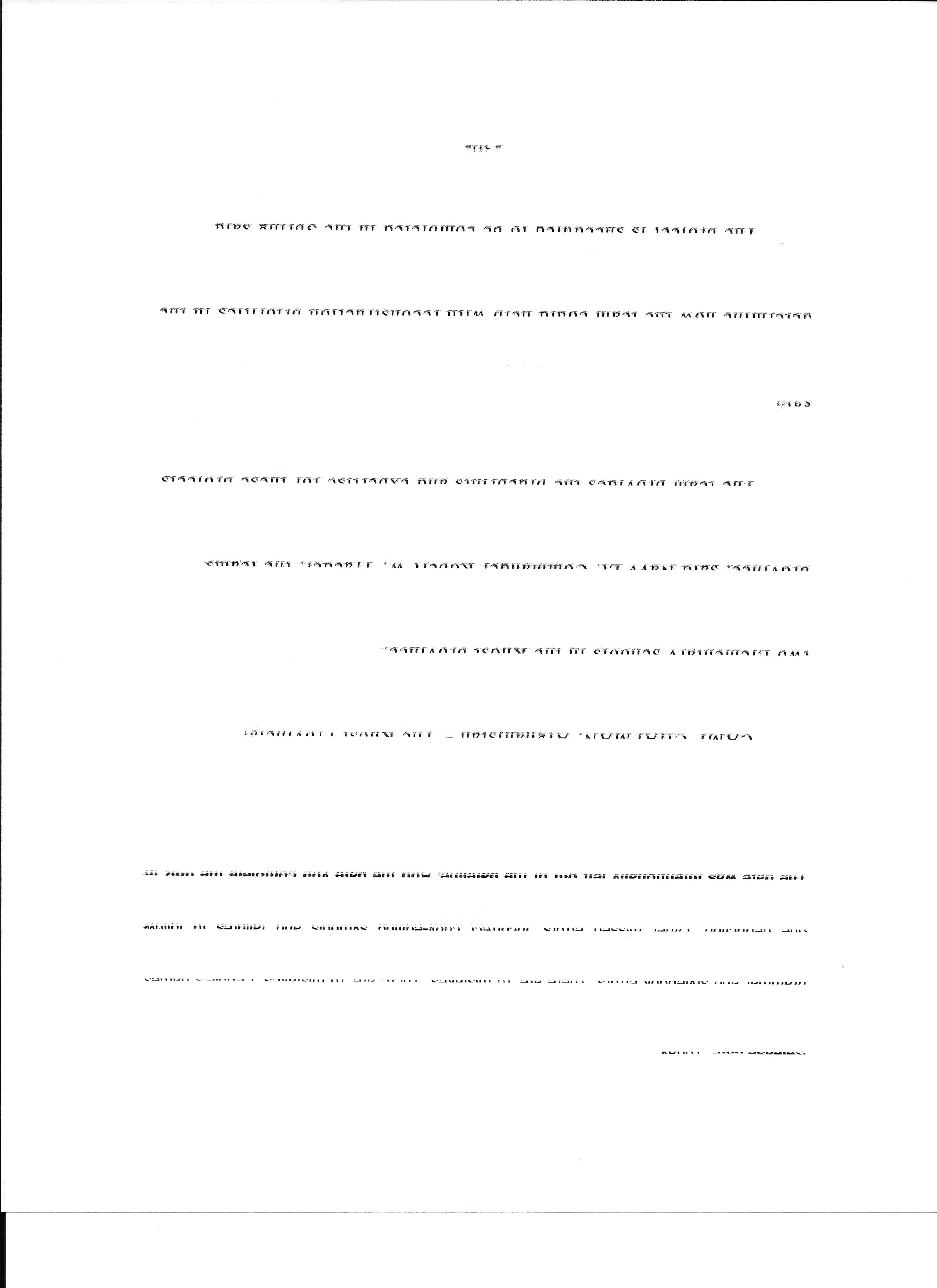-
×InformationWindows update impacting certain printer icons and names. Microsoft is working on a solution.
Click here to learn moreInformationNeed Windows 11 help?Check documents on compatibility, FAQs, upgrade information and available fixes.
Windows 11 Support Center. -
-
×InformationWindows update impacting certain printer icons and names. Microsoft is working on a solution.
Click here to learn moreInformationNeed Windows 11 help?Check documents on compatibility, FAQs, upgrade information and available fixes.
Windows 11 Support Center. -
- HP Community
- Printers
- Printer Ink Cartridges & Print Quality
- Re: Black ink is printing half of the lines

Create an account on the HP Community to personalize your profile and ask a question
06-28-2015 04:54 PM
This is an example of how documents print from my printer now. I've tried aligning my cartrigages three times. It seems that my color cartridge works fine, but it's my black one that isn't. I've reinstalled both twice and nothing has helped. What's going on?
Printer type - HP Officejet 430
computer type - HP ENVY x360 TouchSmart
Solved! Go to Solution.
Accepted Solutions
06-29-2015
09:59 AM
- last edited on
10-06-2021
12:38 PM
by
![]() AgathaV
AgathaV
I understand the printer printing half lines. Let's try some steps to help you.
✔️ First, check if your drivers working fine: Software and Driver Downloads
The issue appears to be an electrical connection between the printer and ink cartridge. Try printing a test page as shown below. Is the large black stripe printing only 1/4 or 1/2 of the height of the color bars? If so cleaning the printer and cartridge contacts as shown in the document here may help resolve the issue. Although this document was written for a different printer series the same principle applies.
If the above procedure does not resolve the issue I would suggest replacing the black cartridge.
-
On the printer control panel, press the Down Arrow (
 ) to scroll to Tools, and then press OK.
) to scroll to Tools, and then press OK. -
Press the Down Arrow (
 ) to scroll to Print Quality Report, and then press OK. The printer prints the test page.Figure : Example of a Print Quality Diagnostic report with no defects
) to scroll to Print Quality Report, and then press OK. The printer prints the test page.Figure : Example of a Print Quality Diagnostic report with no defects
I am not an employee of HP, I am a volunteer posting here on my own time.
If your problem is solved please click the "Accept as Solution" button
If my answer was helpful please click "Yes" to the "Was this post helpful" question.
06-29-2015
09:59 AM
- last edited on
10-06-2021
12:38 PM
by
![]() AgathaV
AgathaV
I understand the printer printing half lines. Let's try some steps to help you.
✔️ First, check if your drivers working fine: Software and Driver Downloads
The issue appears to be an electrical connection between the printer and ink cartridge. Try printing a test page as shown below. Is the large black stripe printing only 1/4 or 1/2 of the height of the color bars? If so cleaning the printer and cartridge contacts as shown in the document here may help resolve the issue. Although this document was written for a different printer series the same principle applies.
If the above procedure does not resolve the issue I would suggest replacing the black cartridge.
-
On the printer control panel, press the Down Arrow (
 ) to scroll to Tools, and then press OK.
) to scroll to Tools, and then press OK. -
Press the Down Arrow (
 ) to scroll to Print Quality Report, and then press OK. The printer prints the test page.Figure : Example of a Print Quality Diagnostic report with no defects
) to scroll to Print Quality Report, and then press OK. The printer prints the test page.Figure : Example of a Print Quality Diagnostic report with no defects
I am not an employee of HP, I am a volunteer posting here on my own time.
If your problem is solved please click the "Accept as Solution" button
If my answer was helpful please click "Yes" to the "Was this post helpful" question.
12-12-2017 04:55 PM
I'm having the same problem. I have a brand new black ink cartridge. I keep printing the alignment pages and putting them on my scanner and they aren't being detected on the scanner. I have no idea what to do because all the help topics lead me back to alignment.
Didn't find what you were looking for? Ask the community