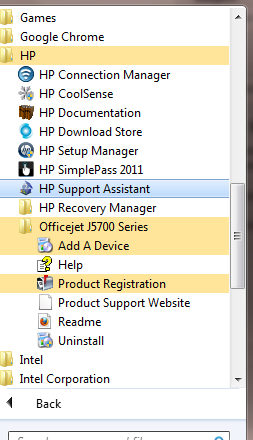-
×InformationWindows update impacting certain printer icons and names. Microsoft is working on a solution.
Click here to learn moreInformationNeed Windows 11 help?Check documents on compatibility, FAQs, upgrade information and available fixes.
Windows 11 Support Center. -
-
×InformationWindows update impacting certain printer icons and names. Microsoft is working on a solution.
Click here to learn moreInformationNeed Windows 11 help?Check documents on compatibility, FAQs, upgrade information and available fixes.
Windows 11 Support Center. -
- HP Community
- Archived Topics
- Printers Archive
- Re: Where do i download the HP solution center software?

Create an account on the HP Community to personalize your profile and ask a question
07-29-2011 05:44 PM
Hubby and I have almost the exact same HP laptops. For some reason when he called HP to download the software for Win 7 for our printer (J5780 model) the tech person did not install Solution Center. (My tech person did though)
So can someone point me to the link to download Solution Center?
Here is what his laptop does have:
Solved! Go to Solution.
Accepted Solutions
07-31-2011 09:31 PM - edited 03-12-2016 10:19 AM
The full feature driver link is the one you want for Solution Center, it will install the full driver and Solution Center.
For others looking for HP Solution Center for their printers click on the HP Support Link here, then enter your model number and click on Next. There may be several options of products, click your exact model (or the closest choice) and click on "Software and Drivers". Under Option 2 click on GO. Look for a full feature driver.
I am not an employee of HP, I am a volunteer posting here on my own time.
If your problem is solved please click the "Accept as Solution" button
If my answer was helpful please click "Yes" to the "Was this post helpful" question.
07-30-2011 09:58 AM - edited 03-10-2016 07:21 PM
The full featured driver download is available from HP here.
I am not an employee of HP, I am a volunteer posting here on my own time.
If your problem is solved please click the "Accept as Solution" button
If my answer was helpful please click "Yes" to the "Was this post helpful" question.
07-31-2011 08:44 PM
Thank you for your help. I have a dumb question again...when I click the link I have the following options for download....which one is the one for Solution Center? I think it's the first one but I don't want to download the wrong thing.
Thank you!
» HP Officejet Software and Driver Removal Utility 2010-01-15 , Version:13.0.0, 2.89M This Software and Driver Removal Utility is intended for users to remove the HP software from their system. If problems arise while installing or uninstalling the HP software, download this removal ... More info
07-31-2011 09:31 PM - edited 03-12-2016 10:19 AM
The full feature driver link is the one you want for Solution Center, it will install the full driver and Solution Center.
For others looking for HP Solution Center for their printers click on the HP Support Link here, then enter your model number and click on Next. There may be several options of products, click your exact model (or the closest choice) and click on "Software and Drivers". Under Option 2 click on GO. Look for a full feature driver.
I am not an employee of HP, I am a volunteer posting here on my own time.
If your problem is solved please click the "Accept as Solution" button
If my answer was helpful please click "Yes" to the "Was this post helpful" question.
10-06-2011
04:25 AM
- last edited on
10-06-2011
08:40 AM
by
![]() SedonaF
SedonaF
Where do i download the HP solution center software for my printer HP Photosmart 3300?
I just got en new PC with the Win 7 platform, but my old program for the XP doesn't work with Win 7.
please send me a link to my mail address.
Best regards
Peter Ravn
{Personal Information Removed}
10-25-2011 09:38 AM - edited 03-12-2016 10:21 AM
@shivdave wrote:I want to down load HP Solution Centre For F 4200 Series
What operating system? You can click here, select exact model, then verify your operating system and download the full featured driver from HP.
I am not an employee of HP, I am a volunteer posting here on my own time.
If your problem is solved please click the "Accept as Solution" button
If my answer was helpful please click "Yes" to the "Was this post helpful" question.
01-17-2012 04:48 AM
@sonflower wrote:Hubby and I have almost the exact same HP laptops. For some reason when he called HP to download the software for Win 7 for our printer (J5780 model) the tech person did not install Solution Center. (My tech person did though)
So can someone point me to the link to download Solution Center?
Here is what his laptop does have:
i want to download hp solution center
01-17-2012 10:33 AM - edited 03-12-2016 10:27 AM
@aruncheerath wrote:
@sonflower wrote:Hubby and I have almost the exact same HP laptops. For some reason when he called HP to download the software for Win 7 for our printer (J5780 model) the tech person did not install Solution Center. (My tech person did though)
So can someone point me to the link to download Solution Center? [snip]
i want to download hp solution center
Do you have an Officejet j5780? If so the full featured driver download is available from HP here.
I am not an employee of HP, I am a volunteer posting here on my own time.
If your problem is solved please click the "Accept as Solution" button
If my answer was helpful please click "Yes" to the "Was this post helpful" question.
Didn't find what you were looking for? Ask the community