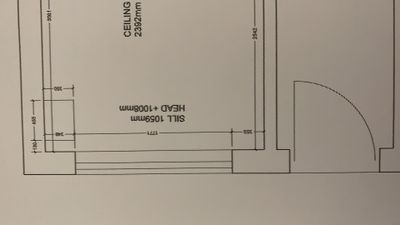-
×InformationWindows update impacting certain printer icons and names. Microsoft is working on a solution.
Click here to learn moreInformationNeed Windows 11 help?Check documents on compatibility, FAQs, upgrade information and available fixes.
Windows 11 Support Center. -
-
×InformationWindows update impacting certain printer icons and names. Microsoft is working on a solution.
Click here to learn moreInformationNeed Windows 11 help?Check documents on compatibility, FAQs, upgrade information and available fixes.
Windows 11 Support Center. -
- HP Community
- Printers
- Printing Errors or Lights & Stuck Print Jobs
- Re: Blurred lines when printing a PDF - HP Officejet Pro 773...

Create an account on the HP Community to personalize your profile and ask a question
08-28-2020 05:20 AM
Hi,
I'm experiencing a print quality issue when I print a PDF copy of a CAD drawing... All vertical lines are crisp and sharp, but all horizontal lines, text and curves are pixelated. It's a new printer, with new, full, genuine cartridges.
I've tried changing the print quality to 'best' but that doesn't change anything. The PDF on screen is sharp.
Grateful for any help.
Many thanks.
Solved! Go to Solution.
Accepted Solutions
08-29-2020 10:13 AM
Sorted now, HP support told me to uninstall and reinstall as a TCP/ IP and that worked. Maybe a driver or software issue.
08-28-2020 11:55 AM
Print a Print Quality Diagnostic Page, does it look ok?
Please mark the post that solves your issue as "Accept as Solution".
I am a volunteer and do not work for HP.
08-28-2020 02:24 PM
That looks like a font problem, can you verify what font is being used in the PDF?
Please mark the post that solves your issue as "Accept as Solution".
I am a volunteer and do not work for HP.
08-29-2020 10:02 AM
Can you try printing from another PDF reader?
Please mark the post that solves your issue as "Accept as Solution".
I am a volunteer and do not work for HP.
Didn't find what you were looking for? Ask the community