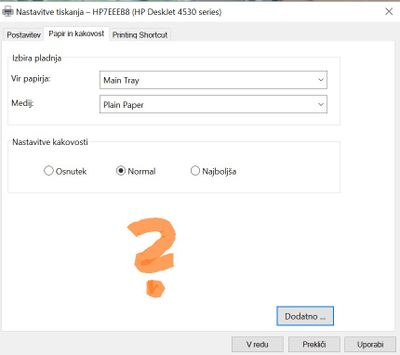-
×InformationWindows update impacting certain printer icons and names. Microsoft is working on a solution.
Click here to learn moreInformationNeed Windows 11 help?Check documents on compatibility, FAQs, upgrade information and available fixes.
Windows 11 Support Center. -
-
×InformationWindows update impacting certain printer icons and names. Microsoft is working on a solution.
Click here to learn moreInformationNeed Windows 11 help?Check documents on compatibility, FAQs, upgrade information and available fixes.
Windows 11 Support Center. -
- HP Community
- Printers
- Printing Errors or Lights & Stuck Print Jobs
- Re: Can't print in color

Create an account on the HP Community to personalize your profile and ask a question
06-29-2020 04:00 AM
I have installed the latest HP Smart. I can scan in color, I did the aligment process and the test pager was printed in color, my carthaged are full. When I try to print photo in color it only prints grayscale. In the settings menu for printing photos in HP Smart if I choose More settings on the bottom and than on ther bottom where's the output I select Color and click OK and then go imediately back to that setting it always reverts back to grayscale. Even if I use default Windows 10 printing option the photo is always black & white with no option to select color. Why the printer prints color test page and doesn't want to print other things in color? Please help!
Solved! Go to Solution.
Accepted Solutions
07-02-2020 09:50 AM
Welcome to the HP Support Community. I'd be happy to assist you with the color print issue.
Download and install HP Print and Scan Doctor, it is a Windows tool to fix printer issues. Restart the computer after the process.
Please refer to this Knowledge Base article by @ShlomiL
Hope this helps! Keep me posted.
Please click “Accept as Solution” if you feel my post solved your issue, it will help others find the solution.
Click the “Kudos, Thumbs Up" on the bottom right to say “Thanks” for helping!
Have a great day!
Asmita
I am an HP Employee
07-02-2020 09:50 AM
Welcome to the HP Support Community. I'd be happy to assist you with the color print issue.
Download and install HP Print and Scan Doctor, it is a Windows tool to fix printer issues. Restart the computer after the process.
Please refer to this Knowledge Base article by @ShlomiL
Hope this helps! Keep me posted.
Please click “Accept as Solution” if you feel my post solved your issue, it will help others find the solution.
Click the “Kudos, Thumbs Up" on the bottom right to say “Thanks” for helping!
Have a great day!
Asmita
I am an HP Employee
Didn't find what you were looking for? Ask the community