-
×InformationWindows update impacting certain printer icons and names. Microsoft is working on a solution.
Click here to learn moreInformationNeed Windows 11 help?Check documents on compatibility, FAQs, upgrade information and available fixes.
Windows 11 Support Center. -
-
×InformationWindows update impacting certain printer icons and names. Microsoft is working on a solution.
Click here to learn moreInformationNeed Windows 11 help?Check documents on compatibility, FAQs, upgrade information and available fixes.
Windows 11 Support Center. -
- HP Community
- Printers
- Printing Errors or Lights & Stuck Print Jobs
- Display is black on my HP Color LaserJet Enterprise M553n

Create an account on the HP Community to personalize your profile and ask a question
08-03-2020 09:42 PM
My HP Color LaserJet Enterprise M553n Lcd screen went black. Now the printer will not print. I unplugged the printer for over 5 minutes and started it up. It goes through all its start up procedures as normal but the LCD screen is black and it will not print.
Any suggestions would be very appreciated.
Thanks,
Mark
Solved! Go to Solution.
Accepted Solutions
08-04-2020 04:48 PM
This test page demonstrates that the power supply, DC controller and related components are OK. If the printer is not recognized when a usb is plugged in then it looks more and more like a bad controller. I am sending you a PM with one piece of advice before you order a formatter for this machine.
I am a volunteer, offering my knowledge to support fellow users, I do not work for HP nor speak for HP.




08-04-2020 01:09 AM
Before trying any hardware swaps you should always reset the device first. There is an engine test button on the back of the printer. Look for a small hole and use a straightened paper clip to press it. Make sure there is paper in tray 2 or test will fail. If engine test works then you likely have a failed formatter. To test for sure, power off the printer, remove the formatter and try the engine test again. If engine test works with formatter removed then formatter is you issue If engine test fails with formatter removed there are other issues with the printer such as a bad DC controller
I am a volunteer, offering my knowledge to support fellow users, I do not work for HP nor speak for HP.




08-04-2020 01:02 PM
Hello Repairatrooper,
I did what you said and it did print a test page successfully. I am ready to remove the formatter as you suggested. The only problem is I so not know what a formatter is or where it is located. Could you tell me this information? I am eager to try this.
Thanks!
Mark
08-04-2020 01:15 PM
Just to confirm, you were not able to print a document when the screen is black? This is a touchy point because usually a bad formatter will prevent the test page from printing, but if you cannot print with the screen black then likely it is the formatter.
The formatter is the board that the network or usb cable plugs into. Located at the back of the printer.
I am a volunteer, offering my knowledge to support fellow users, I do not work for HP nor speak for HP.




08-04-2020 03:35 PM
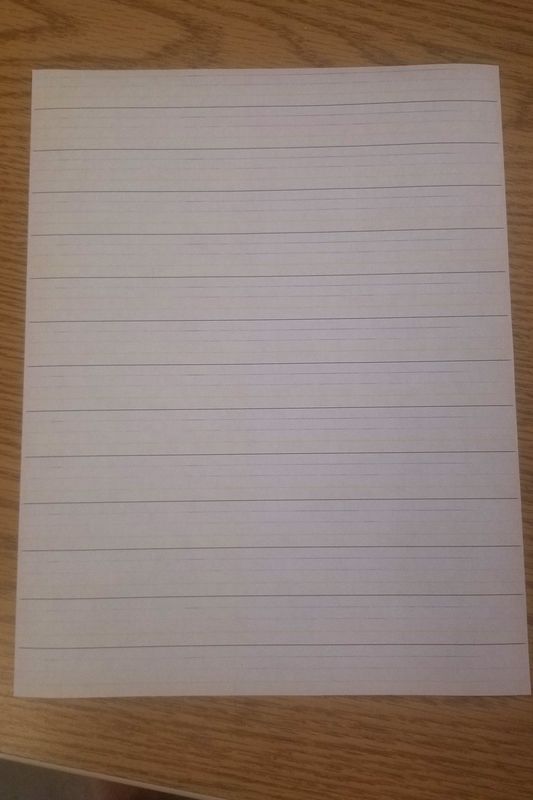
08-04-2020 04:48 PM
This test page demonstrates that the power supply, DC controller and related components are OK. If the printer is not recognized when a usb is plugged in then it looks more and more like a bad controller. I am sending you a PM with one piece of advice before you order a formatter for this machine.
I am a volunteer, offering my knowledge to support fellow users, I do not work for HP nor speak for HP.




Didn't find what you were looking for? Ask the community
