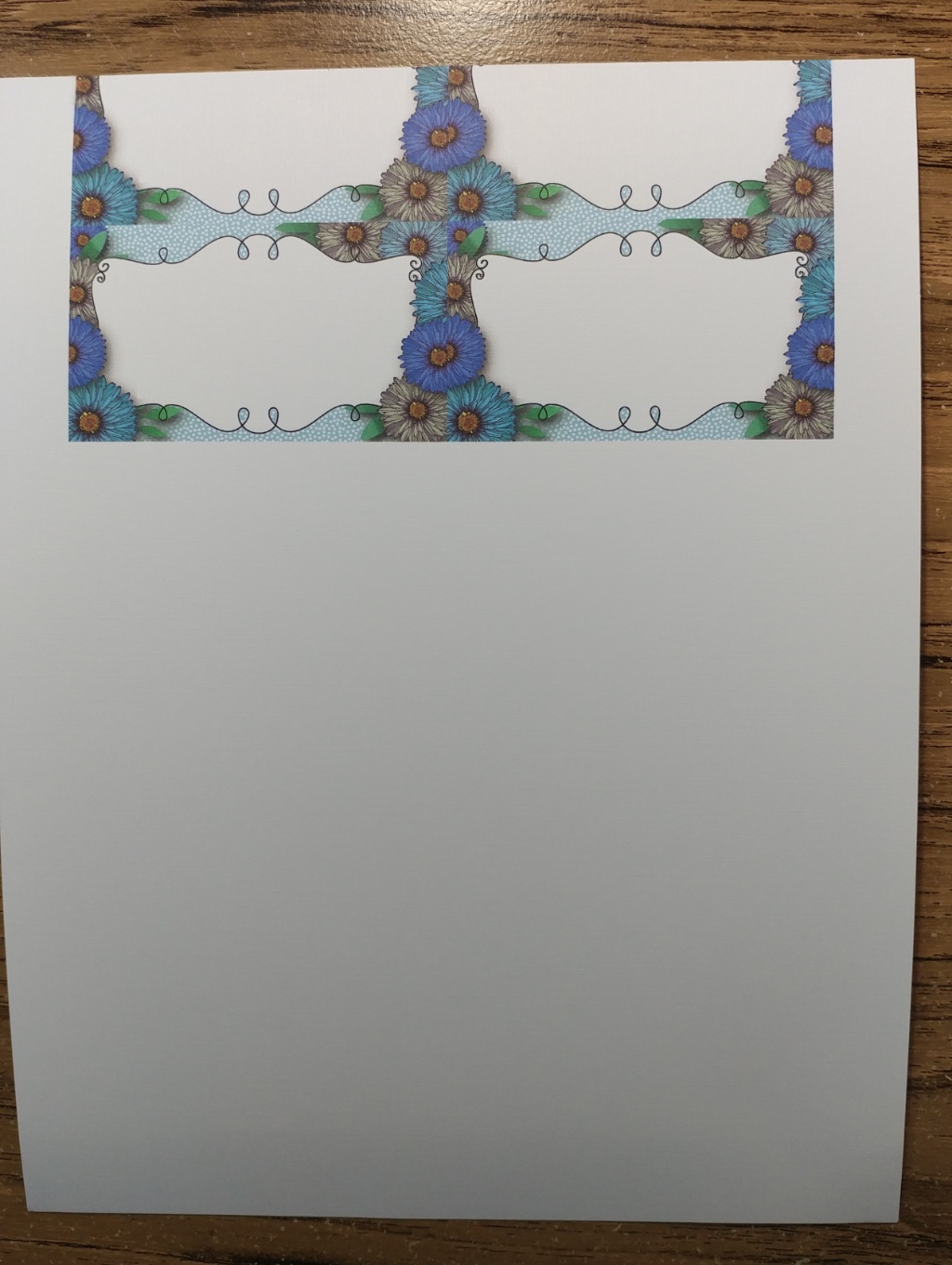-
×InformationWindows update impacting certain printer icons and names. Microsoft is working on a solution.
Click here to learn moreInformationNeed Windows 11 help?Check documents on compatibility, FAQs, upgrade information and available fixes.
Windows 11 Support Center. -
-
×InformationWindows update impacting certain printer icons and names. Microsoft is working on a solution.
Click here to learn moreInformationNeed Windows 11 help?Check documents on compatibility, FAQs, upgrade information and available fixes.
Windows 11 Support Center. -
- HP Community
- Printers
- Printing Errors or Lights & Stuck Print Jobs
- Re: HP 8710 cardstock issues

Create an account on the HP Community to personalize your profile and ask a question
03-01-2017 11:50 AM
I'm also having issues with my brand new week old HP 8710 and card stock.
I am using 100lb card stock, on the 'Plain paper,thick' paper setting. Using Windows 10 64 bit. Drivers are up to date.
The printer is grabbing the card stock and advancing it ... but not correctly. Most everything I have printed is cut off at the top and it varies from sheet to sheet as to how much.
A lot of the things I print are items that will print two or more per page. I seldom get a complete sheet's worth of whatever I'm printing. Backside of the paper often has ink smudges since it's not advancing properly. It's taking two or three times as much paper to get a job done. I've got a huge waste of paper and ink going on here!
Example below.... this should have printed 10 biz cards per page. I only got two cards that I could use.
I have tried fanning the paper, putting more paper in the tray, putting less paper in the try, printing one copy at a time, I've tried other paper settings..... nothing seems to take care of the issue.
Any suggestions?
I previously used the HP 8610 and had no issues at all with the exact same 100lb card stock, but my last 8610 finally went kaput recently.
BTW, I have printed on other paper types - presentation paper and photo paper - on this 8710 and it handled them beautifully.
But I am definitely not a happy camper with the cardstock issue.
Thanks in advance for your help.
Solved! Go to Solution.
Accepted Solutions
03-02-2017 10:52 AM - edited 03-02-2017 10:52 AM
If possible get yourself a top feed printer.
Please mark the post that solves your issue as "Accept as Solution".
I am a volunteer and do not work for HP.
03-01-2017 05:53 PM
Check the printer firmware, latest is 1644B. (how > print status report)
Please mark the post that solves your issue as "Accept as Solution".
I am a volunteer and do not work for HP.
03-02-2017 07:32 AM
Hi,
I updated the firmware and that did not seem to take care of the problem but I did find a 'fix'... I found if I pressed slghtly against the pull out door on the backside of the printer when paper was advancing thru, that helped the rollers grab a little better.
Not ideal but I did manage to wedge some stuff back behind my printer to keep that door pushed in just enough as I print. And there is a 'sweet' spot - it only requires a little pressure ...too much and the paper jams. Not enough and it's back to the paper not advancing correctly issue again.
But at least I can print a whole sheet of cardstock now.
03-02-2017 08:43 AM
Hi, the only other suggestion I have would be to run about 50 sheets of plan paper thru the printer.
Please mark the post that solves your issue as "Accept as Solution".
I am a volunteer and do not work for HP.
03-02-2017 09:02 AM
An update on my 'fix' about applying some pressure on that back door.... it worked for about 10 prints and then it was suddenly back to the same problem I had before with things being cut off --- that or jamming constantly.
I am returning this printer before I end up pulling all my hair out:(
03-02-2017 10:52 AM - edited 03-02-2017 10:52 AM
If possible get yourself a top feed printer.
Please mark the post that solves your issue as "Accept as Solution".
I am a volunteer and do not work for HP.
03-22-2018 10:19 PM
I wish I had just returned mine. I had a Officejet Pro 8600 for years and used it with cardstock with no problem. I bought this one and returned it after three months as I thought it was faulty and they gave me a new one, same problem. Now I am stuck with a $300 printer that is no use to me as I only use it for greeting card making.
05-03-2018 05:28 PM
Seriously, this is a pretty horrific hardware design flaw. After 2 months of printing thick paper just fine, now every single document of more than one page is cut off at the top anywhere from a quarter inch to 3 INCHES! Plain paper printing works fine with the exact same report. So glad I "upgraded" to this printer. If it can't handle thick paper, don't sell it as a printer that can. I think 2 years of reported problems is sufficient time for the marketing department to be notified of the lack of capability. You guys should be ashamed of yourselves.
05-03-2018 06:51 PM
Someone suggested I try thinner card and I went from 300 to 200 and that does work fine. Not quite thick enough for the card making I do but at least I am able to print something thicker than paper. I was having the same problem as you but if I printed say five pages out the end page had only about 1" of printing at the top and the rest just went smaller in increments.
08-21-2018 11:09 AM
I've had the same issues trying to use card stock. Won't grab the paper, prints only the bottom half of the page on the top half of the paper, leaves smudge marks on the back, or just spits out the card stock paper without printing on it and quickly prints on the next piece of non-card stock paper, etc. THIS PRINTER IS A TOTAL WASTE OF MONEY! I've had to call HP support for help to connect wirelessly almost every other month, and always get someone who has me change every setting and IP address. Usually 3 hours on the phone, it works but then I gotta call someone else to set up the iPad and iPhone for the new addresses, etc. In 1-2 months repeat. We are not happy with the printer at all, $300 wasted, Office Max won't take it back just because I don't like it even though the problems and issues have all been eventually corrected....except for the card stock issue. The Instant Ink program is ok though, they send you all kinds of ink when you get low. $10 per month versus 4 ink cartridges that cost about $60 each and only last 4-5 months. Just realize when you start the Instant Ink program they send special cartridges that only work while you are enrolled, so if you decide to stop enrollment (cause you have all these cartridges they keep sending)....they won't work once you cancel enrollment.
Didn't find what you were looking for? Ask the community