-
×InformationWindows update impacting certain printer icons and names. Microsoft is working on a solution.
Click here to learn moreInformationNeed Windows 11 help?Check documents on compatibility, FAQs, upgrade information and available fixes.
Windows 11 Support Center. -
-
×InformationWindows update impacting certain printer icons and names. Microsoft is working on a solution.
Click here to learn moreInformationNeed Windows 11 help?Check documents on compatibility, FAQs, upgrade information and available fixes.
Windows 11 Support Center. -
- HP Community
- Printers
- Printing Errors or Lights & Stuck Print Jobs
- Re: HP Color Laser jet Pro MFP M281CDW- "Supply Problem"

Create an account on the HP Community to personalize your profile and ask a question
11-14-2020 09:29 AM
I am a Mac user and most of the methods described to fix this seem to be more Windows-focused. The FTP method worked for me, but I wanted to make it a little easier for folks. I used a GUI-based FTP application (Transmit by Panic), and simply connected using the printer's local IP address. No need to use command line interface (CLI).
So here are my steps:
1. If you don't have it already, go to HP and download and install the HP Smart application.
2. If you haven't already, download the previous firmware and note where you have saved it. I too used the M281 version, but if you FTP you can find the correct one for you. Mine: HP_LaserJet_Pro_M280_M281_Printer_series_20200612.rfu
2. Open HP Smart application
3. On the left select Network Information
4. Note the IP address of the printer.
5. Type the IP address into your browser of choice and hit enter. This will load the web interface for HP.
6. Click on the green NETWORK tab at top of screen.
7. On the left click on ADVANCED (under Configuration)
8. On the right click the FTP PRINTING checkbox. [EDIT: Scroll down and click APPLY button to save settings.]
5. Open your favorite FTP application
6. Enter the IP address from Step 4, and connect (no username or password needed).
7. Drag-and-drop the HP_LaserJet_Pro_M280_M281_Printer_series_20190419.rfu file into the remote server FTP (mine was blank. No files were there.)
8. The printer should start to install the firmware and show the HP logo and PROGRAMMING... Once it completes its update you should be all set.
After I successfully updated I went back to the web interface and turned OFF the FTP printing, and then I disabled the auto updating setting in the printer's settings. Since FTP Printing is off by default I assumed it was for security reasons and disabled it.
[Edit: forgot to include the apply button bit! Sorry]
11-14-2020 09:36 AM
This website is a good source for downloads and has software for the Mac and the 20200612 firmware.
11-14-2020 06:46 PM
I overstand that we are in a Plandemic now . . . and to have HP software upgrade to stop you from printing is unthinkable. I have been with HP Printers for around 8 yrs now . . .I even had my friends purchase the same exact printer. I told him over the phone today to say "No" to the software upgrade. I tried everything but to no avail. I then looked to see how much the HP ink is now and for 4 cartridges is around $400.00. I am just going to purchase me another printer and never do business with HP anymore. That was a hit below the belt for me. I'm done . . . Dorya
Didn't find what you were looking for? Ask the community