-
×InformationWindows update impacting certain printer icons and names. Microsoft is working on a solution.
Click here to learn moreInformationNeed Windows 11 help?Check documents on compatibility, FAQs, upgrade information and available fixes.
Windows 11 Support Center. -
-
×InformationWindows update impacting certain printer icons and names. Microsoft is working on a solution.
Click here to learn moreInformationNeed Windows 11 help?Check documents on compatibility, FAQs, upgrade information and available fixes.
Windows 11 Support Center. -
- HP Community
- Printers
- Printing Errors or Lights & Stuck Print Jobs
- Re: HP Color Laser jet Pro MFP M281CDW- "Supply Problem"

Create an account on the HP Community to personalize your profile and ask a question
11-18-2020 02:24 PM
Hi JJayMeyer, try this method. Hope this helps...
For Mac, go to system preferences and open the printer and then the print queue to get started. Step through the following steps.
1. Utility
2, Open Printer Utility
3. Additional Network Settings
4. Go to Networking Tab
5. Configuration (Sidebar)
6. Advanced (subcategory)
7. Select FTP Printing
8. Check "Apply" lower right
11-18-2020 07:33 PM
I did not need this in the end. After multiple attempts to load the new file and nothing happened, SUDDENLY ( no USB, no any other fancy tricks), it suddenly updated itself. Yes, I had powered down, unplugged, all that stuff earlier, but it suddenly loaded the new file and then all was well. Can't really say what happened.
11-18-2020 10:50 PM
Thanks to everyone who has contributed to fixing this stupid HP issue!!
I joined simply to voice my thanks and add my disappoint in HP.
To anyone who works at HP and cares about your customers.
Fix this ASAP and never do something like this again!
11-19-2020 11:09 AM
There are 4 links at the bottom of this page. One of them worked for me. Hope this helps.
https://www.ghost-white-toner.com/firmware-update-warning/
11-19-2020 02:27 PM
Try to use ftp if it is running on network. Before you can connect through ftp, make sure the ftp service is active. Using web portal on the printer, go to Networking - Configuration - Advanced - FTP Printing (Checked). Using Filezilla to upload the firmware to the printer.
11-20-2020 01:34 PM
Hello @Jenksie
Below are the steps that you need to follow in the order as mentioned ...
- Disconnect the printer from the NETWORK
- If on wired network : Unplug the Ethernet cable from back of the printer.
- If on wireless network : Power of the Wireless router.
- Turn off the printer. Wait for 30 seconds.
- Turn on the printer. If the printer is in READY state, on the printer front panel go to Setup -> Network Setup -> Network Services -> IPv6 -> Off.
- Turn off the printer. Wait for 30 seconds and then turn on. Try printing , it should work.
Let me know if it worked for you.
Jabzi

Give Kudos to say "thanks" by clicking on the "thumps Up icon" .
Click "Accept as Solution" if it solved your problem, so others can find it.
Although I am an HP employee, I am speaking for myself and not for HP.
Didn't find what you were looking for? Ask the community