-
×InformationWindows update impacting certain printer icons and names. Microsoft is working on a solution.
Click here to learn moreInformationNeed Windows 11 help?Check documents on compatibility, FAQs, upgrade information and available fixes.
Windows 11 Support Center. -
-
×InformationWindows update impacting certain printer icons and names. Microsoft is working on a solution.
Click here to learn moreInformationNeed Windows 11 help?Check documents on compatibility, FAQs, upgrade information and available fixes.
Windows 11 Support Center. -
- HP Community
- Printers
- Printing Errors or Lights & Stuck Print Jobs
- HP ENVY 4500 missing lines when printing

Create an account on the HP Community to personalize your profile and ask a question
08-16-2020 03:11 AM
My HP ENVY 4500 is missing lines or part of lines when printing. See attached image of the diagnostic print. Any suggestion? I already tried the page alignment procedure and also cleaning the contacts on the cartridges. Thanks.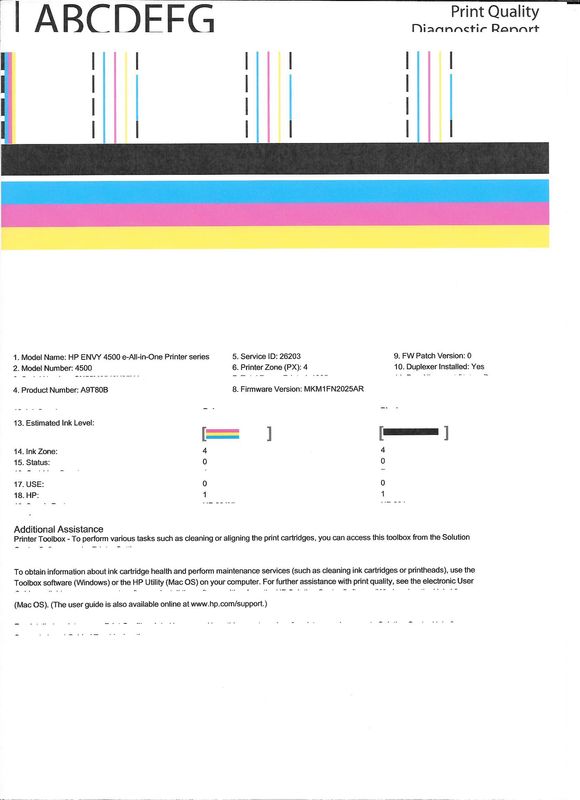
Solved! Go to Solution.
Accepted Solutions
08-17-2020 01:02 PM
Remove the black cartridge and touch the printhead to a paper towel, do you see a solid line of black ink.
Please mark the post that solves your issue as "Accept as Solution".
I am a volunteer and do not work for HP.
08-16-2020 10:19 AM
If cleaning the ink cartridge printheads did not help replace the black cartridge.
Please mark the post that solves your issue as "Accept as Solution".
I am a volunteer and do not work for HP.
08-16-2020 11:14 AM
Did you try resetting the 4500 by removing the power cable?
Please mark the post that solves your issue as "Accept as Solution".
I am a volunteer and do not work for HP.
08-17-2020 01:22 AM
Sure, no change.
I made some other tests, hope it can give some ideas:
- Pdf printing: i see the issue
- Tried to take a snapshot and copy/paste in Word, still see the issue
- Took a snapshot, pasted in MS Paint, printed the image: no issue.
- Printing web pages from Chrome seems working fine (just the link on the very top of the print-out looks slightly cut).
Might be a driver issue?
I am running Windows 10.
Thanks
08-17-2020 01:02 PM
Remove the black cartridge and touch the printhead to a paper towel, do you see a solid line of black ink.
Please mark the post that solves your issue as "Accept as Solution".
I am a volunteer and do not work for HP.
Didn't find what you were looking for? Ask the community
