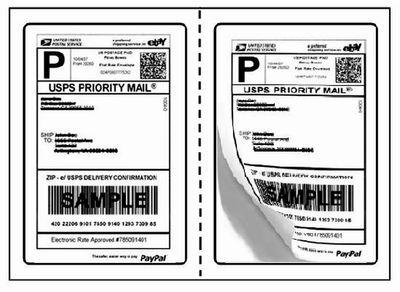-
×InformationWindows update impacting certain printer icons and names. Microsoft is working on a solution.
Click here to learn moreInformationNeed Windows 11 help?Check documents on compatibility, FAQs, upgrade information and available fixes.
Windows 11 Support Center. -
-
×InformationWindows update impacting certain printer icons and names. Microsoft is working on a solution.
Click here to learn moreInformationNeed Windows 11 help?Check documents on compatibility, FAQs, upgrade information and available fixes.
Windows 11 Support Center. -
- HP Community
- Printers
- Printing Errors or Lights & Stuck Print Jobs
- Re: HP Envy 4520 Problems Printing Half Sheet Shipping Label...

Create an account on the HP Community to personalize your profile and ask a question
09-28-2017 04:56 PM
Ok, so I am trying to print half sheet shipping labels. It works just fine printing a full page label on paper. but i would like to shrink it to half the page so I can use my Perforated Round corner Half Sheet Self Adhesive 7.5 X 5.125 Shipping Label. Being able to do this will help me out so much. please does someone have any information that will help me fix this problem?!?!?!?!
The photo below is an example of what I am trying to achieve with this HP Envy 4520
Solved! Go to Solution.
Accepted Solutions
10-01-2017 06:32 AM - edited 10-01-2017 06:57 AM
I am not using any applications. I print my label straight from the eBay site. I was looking for a setting in the printers drivers software settings, but could not find a way to only get half sheet labels. LUCKILY, for me, eBay has a way to cover what HP could not or would not allow me to do. My solution was this:
HOW TO PRINT eBay HALF SHEET ADHESIVE (5.5 x 7.5) SHIPPING LABELS
- Go to eBay
- Find the item you are prepairing for shipping
- Click on "print label" to get to the page that allows you to add weight and measurement information
- On the same page in the upper right of the page, click the blue link that says "Printer and label receipt preferences"
- A drop down menu will appear
- Locate the section "What do you want your label to look like"
- Uncheck the box, "shipping label with receipt and instruction." Click SAVE.
- Make sure your printer layout is "Portrait" and set to letter. This can be adjusted in the print properties
- Click print.... VOILA, SUCCESS...!!!
- Peel and stick your achieved half sheet adhesive shipping label to your package and save the other half for another label.
09-29-2017 03:38 PM
Hello, @Willcruz82 – Greetings!
Thanks for engaging in the HP Forums! I see by your post that you are experiencing printer issue. I will certainly do my best to help you 🙂
I see you are having issues printing address label with your Envy printer. What applications are you using to print the labels? Please let me know.
Alternatively, try to use the Microsoft Word to print your label. This has options to shrink and to assign the label size. Go to http://hp.care/2rsj0KW and check under FAQ section to get the steps to print labels using the Word.
Let me know if that helps!
Good luck 🙂
Please click "Accepted as Solution" on the post that solves your issue to help others find the solution. To show appreciation for my help, please click the "Thumbs Up Icon" below!
DVortex
I am not an HP Employee
09-29-2017 04:58 PM
09-30-2017 04:37 PM
Hello, @Willcruz82
Thanks for the update!
I need to know which application that you are using to print the labels. Are you using Microsoft Word?
Also, try to download and use Avery labels.
Thanks, I'll watch for your reply!
Cheers 🙂
Please click "Accepted as Solution" on the post that solves your issue to help others find the solution. To show appreciation for my help, please click the "Thumbs Up Icon" below!
DVortex
I am not an HP Employee
10-01-2017 06:32 AM - edited 10-01-2017 06:57 AM
I am not using any applications. I print my label straight from the eBay site. I was looking for a setting in the printers drivers software settings, but could not find a way to only get half sheet labels. LUCKILY, for me, eBay has a way to cover what HP could not or would not allow me to do. My solution was this:
HOW TO PRINT eBay HALF SHEET ADHESIVE (5.5 x 7.5) SHIPPING LABELS
- Go to eBay
- Find the item you are prepairing for shipping
- Click on "print label" to get to the page that allows you to add weight and measurement information
- On the same page in the upper right of the page, click the blue link that says "Printer and label receipt preferences"
- A drop down menu will appear
- Locate the section "What do you want your label to look like"
- Uncheck the box, "shipping label with receipt and instruction." Click SAVE.
- Make sure your printer layout is "Portrait" and set to letter. This can be adjusted in the print properties
- Click print.... VOILA, SUCCESS...!!!
- Peel and stick your achieved half sheet adhesive shipping label to your package and save the other half for another label.
10-03-2017 07:32 AM
Hello, @Willcruz82
Thanks for the update & Great stuff! Glad to know that you were able to fix the issue and thank you for sharing the steps!
Visit us again if you have any concerns!
Thank you again and may you have a wonderful day and even better tomorrow 🙂
DVortex
I am not an HP Employee
Didn't find what you were looking for? Ask the community