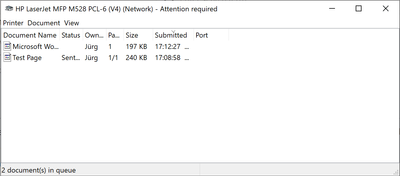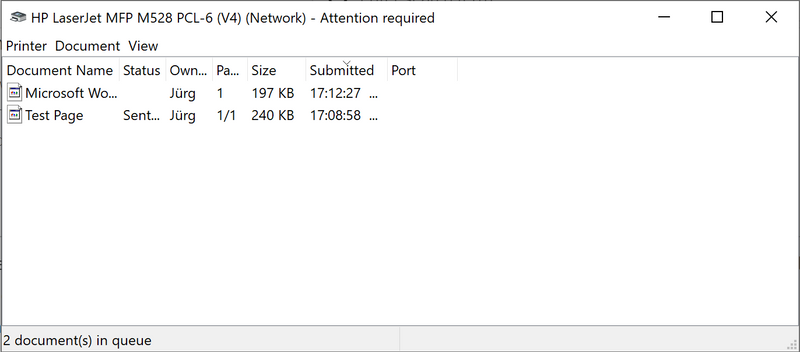-
×InformationWindows update impacting certain printer icons and names. Microsoft is working on a solution.
Click here to learn moreInformationNeed Windows 11 help?Check documents on compatibility, FAQs, upgrade information and available fixes.
Windows 11 Support Center. -
-
×InformationWindows update impacting certain printer icons and names. Microsoft is working on a solution.
Click here to learn moreInformationNeed Windows 11 help?Check documents on compatibility, FAQs, upgrade information and available fixes.
Windows 11 Support Center. -
- HP Community
- Printers
- Printing Errors or Lights & Stuck Print Jobs
- HP LaserJet M528 Attention Required Windows 10

Create an account on the HP Community to personalize your profile and ask a question
01-16-2021 10:21 AM
Hi there,
I keep having an issue with my HP LaserJet Enterprise M528 under Windows 10. It keeps telling me on the printer queue 'Attention Required' and holds my print jobs until I restart my PC. I am using an almost empty cartridge that still prints fine and all my other devices (also Win 10 and MacOS Big Sur) can print without issues.
I have now reinstalled Windows 10 from scratch and properly installed the full software package from HP. It installed perfectly and found the printer on the network. On the last step, I asked it to print a test page and the same thing happened again: It didn't print until I restarted my computer. After that printing, it remained in the queue (and still does minutes later/now).
Before I reset my Laptop, I tried HP Print and scan doctor which didn't help.
Thanks for taking your time to help!
Details about my Windows Installation (as I think this could be an issue at Microsoft's end).
Edition Windows 10 Education
Version 20H2
Installed on 16/01/2021
OS build 19042.746
Experience Windows Feature Experience Pack 120.2212.551.0
Solved! Go to Solution.
Didn't find what you were looking for? Ask the community