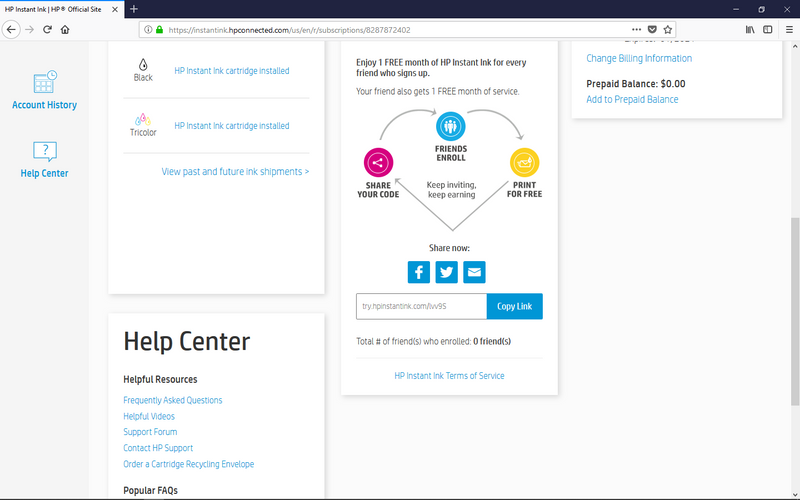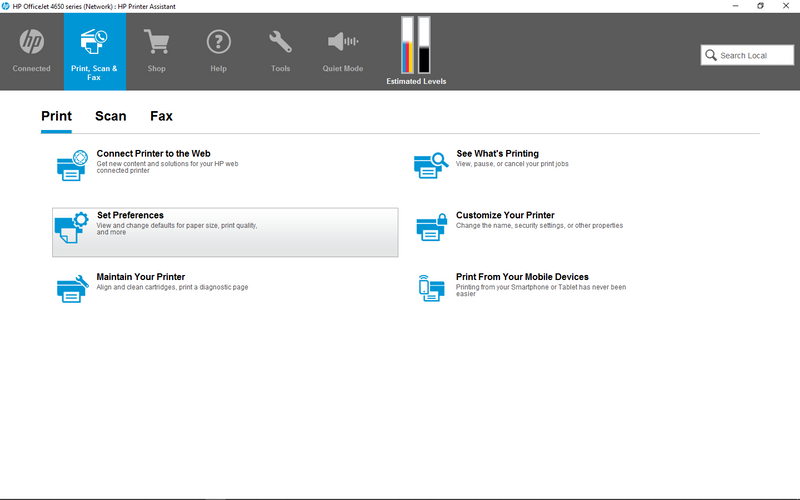-
×InformationWindows update impacting certain printer icons and names. Microsoft is working on a solution.
Click here to learn moreInformationNeed Windows 11 help?Check documents on compatibility, FAQs, upgrade information and available fixes.
Windows 11 Support Center. -
-
×InformationWindows update impacting certain printer icons and names. Microsoft is working on a solution.
Click here to learn moreInformationNeed Windows 11 help?Check documents on compatibility, FAQs, upgrade information and available fixes.
Windows 11 Support Center. -
- HP Community
- Printers
- Printing Errors or Lights & Stuck Print Jobs
- Re: Ink Cartridge Problem

Create an account on the HP Community to personalize your profile and ask a question
07-07-2018 09:07 AM
I recently started getting a message popping up everytime I print something. It says " Ink Cartridge Problem, Remove and reinstall the indicated ink cartridge making sure it is correctly installed, If this message continues to appear replace the indicated ink cartridge ".
I'm on the Instant Ink Program. I remove and reinstall the black cartridge, clear the message and I'll get 1 good print and then it pops up again. When I'm signed on to HP Connected everything looks OK. Ink levels look good. It says that the proper Instant Ink cartridges are installed. The actual prints that come out look good.
I've tried everything that people have mentioned as possible solutions in Discussion Boards but to no avail. Is it possible that the black ink cartridge is faulty? But how do I get a new cartridge under the Instant Ink program if there is no indication that it needs to be replaced. I've taken the cartridges out and cleaned all the connections as told. I've used HP's Print and Scan Doctor program and nothing. Any ideas?
Solved! Go to Solution.
Accepted Solutions
07-07-2018 01:09 PM
Did you call HP Instant Ink Support as I mentioned above? Log into the HP Instant Ink site, the phone number (and/or chat option for some countries) will be listed in the lower right of the opening screen.
Tell them you are getting a cartridge error and need a replacement cartridge.
I am not an employee of HP, I am a volunteer posting here on my own time.
If your problem is solved please click the "Accept as Solution" button
If my answer was helpful please click "Yes" to the "Was this post helpful" question.
07-07-2018 10:32 AM
It is possible you have a defective black cartridge. The document here has information on contacting HP to get replacement Instant Ink cartridges. Log into the HP Instant Ink site, the phone number (or chat option for some countries) will be listed in the lower right of the opening screen.
I am not an employee of HP, I am a volunteer posting here on my own time.
If your problem is solved please click the "Accept as Solution" button
If my answer was helpful please click "Yes" to the "Was this post helpful" question.
07-07-2018 11:25 AM
This is absolutely no help at all. Nothing in here explains how you get a new cartridge under the Instant Ink program if you think you have a defective cartridge. I've had these cartridges since March. Nothing in either HP Connected or HP Printer Assistant indicate that I don't have the correct cartridges installed or they are out of ink. This tells me that they are installed correctly and that these programs are seeing them. It only happens after a print. A print that has no flaws yet it immediately tells me that I have an "Ink Cartridge Problem" .
07-07-2018 01:09 PM
Did you call HP Instant Ink Support as I mentioned above? Log into the HP Instant Ink site, the phone number (and/or chat option for some countries) will be listed in the lower right of the opening screen.
Tell them you are getting a cartridge error and need a replacement cartridge.
I am not an employee of HP, I am a volunteer posting here on my own time.
If your problem is solved please click the "Accept as Solution" button
If my answer was helpful please click "Yes" to the "Was this post helpful" question.
Didn't find what you were looking for? Ask the community