-
×InformationWindows update impacting certain printer icons and names. Microsoft is working on a solution.
Click here to learn moreInformationNeed Windows 11 help?Check documents on compatibility, FAQs, upgrade information and available fixes.
Windows 11 Support Center. -
-
×InformationWindows update impacting certain printer icons and names. Microsoft is working on a solution.
Click here to learn moreInformationNeed Windows 11 help?Check documents on compatibility, FAQs, upgrade information and available fixes.
Windows 11 Support Center. -
- HP Community
- Printers
- Printing Errors or Lights & Stuck Print Jobs
- Re: OfficeJet Pro 6978 Issues with Cyan

Create an account on the HP Community to personalize your profile and ask a question
08-25-2020 09:29 PM
I'm hoping I can get some help on here because I'm at my wit's end with this issue. Out of nowhere, my printer has starting having serious issues with the cyan cartridge. **See pics below** I have cleaned the print heads a bunch of times up to level 3 (and wasted a lot of ink and paper) as well as replacing all of the cartridges, doing a hard reset, updating drivers, etc. I've followed every set of directions I can find within the troubleshooting documents and support community, but nothing has worked. It happens when I try to print from my computer or making a copy. I'm honestly at a loss and don't really want to buy a new printer if I don't have to. I also refuse to purchase another set of new cartridges for the 3rd time in less than a month. Can anyone help???
PICS: 1st Quality Report, Level 1 Cleaning, Level 2 Cleaning, Level 3 Cleaning, Post-Cleaning Quality Report
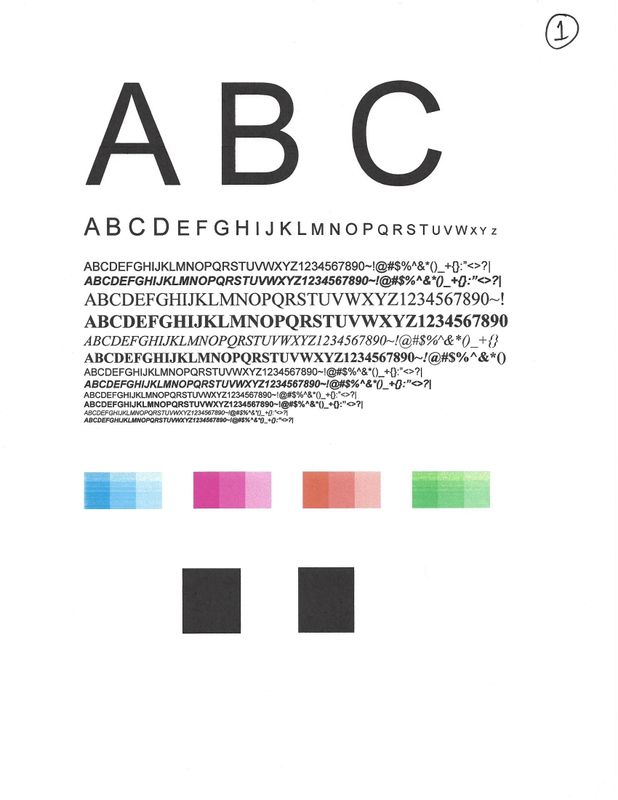
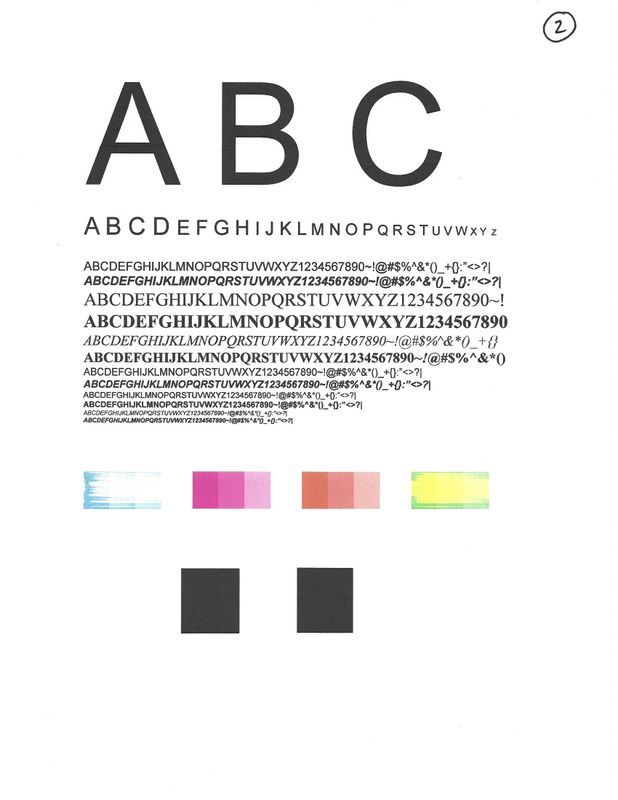
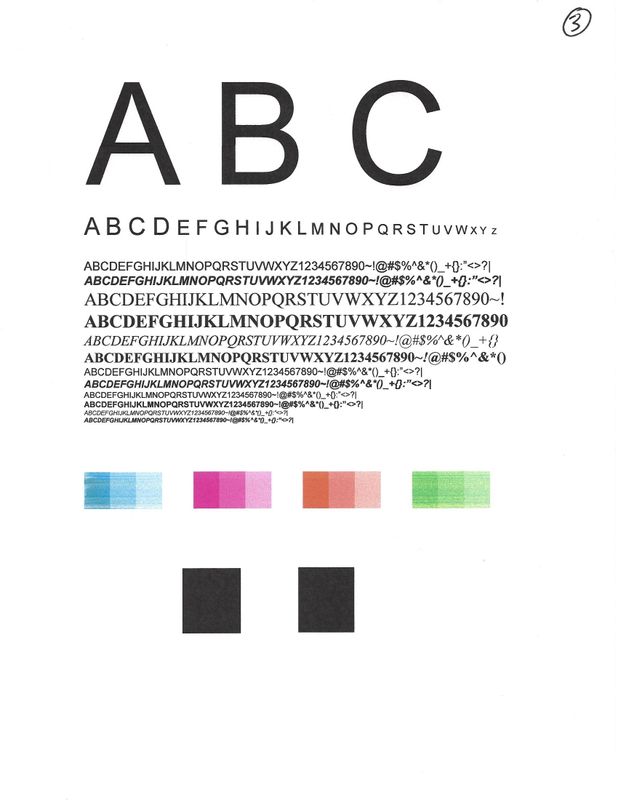
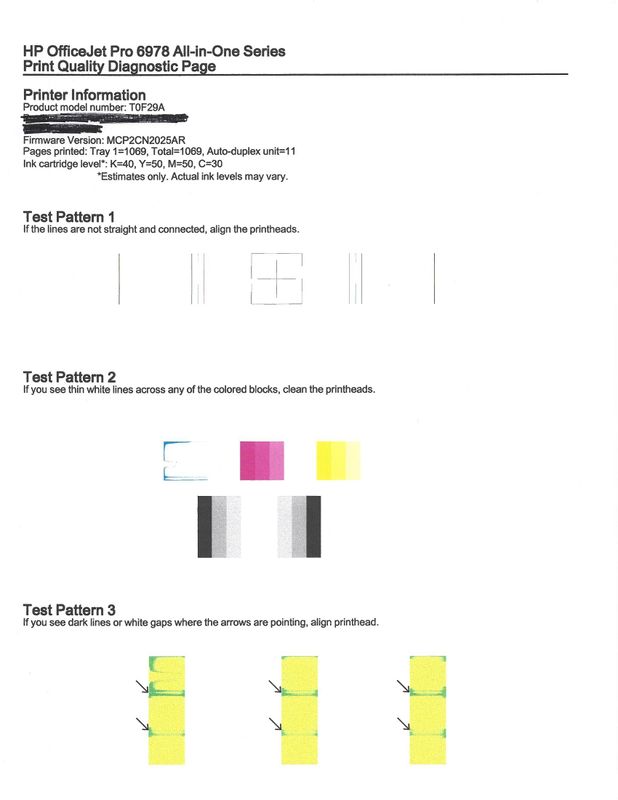
Solved! Go to Solution.
Accepted Solutions
08-28-2020 10:20 AM
@bg317, Welcome to the HP Support Community!
I appreciate your efforts in trying to resolve this issue by performing the necessary troubleshooting steps.
I see that you have performed all the necessary steps and even replaced the ink cartridges. This seems to be a hardware issue with the printhead of the printer.
Please reach out to the HP Support in your region regarding the service options for your printer.
If the printer is out of warranty, I suggest you upgrade the printer. You may visit Hp Store to check the available printers.
For more info on resolving print quality issues, kindly refer to - Black or Color Ink Not Printing, Other Print Quality Issues
Keep me posted for any other assistance.
Please click “Accept as Solution” if you feel my post solved your issue, it will help others find the solution.
Click the “Kudos, Thumbs Up" on the bottom right to say “Thanks” for helping!
Have a great day!
KUMAR0307
I am an HP Employee
08-28-2020 10:20 AM
@bg317, Welcome to the HP Support Community!
I appreciate your efforts in trying to resolve this issue by performing the necessary troubleshooting steps.
I see that you have performed all the necessary steps and even replaced the ink cartridges. This seems to be a hardware issue with the printhead of the printer.
Please reach out to the HP Support in your region regarding the service options for your printer.
If the printer is out of warranty, I suggest you upgrade the printer. You may visit Hp Store to check the available printers.
For more info on resolving print quality issues, kindly refer to - Black or Color Ink Not Printing, Other Print Quality Issues
Keep me posted for any other assistance.
Please click “Accept as Solution” if you feel my post solved your issue, it will help others find the solution.
Click the “Kudos, Thumbs Up" on the bottom right to say “Thanks” for helping!
Have a great day!
KUMAR0307
I am an HP Employee
Didn't find what you were looking for? Ask the community
