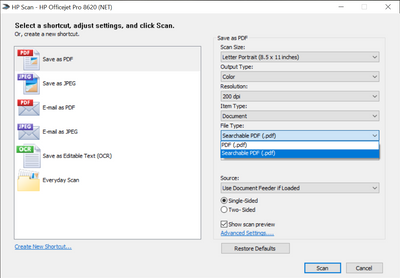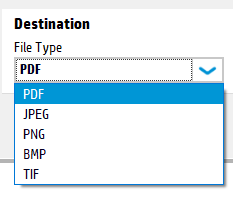-
×InformationWindows update impacting certain printer icons and names. Microsoft is working on a solution.
Click here to learn moreInformationNeed Windows 11 help?Check documents on compatibility, FAQs, upgrade information and available fixes.
Windows 11 Support Center. -
-
×InformationWindows update impacting certain printer icons and names. Microsoft is working on a solution.
Click here to learn moreInformationNeed Windows 11 help?Check documents on compatibility, FAQs, upgrade information and available fixes.
Windows 11 Support Center. -
- HP Community
- Printers
- Printing Errors or Lights & Stuck Print Jobs
- Re: Officejet Pro 8620 won't install on Windows 10 1903

Create an account on the HP Community to personalize your profile and ask a question
08-18-2019 12:29 PM
Okay, I finally was able to get the driver for the 8620 to install in Windows 10 Pro 1903 again by running the installer in Windows 7 compatibility mode. But it still doesn't have OCR capability to create "searchable" PDF scans. The PDF scans only contain a picture of the pages, without searchable text even using HP Scan Extended. So I am closer, but haven't arrived to where I used to be. I know I had used the HP 8620 and HP Scan Extended to scan multi-page documents into a searchable PDF using the double-sided ADF. Any ideas on how to get over this final hurdle would be appreciated.
08-18-2019 12:58 PM - edited 08-18-2019 01:27 PM
Hmmm...okay... I'm going to ask a stupid question... when you scan the document as a .pdf file, are you changing the type of file to 'searchable pdf'? Do you see that option? It defaults to plain old .pdf until you change it. This is the only way I ever got a searchable pdf... so if this isn't what you're expecting, I might need to know exactly what you used to do for steps.
I've never used HP Scan Extended... can't speak to that.
Colleen
08-18-2019 04:26 PM
Not at all a stupid question. I thought I had remembered the searchable PDF option being available, and that I needed to choose it. So I did look for that option, but didn't see it. All I see is PDF, JPEG, PNG, BMP, and TIF.
I was able to install the printer driver by running the installer in compatibility mode for Windows 7, then just installed HP Scan Extended by running the package I downloaded from the HP site.
08-18-2019 04:39 PM - edited 08-18-2019 05:05 PM
How about when you try the HP Printer Assistant software that installed with the drivers? Also, can you go to Add or Remove Programs to see if Iris O.C.R. is installed? It should've installed when you ran OJ8620_198.exe (it should show a date if you click on it in add or remove programs... if it's there).
I almost want to say that scanning to searchable pdf probably won't work in HP Scan Extend based on other posts I'm reading on here... someone recommended a free program for that in this post... https://h30434.www3.hp.com/psg/board/message?board.id=Scan&message.id=165229#M165229
Colleen
08-19-2019 03:11 PM
Yes, scan to searchable PDF does work with the HP Printer Assistant software. and OCR Software by I.R.I.S 14.0 is installed as well 8/16/2019. (I also have I.R.I.S. OCR installed from my older HP OfficeJet Pro 8500. I actually like that scanning software a little better, but that scanner freezes after is scans 6-10 pages). Anyway, I remember using HP Scan Extended to scan multiple pages into a single to a single searchable PDF file. I don't remember being able to do that with the original HP scanning software. But now I see that option in the HP Printer Assistant. Is that an enhancement or did I somehow miss seeing it before? Regardless, even though Scan Extended doesn't seem to generate a searchable PDF, now the original software will, which is what I was after. I was using it to scan a year's worth of double-sided old meeting minutes books into files by year.
08-19-2019 03:49 PM
I don't think it's an enhancement... I've had it available since I bought the 8620 back in 2015 or 2016... but I guess that doesn't mean much as I always downloaded my drivers from the hp site rather than load from a cd. At least you have an option to scan all those pages... sounds like quite the undertaking.
08-19-2019 04:00 PM
Well, there was a reason why I felt I needed to download HP Scan Extended, and I thought it was to scan multiple pages into a single searchable PDF. Maybe I'm just getting old and forgetful. I know I'm getting old. Since my older scanner was acting up, I was about to get a new HP multi-function, and wanted one to scan duplex in a single pass. Then the boss was giving this 8620 away, so I figured I give it a try. It scanned duplex, but just did it in multiple passes. I used it to get all of those old minutes scanned, but now after a few Microsoft updates I have a few more. But it looks like I'm good to go. Thanks for the assistance.
Rich
08-29-2019 12:57 PM
That is awesome!
For me - this also solved the problem with HP Scan Extended - changing it’s shortcut to permanently run in Windows 7 compatibility mode makes it start after only ~10-15 seconds, instead of 2-4 minutes.
Thanks for following up with this solution!!
Zeev
10-24-2019 02:57 AM
This was also the solution for my Brand new install on Windows 10 1903 unbelevable from HP that the leave the customers in the cold !!!! The 8620 is not a 10 year old printer it is less than 5 years old.
Hp has a lot of printer software that is not working like it should be . Also a frequent problem is scan from the HP software to Outlook . This i have with the latest Officejet 9015 that this is also not working . They include it but didnt test it !!!
But i dont know if other brand is better ?
12-23-2019 01:32 PM - edited 12-23-2019 01:33 PM
I know this thread is a few months old, but I just bought a new computer and had the same issue with my 8620. Had just about given up when I came across this. Worked like a charm. Thanks so much!
Didn't find what you were looking for? Ask the community