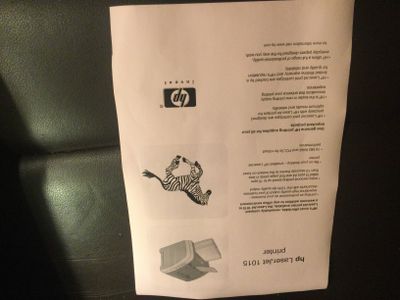-
×InformationWindows update impacting certain printer icons and names. Microsoft is working on a solution.
Click here to learn moreInformationNeed Windows 11 help?Check documents on compatibility, FAQs, upgrade information and available fixes.
Windows 11 Support Center. -
-
×InformationWindows update impacting certain printer icons and names. Microsoft is working on a solution.
Click here to learn moreInformationNeed Windows 11 help?Check documents on compatibility, FAQs, upgrade information and available fixes.
Windows 11 Support Center. -
- HP Community
- Printers
- Printing Errors or Lights & Stuck Print Jobs
- Re: PROBLEM WITH HP LASERJET 1015

Create an account on the HP Community to personalize your profile and ask a question
03-07-2021 05:08 AM
Hi, still have problems as I cannot print from the computer. I can continue to print test pages directly from the printer. If I try to print a test page from the computer, it immediately goes to 'error'
I am running windows 10 32 bit. I have PCL5-e & Dot4x86 drivers installed. If I go into troubleshooting the only things it comes up with are 'spooler service not running & spooler service not starting automatically'. However in services it shows that the spooler service is running & set to automatic. Printer is connected to port LPT1 Not sure where to look next ?
03-07-2021 08:42 AM
Problem sorted at last. Had the printer connected on the wrong port. Now set up on Dot4 & works fine. Print quality is amazing for a 17 year old printer. I just don’t need colour, so will hopefully prove less hassle & cheaper to run.
- « Previous
-
- 1
- 2
- Next »
Didn't find what you were looking for? Ask the community