-
×InformationNeed Windows 11 help?Check documents on compatibility, FAQs, upgrade information and available fixes.
Windows 11 Support Center. -
-
×InformationNeed Windows 11 help?Check documents on compatibility, FAQs, upgrade information and available fixes.
Windows 11 Support Center. -
- HP Community
- Printers
- Printing Errors or Lights & Stuck Print Jobs
- Problems with this HP Photostream Premium c410 printer?

Create an account on the HP Community to personalize your profile and ask a question
03-18-2019 02:59 PM
Well first of all I am trying to help out someone next door, her husband bought this printer. So I bought new ink cartridges, a new carriage to hold the ink cartridges in, got new paper. Soaked the old carriage before buying the new one. Tried everything to fix this printer. Alignment problems just like say online, black ink not printing. We live in area where I don't think we have anyone who services them. I have been working on this for weeks, and when she told me it was an HP I was about to tell her that I didn't know how to fix them. Any one know whata to do with this printer.
03-19-2019 03:18 PM
@taylor1277 Please check if the copier works as a stand-alone device, if it works fine, please reinstall the printer drivers and update the same using the HP website: Click here to find and install the full feature software,
However, if the copier doesn't work or the above steps didn't help, please try the below steps:
Step 1: Print the Print Quality Diagnostic Report
-
Load plain white paper in the input tray.
-
On the product control panel, press Setup (
 ).
). -
Press the Down Arrow button (
 ) to select Tools, and then press OK.
) to select Tools, and then press OK. -
Press the Down Arrow button (
 ) to select Print Quality Report, and then press OK.
) to select Print Quality Report, and then press OK.The product prints the print quality diagnostic report.
Figure : Example print quality diagnostic report
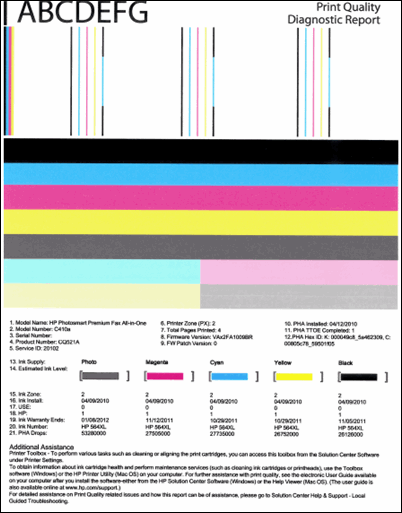
FOR DETAILS & FURTHER INSTRUCTIONS, USE THIS LINK: CLICK HERE & SKIP TO Solution six: Print and evaluate the Print Quality Diagnostic Report and troubleshoot defects - Step 2 Onward.
(By the end of this article all the issues should be resolved)
Let me know how that pans out,
If you feel I was helpful, simply click on Accept as Solution to help the community grow,
That said, I will have someone follow-up on this to ensure you've been helped,
Just in case you don't get back to us within 24 - 48hrs, and have a good day, ahead.
Riddle_Decipher
I am an HP Employee
Learning is a journey, not a destination.
Let's keep asking questions and growing together.
