-
×InformationWindows update impacting certain printer icons and names. Microsoft is working on a solution.
Click here to learn moreInformationNeed Windows 11 help?Check documents on compatibility, FAQs, upgrade information and available fixes.
Windows 11 Support Center. -
-
×InformationWindows update impacting certain printer icons and names. Microsoft is working on a solution.
Click here to learn moreInformationNeed Windows 11 help?Check documents on compatibility, FAQs, upgrade information and available fixes.
Windows 11 Support Center. -
- HP Community
- Printers
- Printing Errors or Lights & Stuck Print Jobs
- Re: Wont work when plugged into laptop

Create an account on the HP Community to personalize your profile and ask a question
10-09-2016 02:21 PM
When my printer is not plugged in, it is all set up and ready to print. But when I then plug it into my laptop, the on buttion just flashes, all other buttons are not on and the screen is blank as well as this, it isnt picked up at all by my laptop.
If anyone has any idea why this keeps happening please help! Thank you 🙂
Solved! Go to Solution.
Accepted Solutions
10-11-2016 10:54 AM
Hi @Jademercer,
Thank you for joining the HP Forums!
I understand that you are getting a blank screen and the on button is flashing with your HP Deskjet 3632 printer. I am happy to help!
Are you able to print a test page without the printer being plugged into the computer?
Print a test page to make sure that the hardware functions correctly.
Make sure that there is U.S. letter or A4 size, unused, plain paper in the input tray.
Press and hold the Power button
 , and then press the Cancel button
, and then press the Cancel button  .
.Let go of the Cancel button and then the Power button.
The test page prints.
Figure : Example of a test page
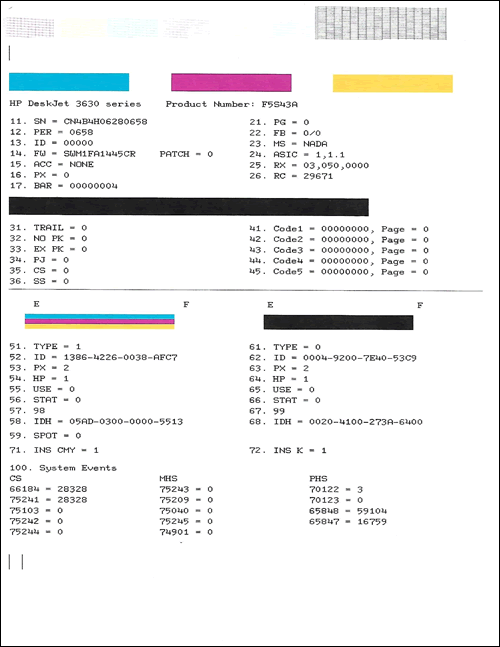
In the meantime, please take a look at this guide, Blinking Lights.
If you are able to reach some resolution, please click on Accept Solution. If you appreciate my help, please click on the thumbs up icon. Both icons are below this post.
Hope to hear from you soon! 🙂
I work on behalf of HP
Please click “Accept as Solution ” if you feel my post solved your issue, it will help others find the solution.
Click the “Kudos Thumbs Up" to say “Thanks” for helping!
10-11-2016 10:54 AM
Hi @Jademercer,
Thank you for joining the HP Forums!
I understand that you are getting a blank screen and the on button is flashing with your HP Deskjet 3632 printer. I am happy to help!
Are you able to print a test page without the printer being plugged into the computer?
Print a test page to make sure that the hardware functions correctly.
Make sure that there is U.S. letter or A4 size, unused, plain paper in the input tray.
Press and hold the Power button
 , and then press the Cancel button
, and then press the Cancel button  .
.Let go of the Cancel button and then the Power button.
The test page prints.
Figure : Example of a test page
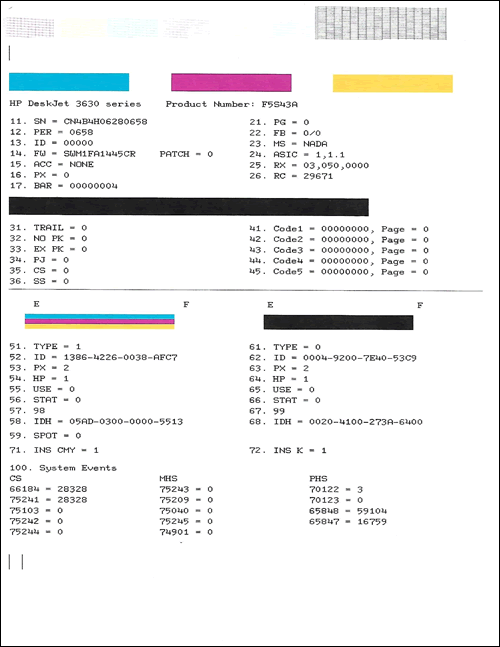
In the meantime, please take a look at this guide, Blinking Lights.
If you are able to reach some resolution, please click on Accept Solution. If you appreciate my help, please click on the thumbs up icon. Both icons are below this post.
Hope to hear from you soon! 🙂
I work on behalf of HP
Please click “Accept as Solution ” if you feel my post solved your issue, it will help others find the solution.
Click the “Kudos Thumbs Up" to say “Thanks” for helping!
Didn't find what you were looking for? Ask the community
