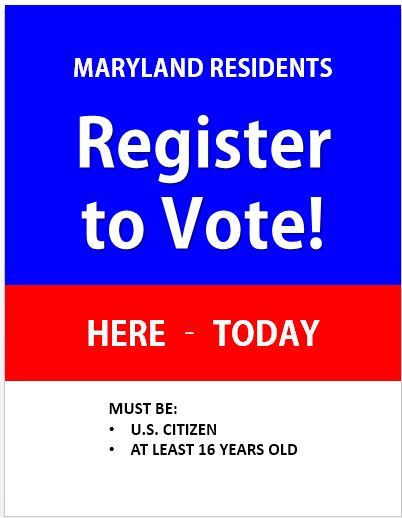-
×InformationWindows update impacting certain printer icons and names. Microsoft is working on a solution.
Click here to learn moreInformationNeed Windows 11 help?Check documents on compatibility, FAQs, upgrade information and available fixes.
Windows 11 Support Center. -
-
×InformationWindows update impacting certain printer icons and names. Microsoft is working on a solution.
Click here to learn moreInformationNeed Windows 11 help?Check documents on compatibility, FAQs, upgrade information and available fixes.
Windows 11 Support Center. -
- HP Community
- Printers
- Printing Errors or Lights & Stuck Print Jobs
- Re: Yikes!! Blue printed out as magenta!!

Create an account on the HP Community to personalize your profile and ask a question
09-17-2018 11:00 AM - edited 09-17-2018 01:37 PM
*Update* I have determined that the cartridge is out of cyan and light cyan ink, so there's no need to offer a solution, but I'm leaving this post here just to show what can happen when the cartridge is low!
--------------
The first picture below is a scan of the print I made from a PowerPoint slide that is supposed to be BLUE, Red, and White (second picture)!
The color cartridge (that came with the new printer) is low but not empty and I did not receive any message to replace it. Can it be that the blue ink alone has run out so it's printing magenta instead of blue? The ink level meter shows all three colors. Why wouldn't it give me a message to replace? Or is there some weird printer setting?
I am asking because I am on the HP Instant Ink program and I don't want to install the first Instant Ink cartridge and start the page count until I have to.
Solved! Go to Solution.
Accepted Solutions
09-17-2018 11:24 AM
I've answered my own question. The ink cartridge is out of cyan and light cyan ink.
09-17-2018 01:36 PM
A follow-on note:
After I ran a print quality diagnostic test and verified that the cyan was depleted from the original cartridge, I installed a brand new Instant Ink color cartridge and ran a new print quality diagnostic. This time the yellow was missing! I then spent a long time on the phone with HP support removing, cleaning, reinstalling, and testing, etc. but I knew that the cartridge was defective and obviously had no yellow ink (when I removed and cleaned it with a Q-tip at the tech's suggestion, I could see there was only blue and red ink present).
So HP is sending me a new cartridge but meanwhile, I have no color cartridge that contains all three inks.
Didn't find what you were looking for? Ask the community