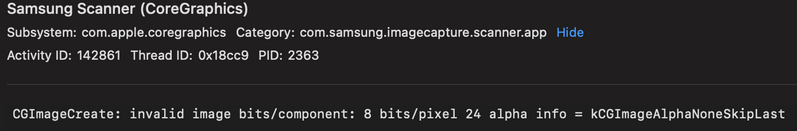-
×InformationWindows update impacting certain printer icons and names. Microsoft is working on a solution.
Click here to learn moreInformationNeed Windows 11 help?Check documents on compatibility, FAQs, upgrade information and available fixes.
Windows 11 Support Center. -
-
×InformationWindows update impacting certain printer icons and names. Microsoft is working on a solution.
Click here to learn moreInformationNeed Windows 11 help?Check documents on compatibility, FAQs, upgrade information and available fixes.
Windows 11 Support Center. -
- HP Community
- Printers
- Samsung
- Re: Samsung C480 plus Big Sur macos 11 equals scanner is dea...

Create an account on the HP Community to personalize your profile and ask a question
01-17-2021 09:01 AM
Please do not mark this as a solution since it is a third party purchase! We have the right to use our multi-function printer under the Big Sur macOS without having to buy a third party software.
I re-iterate the demand to HP/Samsung to update the driver to allow us to use again our MFPs normally again.
01-17-2021 09:59 AM
You can wait until the cows come home. You may get a Samsung scanner driver update via HP...or you may not. Or you may get it months from now...or you may not.
I need my scanner to work as it did before... NOW. Not tomorrow. Not next month. Not a few months from now. Not whenever HP feels like they want to.
If you want to continue hitting your head against the wall waiting for the dopes at HP to get around to creating drivers for Samsung scanners, then good luck to you. Obviously, Samsung MF's are very low on HP's priority list, if at all. When Catalina was released, that crippled my scanner so that I couldn't save to a .pdf format...only to a .jpg. And that was NEVER fixed. I was able to work around that. But really, should I HAVE to workaround it? Now with Big Sur, I can't scan to a color output in addition to not saving to a .pdf. Ridiculous.
This way, with VueScan, my scanner works EXACTLY as it did when I bought the MultiFunction printer. I wasn't the least bit happy about paying extra for it. But I finally caved and did and I no longer have the aggravation of not being able to scan my documents in whatever file type I need and any type of output.
HP has zero incentive to provide support for Samsung multi-function peripherals. Why would they care? Here we are four months after the release of Big Sur and nothing. I've solved my problem. I wasn't happy about paying extra, but now I know I'm covered for any future macOS updates that may break the scanner again. It was either pay for VueScan, a one time purchase, or toss my Samsung MF and purchase something else at a higher cost. The product works fine printing and scanning...WITH THE PROPER DRIVERS, which HP won't produce.
And, I'll tell you something...I have owned so many HP printers in my lifetime, I can't even tell you how many. But this will be my last one if I ever need to replace this. I'll NEVER buy an HP EVER again after this experience.
Once again, it wasn't worth the aggravation any more with dealing with these incompetents at HP to support my product, which they are responsible for. I found a more than better solution and I'm happy with the result.
Good luck waiting for a fix. Get back to me when, or if, it ever happens. I'm thinking you're in for an extremely long wait that will probably never happen.
Thanks for letting me rant.
01-17-2021 10:14 AM
>
> Thanks for letting me rant.
>
You are welcome! 🙂
Seriously though, I do understand very well your point. However, by marking the issue as "solved", HP will consider that this issue is really solved and no need to keep it on their "to do" list.
By the way, if using the third party software is a solution, you should have also mentioned that downgrading the macOS to a previous version is also a solution, and if you really want a free and quick fix, you can always scan to your smartphone then send the scans from your phone to your laptop.
So yes, purchasing VueScan is a workaround BUT NOT a solution to the problem! So I hope you can "unsolve" this issue to let HP know that the bug is still there...
01-17-2021 10:45 AM
Your other "solutions" aren't solutions I'm willing to do or even attempt.
Roll back my macOS to High Sierra? You're kidding, right?
And scan to my phone, then move it to my laptop? No thanks. I have a multi-feed scanner for a reason. Not so I can click on my phone page after page after page with crappy garbage output. That's not happening.
In your esteem, I could take a photo of it as well. Or maybe I can just manually enter what's in the document into Word. After all, those would be "solutions", in your view too.
I found a simple and easy solution that will work for EVERYONE regardless of printer/scanner model and that will work for future macOS upgrades too. You want to wait for HP to "fix it"? Well, what if they NEVER fix it? They never completely fixed the scanning issue under Catalina. They never replaced the 32 bit Samsung software with 64 bit replacements either.
So, if the idiots at HP think by my marking an issue as SOLVED absolves them of any further action, then the "idiot" moniker stands. I saw Samsung printer problems marked as "solved" with Catalina...and they didn't even work. Such as using AirPrint settings...which was still a disaster for me and didn't work at all. Did THAT prevent HP from issuing new drivers about six months after the release of Catalina? No.
What you fail to realize is that HP has ZERO incentive to really support Samsung printers, including providing up to date drivers and software. Why is that? Because you'll eventually get frustrated enough, use your Samsung MF as a doorstop and hopefully they'll get you to purchase a brand spanking new HP multi-function color laser printer...at a ridiculous price for both the printer and toner cartridges.
That's not happening. In my view, I spent $65. A new MF color laser would be way more expensive to replace something that still actually works... WITH THE PROPER DRIVERS.
And...one has to wonder. If Hamrick Software can produce a product that will work with ANY scanner (there certainly has to be hundreds, if not thousands) and ANY OS, why can't the "geniuses" at HP create drivers for Samsung MF's? Something is seriously wrong at HP.
So...no, I'm not going to unmark this as SOLVED. And...I'm done replying to your responses. Have a fun wait hoping HP someday decides to resolve your issue. I'm guessing they won't.
01-17-2021 11:04 AM
Wow... Take a breath and relax!!!
The ONLY point I was trying to make is that by marking it as "solved" you are not inciting HP to even try and solve the issue!
And do not forget that for many of owners of these printers, $65 is not considered as a solution. It all depends on what your constraints are: if money is an issue, then scanning page by page on a phone BUT for free, is a solution. If time is an issue, then getting VueScan BUT paying $65, is a solution, etc.
But, you seem to be going bezerk on this, so by all means, do not unmark as "solved", and keep your sanity instead... I think all readers will agree to that!
01-20-2021 07:36 AM
A commercial solution can't be a solution, especially for a free OS and a already purchased printer.
People may not have the money they need or don't want to spend any more. The only acceptable solution is to have new free drivers from the vendor.
01-20-2021 12:08 PM
Go ahead. Keep waiting.
In the meanwhile, I'm happily scanning away with ALL scanning functions working. In my experience, its a small price to pay for working the way I need it to.
You do you. Have fun with that.
01-21-2021 01:39 PM
Vuescan is maybe a solution.
the problem is not solved as HP should publish a new driver for osx 11.1 (Big Sur)
I also follow the instruction to scan with Image Capture app . only black and white works.
The issue is with com.apple.coregraphics function , the HP/samsung developper have to fix it ...
I can see the error in consol log while error happen:
"CGImageCreate: invalid image bits/component: 8 bits/pixel 24 alpha info = kCGImageAlphaNoneSkipLast"
I hope one developper at HP can read that..
it certainly concert thousand of people ( my printer is a Xpress Série Samsung C460)
Didn't find what you were looking for? Ask the community