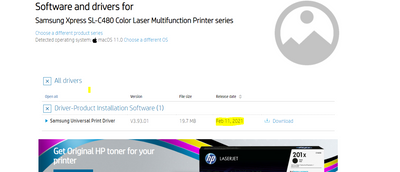-
×InformationWindows update impacting certain printer icons and names. Microsoft is working on a solution.
Click here to learn moreInformationNeed Windows 11 help?Check documents on compatibility, FAQs, upgrade information and available fixes.
Windows 11 Support Center. -
-
×InformationWindows update impacting certain printer icons and names. Microsoft is working on a solution.
Click here to learn moreInformationNeed Windows 11 help?Check documents on compatibility, FAQs, upgrade information and available fixes.
Windows 11 Support Center. -
- HP Community
- Printers
- Samsung
- Re: Samsung C480 plus Big Sur macos 11 equals scanner is dea...

Create an account on the HP Community to personalize your profile and ask a question
02-06-2021 03:22 PM
I tried the free trial (with watermarks) of VueScan. It worked well, but the paid version (without watermarks) that supports ADF input, is ~$90. My free alternative, was to install the HP Samsung Mobile Print app on my iPhone (Search that exact name in the app store). I presume there's an Android app as well.
It quickly found my SCX-3405 MFC, and readily scanned two test pages from the document feeder. Only shortcoming I've found so far is that it offers only 'color' and 'gray scale', so resulting files from plain black & white pages will likely be larger than they would be with the Black & White option in the original (now defunct) Scan Assistant Mac app, or VueScan.
Offers a full range of options for saving the resulting files, including AirDrop to my Mac, which suits me just fine.
02-06-2021 03:27 PM
If I wanted to use my iPhone to scan...I could just take a photo of the document. Or use one of many free phone scanning apps..
Neither of those is the point. If I wanted to use my phone as a scanner, I could buy a cheaper color laser printer without the multi-function capabilities.
Unfortunately, your "fix" is no better than mine. It's not a fix. It's a workaround.
PS If you do a search for VueScan and coupons, you'll eventually find one for $65, rather than $90.
As to all the others...still waiting for HP to provide you with a new scanner driver? How's that working for ya'll?
02-06-2021 03:35 PM - edited 02-06-2021 03:42 PM
The 'solved' versus 'not solved' debate not withstanding, Scanning from the phone is not nearly as bad as described. The current app store software ('HP Samsung Mobile Print') supports ADF source, and 'PDF Multipage'. One scan. One multipage document + AirDrop to my Mac, and good to go. It's not 'using the phone as a scanner', it's using the phone to control the MFP, and really not much different than using the Mac to do it (other than that it works).
02-08-2021 09:06 PM
I assume based on the last posts here that no-one from HP has provided a solution to this issue? I spent months last year dealing with support only to be handballed from Apple to HP back to Apple back to HP. Neither company willing to rectify the solution. As Docger 1 said it is crazy that Vue is able to provide drivers that work but these other two massive tech giants can not!!
02-10-2021 06:05 AM
Totally agree. HP cannot be bothered with Samsung printing issues. Apple blame Samsung, Samsung blame HP, HP cannot be bothered. P.S your printer/scanner isn't dead, they can work but its a mess about with SSID reconnection and in Sys Preferences / printers there is an option to change from printer to scanner.
02-11-2021 04:23 AM
I agree. My samsung was a great printer / scanner. Now to get a document scanned and saved on my Mac I have to acquire it on my Iphone, and send it as en email, or save in iCloud, or something like. And the problem is marked "solved"? 😂😂😂
Should I say "HP, strange game ... only way to win is not to play? (Wargames, AD 1983)"
02-11-2021 10:20 AM
Spent ages including disconnections talking to Apple support regarding connection for printing to the Samsung C480 series.
I told them quite categorically that it isn't for me to be contacting HP (Hewlett Packard) regarding software for a printer they didn't originally make or supply.
I told 'Support' they know of the problem, there are thousands of consumers who have MacBooks and Samsung printers and they are ALL having the same issues. Get the programmers / engineers to include a patch, tell them to get in contact with HP and supply an update in Big Sur next update so we can connect to our Samsung printers via USB cable.
Fed up of it just like the rest of you.
02-16-2021 01:52 PM
the issue is solved the driver is available now driver Big sur 11.
plz try this driver , it's working
Didn't find what you were looking for? Ask the community