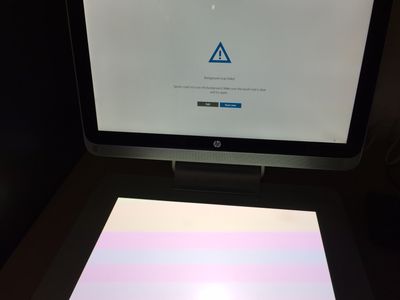-
×InformationWindows update impacting certain printer icons and names. Microsoft is working on a solution.
Click here to learn moreInformationNeed Windows 11 help?Check documents on compatibility, FAQs, upgrade information and available fixes.
Windows 11 Support Center. -
-
×InformationWindows update impacting certain printer icons and names. Microsoft is working on a solution.
Click here to learn moreInformationNeed Windows 11 help?Check documents on compatibility, FAQs, upgrade information and available fixes.
Windows 11 Support Center. -
- HP Community
- Desktops
- Sprout by HP
- Re: HP Sprout won't 3D scan

Create an account on the HP Community to personalize your profile and ask a question
10-31-2015 10:54 AM
I've only had the machine for a couple days, but when i try to do a manual 3D scan the computer tries to scan the empty touch mat, and fails - giving me an error:
"Background scan failed"
"Sprout could not scan the background. Make sure the touch mat is clear and try again."
I've ensured the matt is spotless. and repeated the process. I still can't get it to work… what is the deal? is my scanner broke?
Solved! Go to Solution.
Accepted Solutions
10-31-2015 12:49 PM
I do not have a Sprout; I have done a bit of checking for you and can offer the following:
Depending on the actual manufacture date of your Sprout, it may need one or more HP Driver / software updates. This is true for both Sprout Windows 8.1 and Sprout Windows 10 units.
There are -- for both W8.1 and W10 -- at least a couple of 3D related drivers recommended. Make sure you have your system backed up (Restore Point?) and check your drivers.
Drivers and Software, Troubleshooting, and Home Page for the unit:
Reference:
Sprout by HP - Updating the Software for Your Sprout by HP
Sprout by HP - Using the HP 3D Capture Stage with your Sprout by HP
related:
Sprout by HP - Using 3D Capture with your Sprout by HP
General:
Sprout by HP - FAQs for Sprout by HP
When you see a Post that helps you,
Inspires you, provides fresh insight,
Or teaches you something new,
Click the "Thumbs Up" on that Post.
Click my Answer Accept as Solution to help others find Answers.



10-31-2015 12:49 PM
I do not have a Sprout; I have done a bit of checking for you and can offer the following:
Depending on the actual manufacture date of your Sprout, it may need one or more HP Driver / software updates. This is true for both Sprout Windows 8.1 and Sprout Windows 10 units.
There are -- for both W8.1 and W10 -- at least a couple of 3D related drivers recommended. Make sure you have your system backed up (Restore Point?) and check your drivers.
Drivers and Software, Troubleshooting, and Home Page for the unit:
Reference:
Sprout by HP - Updating the Software for Your Sprout by HP
Sprout by HP - Using the HP 3D Capture Stage with your Sprout by HP
related:
Sprout by HP - Using 3D Capture with your Sprout by HP
General:
Sprout by HP - FAQs for Sprout by HP
When you see a Post that helps you,
Inspires you, provides fresh insight,
Or teaches you something new,
Click the "Thumbs Up" on that Post.
Click my Answer Accept as Solution to help others find Answers.



11-01-2015 06:55 PM
I am getting same error. Had my Sprout for almost 1 year. Updated to Windows 10 and got the workspace loaded, now reloading all my apps.
Downloading Sprout Workspace Update and HP PC Hardware Diagnostics.
Rich
11-03-2015 11:17 AM
You are welcome!
I have not had the oppurtunity to use a Sprout - I love the possibilites provided by this great device!
Good Luck and I hope you enjoy your Sprout system!
When you see a Post that helps you,
Inspires you, provides fresh insight,
Or teaches you something new,
Click the "Thumbs Up" on that Post.
Click my Answer Accept as Solution to help others find Answers.



11-29-2016 10:40 AM
Performed all device driver updates as well as workspace. Initially scans were working. Now back to 3D scanning locking up about 25% through every time. Always have to back out, and shut it down in program manager.
Didn't find what you were looking for? Ask the community