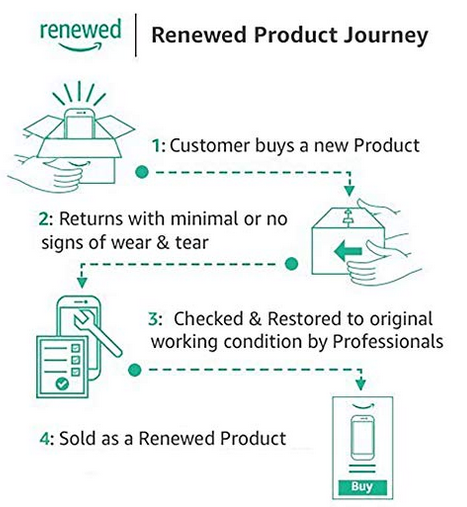-
×InformationWindows update impacting certain printer icons and names. Microsoft is working on a solution.
Click here to learn moreInformationNeed Windows 11 help?Check documents on compatibility, FAQs, upgrade information and available fixes.
Windows 11 Support Center. -
-
×InformationWindows update impacting certain printer icons and names. Microsoft is working on a solution.
Click here to learn moreInformationNeed Windows 11 help?Check documents on compatibility, FAQs, upgrade information and available fixes.
Windows 11 Support Center. -
- HP Community
- Archived Topics
- Tablets and Mobile Devices Archive
- Re: Help to choose right one

Create an account on the HP Community to personalize your profile and ask a question
07-04-2019 11:23 AM
Sir, i am student studying B.Tech(bachelor of technology) in Electronics and Communication engineering (ECE). Sir as i am studying engineering i i want to buy a laptop but really confused which one to buy. Suggest me some good laptops of HP for requirements of programming, coding and other programming language. But the range of laptop should be below ₹45000. Kindly help me sir.
Solved! Go to Solution.
Accepted Solutions
07-05-2019 09:35 AM
Hello @Ritika2
Thank you for posting in the HP Support Community and thank you for your private message. I will be glad to provide assistance.
The budget itself is not very high but is OK. Here it is how it works:
There are 2 types of computers - consumer class and commercial class:
- Consumer computers are for basic usage/home users and are usually lower class
- Commercial computers are for professional usage / business usage / higher class devices
Commercial class devices are made to last longer and are better/higher quality in general.
As a future professional and a person with higher needs to engineering, coding and overall, I highly recommend commercial class devices. However, they are usually more expensive. But that is no problem for your case.
For your budget (up to OR less than 45000), I strongly recommend you choose a refurbished or renewed machine.
What are refurbished products?
Refurbished HP products are clean, fully functional models that have been returned for a variety of reasons. A refurbished model could be a system that was returned because customer changed their mind, newer model took its place, a cancelled order, opened box, cosmetic blemish, or simply because the packaging was marred.
Refurbushed or re-newed computers are usually send-hand used OR used just for a few days, and then are returned back to seller. The seller cleans the machine, restore it back to factory default condition, certifies it and can sell it again at a lower price. Refurbished laptops come from a number of different sources, including businesses that trade in their old laptops, and consumers returning systems either because they decided they didn't want them or because there was an issue they didn't like.
You can learn more here >> https://www.wikihow.com/Buy-a-Refurbished-Laptop
or see this picture:
Personally, I myself use refurbished computers and I am really pleased by them.
I recommend you this model -> HP Probook 440 - G1
Info-purchase >> https://www.amazon.in/HP-440G1-i5-8-GB-512-GB-Integrated/dp/B07Q2F24J6/ref=sr_1_5?fst=as%3Aoff&qid=1...
Why I recommend you this one (some of its specs):
- It is a professional/commercial class device
- 2.6 GzGHz Intel Core i5 4210M 4th Gen processor- very fast processor
- 8GB DDR3 RAM- enough RAM for your needs
- 512 GB SSD- super speedy storage device
- 14-inch screen, Intel Integrated Graphics, DVD Graphics- perfect size (14 inch)
- 1.5kg laptop - not too small, not too heavy
- Windows 7 operating system- stable proven operating system
- Free delivery
- 32 000 rupees price
- 6 months warranty
- 10 days to test and return if you don't like it
If you want, you may upgrade the OS later next year to Windows 8 or 10.
- Some amateur video of this Probook >> https://www.youtube.com/watch?v=Hy7BBlNGwo4
Hope this helps. Let me know how it goes
*** HP employee *** I express personal opinion only *** Joined the Community in 2013
07-05-2019 09:35 AM
Hello @Ritika2
Thank you for posting in the HP Support Community and thank you for your private message. I will be glad to provide assistance.
The budget itself is not very high but is OK. Here it is how it works:
There are 2 types of computers - consumer class and commercial class:
- Consumer computers are for basic usage/home users and are usually lower class
- Commercial computers are for professional usage / business usage / higher class devices
Commercial class devices are made to last longer and are better/higher quality in general.
As a future professional and a person with higher needs to engineering, coding and overall, I highly recommend commercial class devices. However, they are usually more expensive. But that is no problem for your case.
For your budget (up to OR less than 45000), I strongly recommend you choose a refurbished or renewed machine.
What are refurbished products?
Refurbished HP products are clean, fully functional models that have been returned for a variety of reasons. A refurbished model could be a system that was returned because customer changed their mind, newer model took its place, a cancelled order, opened box, cosmetic blemish, or simply because the packaging was marred.
Refurbushed or re-newed computers are usually send-hand used OR used just for a few days, and then are returned back to seller. The seller cleans the machine, restore it back to factory default condition, certifies it and can sell it again at a lower price. Refurbished laptops come from a number of different sources, including businesses that trade in their old laptops, and consumers returning systems either because they decided they didn't want them or because there was an issue they didn't like.
You can learn more here >> https://www.wikihow.com/Buy-a-Refurbished-Laptop
or see this picture:
Personally, I myself use refurbished computers and I am really pleased by them.
I recommend you this model -> HP Probook 440 - G1
Info-purchase >> https://www.amazon.in/HP-440G1-i5-8-GB-512-GB-Integrated/dp/B07Q2F24J6/ref=sr_1_5?fst=as%3Aoff&qid=1...
Why I recommend you this one (some of its specs):
- It is a professional/commercial class device
- 2.6 GzGHz Intel Core i5 4210M 4th Gen processor- very fast processor
- 8GB DDR3 RAM- enough RAM for your needs
- 512 GB SSD- super speedy storage device
- 14-inch screen, Intel Integrated Graphics, DVD Graphics- perfect size (14 inch)
- 1.5kg laptop - not too small, not too heavy
- Windows 7 operating system- stable proven operating system
- Free delivery
- 32 000 rupees price
- 6 months warranty
- 10 days to test and return if you don't like it
If you want, you may upgrade the OS later next year to Windows 8 or 10.
- Some amateur video of this Probook >> https://www.youtube.com/watch?v=Hy7BBlNGwo4
Hope this helps. Let me know how it goes
*** HP employee *** I express personal opinion only *** Joined the Community in 2013
07-05-2019 09:48 AM - edited 07-05-2019 09:49 AM
If you decide to choose the one I suggested above, here are some tips which you do once you receive it at home:
- Check the charger and the battery - if they work and if it runs on battery and with charger on
- Test the major hardware components - RAM/memory + storage device (the SSD) -> use the built-in hardware diagnostics F2 >> https://www.youtube.com/watch?v=6JXUp43ahHA
- Start Windows and go to Control Panel -> System -> check the memory and processor if they are what they were advirtised
- Check the SSD/storage capacity if it is as advertised
- If all right, scan the PC for malware using good reputable antivirus solutions -> https://www.eset.com/us/home/online-scanner/
- Ensure Windows 7 has Service Pack 1 included (SP1) -> go to Control Panel -> System -> check
- Upgrade to Windows 7 "Service Pack 2" known as convenience roll up updates >> https://answers.microsoft.com/en-us/windows/forum/windows_7-update/how-to-obtain-and-install-windows...
Enjoy !
Extra steps:
- Turn Off Scheduled Defragmentation
In Win7, scheduled de fragmentation is turned off as default. But in some certain situations, it’ll be turned on automatically. However, as we all know, there’s no disk fragmentation problem for SSD at all. Defragmentation will only shorten SSD lifespan.
In Windows Explorer (Computer) , right click on SSD partition and then choose Properties.In the Tool Tab, click on Defragment now… Then we will access Disk Defragmenter.Click on Configure Schedule and ensure your main drive (SSD, 512 GB) is UNCHECKED
- Verify If TRIM Is Enabled or Not - it should be enabled
Click on Start button, search for and open Command Prompt CMD.
Input fsutil behavior query DisableDeleteNotify and hit [ENTER]
If the result is 0, then it means that TRIM is enabled.
On the other hand, if the result is 1, then TRIM is disabled.
Hope this helps.
*** HP employee *** I express personal opinion only *** Joined the Community in 2013
Didn't find what you were looking for? Ask the community