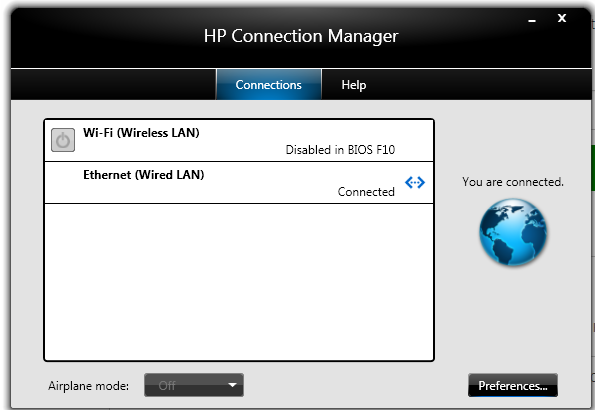-
×InformationWindows update impacting certain printer icons and names. Microsoft is working on a solution.
Click here to learn moreInformationNeed Windows 11 help?Check documents on compatibility, FAQs, upgrade information and available fixes.
Windows 11 Support Center. -
-
×InformationWindows update impacting certain printer icons and names. Microsoft is working on a solution.
Click here to learn moreInformationNeed Windows 11 help?Check documents on compatibility, FAQs, upgrade information and available fixes.
Windows 11 Support Center. -
- HP Community
- Archived Topics
- Tablets and Mobile Devices Archive
- Re: Need bios password

Create an account on the HP Community to personalize your profile and ask a question
01-14-2019 10:44 AM
01-14-2019 02:51 PM
Thanks, that worked, but I found no option in the bios for re-enabling my disabled wireless:
The F12 wireless off indicator turned orange and won't toggle. Device mgr shows no wirelass adapter anymore. Worked fine previously.
01-14-2019 03:41 PM
You're very welcome.
I would say the wifi card died on you.
Shut down, unplug the PC.
Try removing and firmly reseating the wifi card.
Sometimes the contacts get oxidized and the electrical connection from the wifi card slot to the card is lost.
See if you can leave the antenna cables connected when you do that.
Didn't find what you were looking for? Ask the community