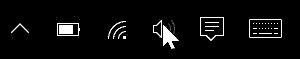-
×InformationWindows update impacting certain printer icons and names. Microsoft is working on a solution.
Click here to learn moreInformationNeed Windows 11 help?Check documents on compatibility, FAQs, upgrade information and available fixes.
Windows 11 Support Center.
-
×InformationWindows update impacting certain printer icons and names. Microsoft is working on a solution.
Click here to learn moreInformationNeed Windows 11 help?Check documents on compatibility, FAQs, upgrade information and available fixes.
Windows 11 Support Center.
- HP Community
- Who Me Too'd this topic

Create an account on the HP Community to personalize your profile and ask a question
12-12-2015 11:08 PM - edited 12-29-2015 11:52 PM
I've recently gotten a Spectre x360 and out of the box the Synaptics driver has been annoyingly snapping my cursor back when I try to click a button, such as the icons on the taskbar.
I try to move my cursor over a few buttons and the driver snaps it back to the button before the one I stop on to click. For example, when I move my cursor across the sound settings on the notification tray to the action centre and I click it, it snaps back to the sound settings and clicks that instead.
Representation of the issue in a gif.
This also happens when selecting text, the driver snaps my cursor to the previous word, making me misclick and start typing ahead or behind of where I intended to type.
The issue is most obvious when I stop my cursor over a button, where any minor movement of about 20-30 pixels or onto another button will snap the cursor back to the position I stopped it at.
I don't know if this is a "feature" of the driver or if it's a bug, but I have updated my driver and I've replaced it with a generic driver and the problem persists across all versions of Synaptics. I've tested a mouse and it isn't affected by this issue.
If this indeed is some kind of precision feature, then how can I stop it? There aren't any settings related to it in Synaptics' settings, nor are there any other mentions of it or third party apps that correct it. It's driving me insane and makes using apps such as Photoshop and Illustrator unbearable.