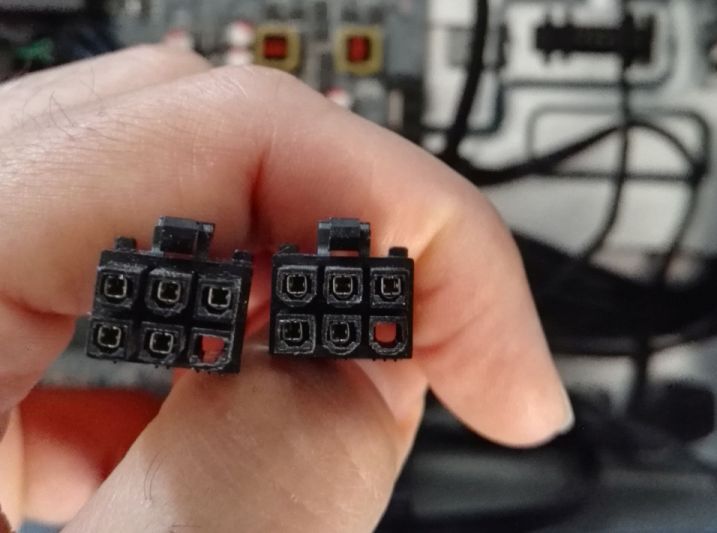-
×InformationWindows update impacting certain printer icons and names. Microsoft is working on a solution.
Click here to learn moreInformationNeed Windows 11 help?Check documents on compatibility, FAQs, upgrade information and available fixes.
Windows 11 Support Center.
-
×InformationWindows update impacting certain printer icons and names. Microsoft is working on a solution.
Click here to learn moreInformationNeed Windows 11 help?Check documents on compatibility, FAQs, upgrade information and available fixes.
Windows 11 Support Center.
- HP Community
- Desktops
- Business PCs, Workstations and Point of Sale Systems
- Who Me Too'd this topic

Create an account on the HP Community to personalize your profile and ask a question
06-09-2016 08:29 AM - edited 06-09-2016 09:38 AM
I would like to fit to my Z620 workstation new GPU card. I see that there are two pci-e auxiliary power connectors parked to the plastic bracket. I was planning to use these two to power up my new graphic card but I see potential issues.
The problem is that pin-out in these two connectors is not really up to PCI-e spec. There are five female terminals in each 6 ways connector. All three terminals in upper row are ground and two terminals in bottom are 12V. Cavity 6 is empty in both connectors. As far as I know PCI-e power connectors should have 12V power provided to cavity no.4 and cavity no.6. Do I have to manually change pinout in these two connectors and move 12V terminal from cavity no.5 to cavity no.6 or perhaps there is some adapter from HP that could solve this problem?
Solved! Go to Solution.