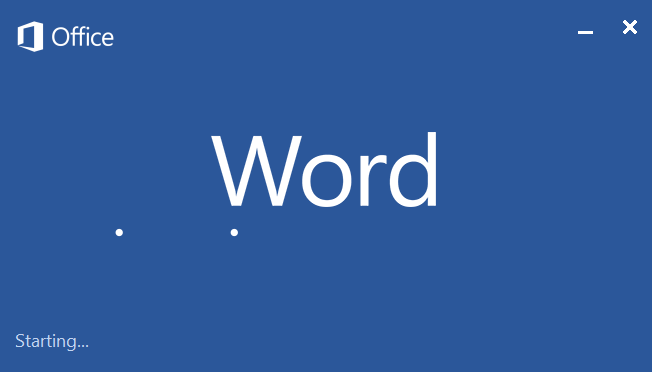-
×InformationWindows update impacting certain printer icons and names. Microsoft is working on a solution.
Click here to learn moreInformationNeed Windows 11 help?Check documents on compatibility, FAQs, upgrade information and available fixes.
Windows 11 Support Center.
-
×InformationWindows update impacting certain printer icons and names. Microsoft is working on a solution.
Click here to learn moreInformationNeed Windows 11 help?Check documents on compatibility, FAQs, upgrade information and available fixes.
Windows 11 Support Center.
- HP Community
- Notebooks
- Notebook Software and How To Questions
- Who Me Too'd this topic

Create an account on the HP Community to personalize your profile and ask a question
12-26-2016 07:20 PM - edited 12-26-2016 07:49 PM
I acquired Microsoft Office Home & Student 2016, which brings along World, Excel, Powerpoint and OneNote. The instalation process got stuck in 95%, but the products were installed anyway. Powerpoint and OneNote opened normally, but World and Excel just keep "starting" forever, like in this screen:
I tried unstalling and reinstalling, but both process were always not completed (getting stuck in some step of the process), as said before. It was a really nightmare actually.
After 2 days of hard searching, I got lucky and managed to find out that if I stop the process Print Spooler on Services, Word (and Excel) instantly opens, but I couldn't use printers obviously. Now I could successfully unstall and reinstall Office, but doing this still did not fix the issue.
I've already tried reinstalling Print Spooler using third-app and erased all the default printers that came along with my PC, but it still interferes with Word and Excel (but Powerpoint and Onenote works normally)
I haven't the oportunity yet of trying to print anything random (like a PDF file or something), because I'm not having acess to printers this moment.
Any suggetions?
[edit]
Just other info: if I run Word/Excel with Printer Spooler disabled, and then starts it, Word/Excel start to not respond anymore
Solved! Go to Solution.