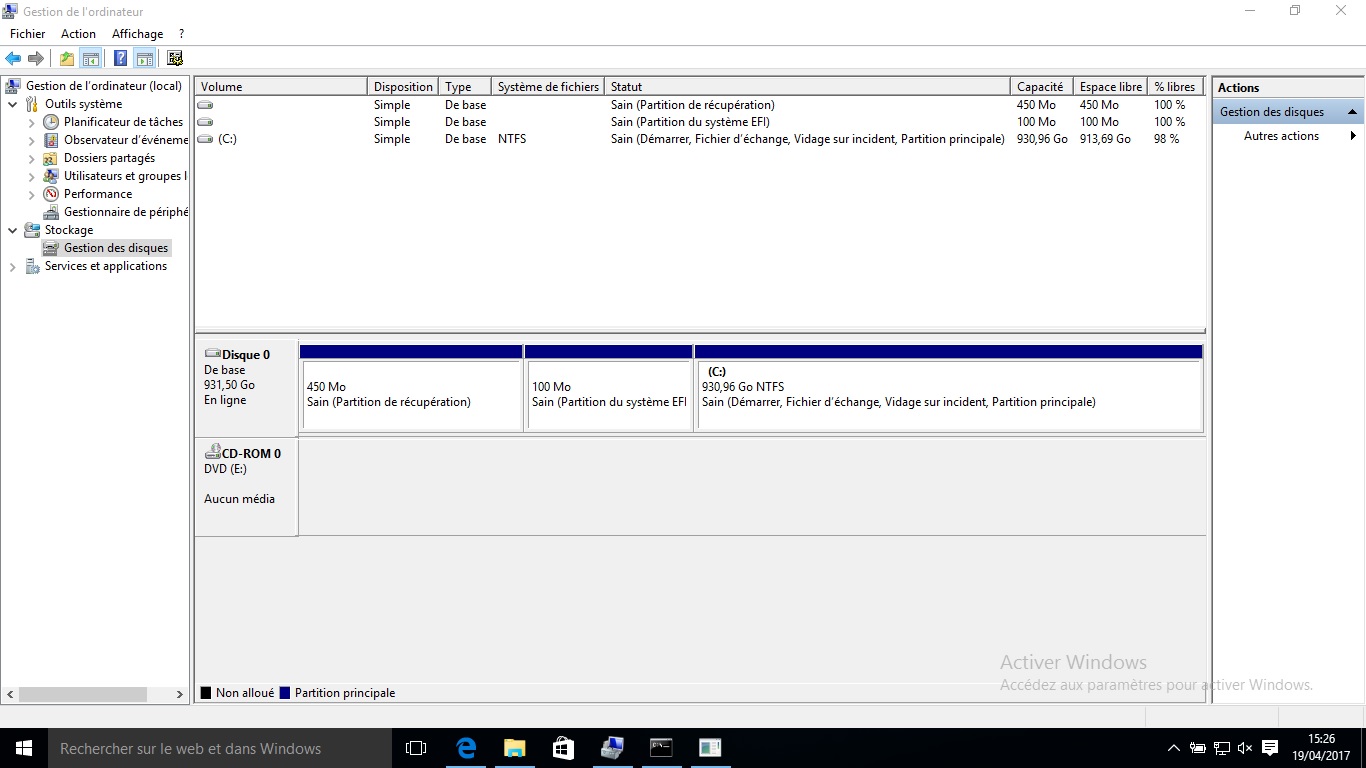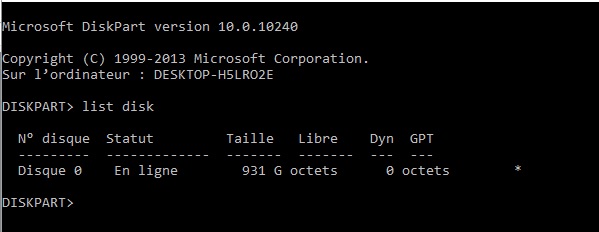-
×InformationWindows update impacting certain printer icons and names. Microsoft is working on a solution.
Click here to learn moreInformationNeed Windows 11 help?Check documents on compatibility, FAQs, upgrade information and available fixes.
Windows 11 Support Center.
-
×InformationWindows update impacting certain printer icons and names. Microsoft is working on a solution.
Click here to learn moreInformationNeed Windows 11 help?Check documents on compatibility, FAQs, upgrade information and available fixes.
Windows 11 Support Center.
- HP Community
- Who Me Too'd this topic

Create an account on the HP Community to personalize your profile and ask a question
04-20-2017 05:16 AM
Hello,
I recently bought a Probook 450 G4, i7 7500U with 1 TO HDD and 8GB RAM. I wanted to upgrade it with an SSD so I bought a ADATA Premier SP550 2280 M.2 SSD. The BIOS detected it normally, but windows installer wouldn't find it. I removed the HDD and tried again, same issue. I then installed windows 10 on the HDD to try and format the SSD in windows and surprise! no sign of the SSD nowhere, not in browser nor in Disk Managment or Diskpart. Apparently HP disabled the M.2 port in BIOS as mentioned here
I updated the BIOS the the latest version provided by HP for my laptop model and the same issue is still ongoing, this is a 120$ SSD that I can't use nor return as the problem is the HP product not ADATA's SSD!
The simplest solution is in the hands of HP, just release a BIOS update with the M.2 port ENABLED ! why brag about having a M.2 port in your products and then DISABLE it ?!
Any insights please ?
Many Thanks.
PS: I started a new thread yesterday and it is no longer available now ! did HP remove it or what ? it was there for a while and I'm sure! what a shame !