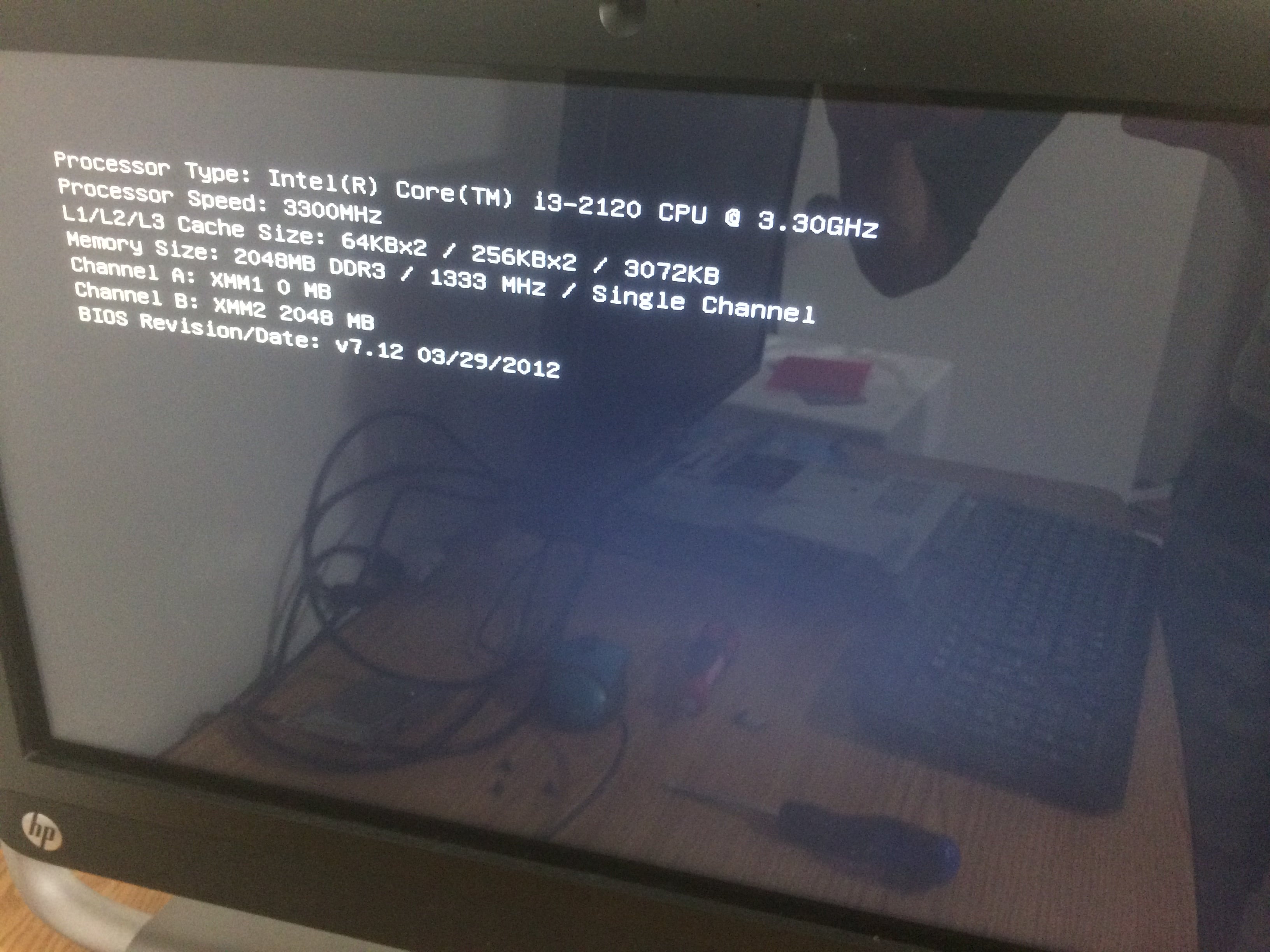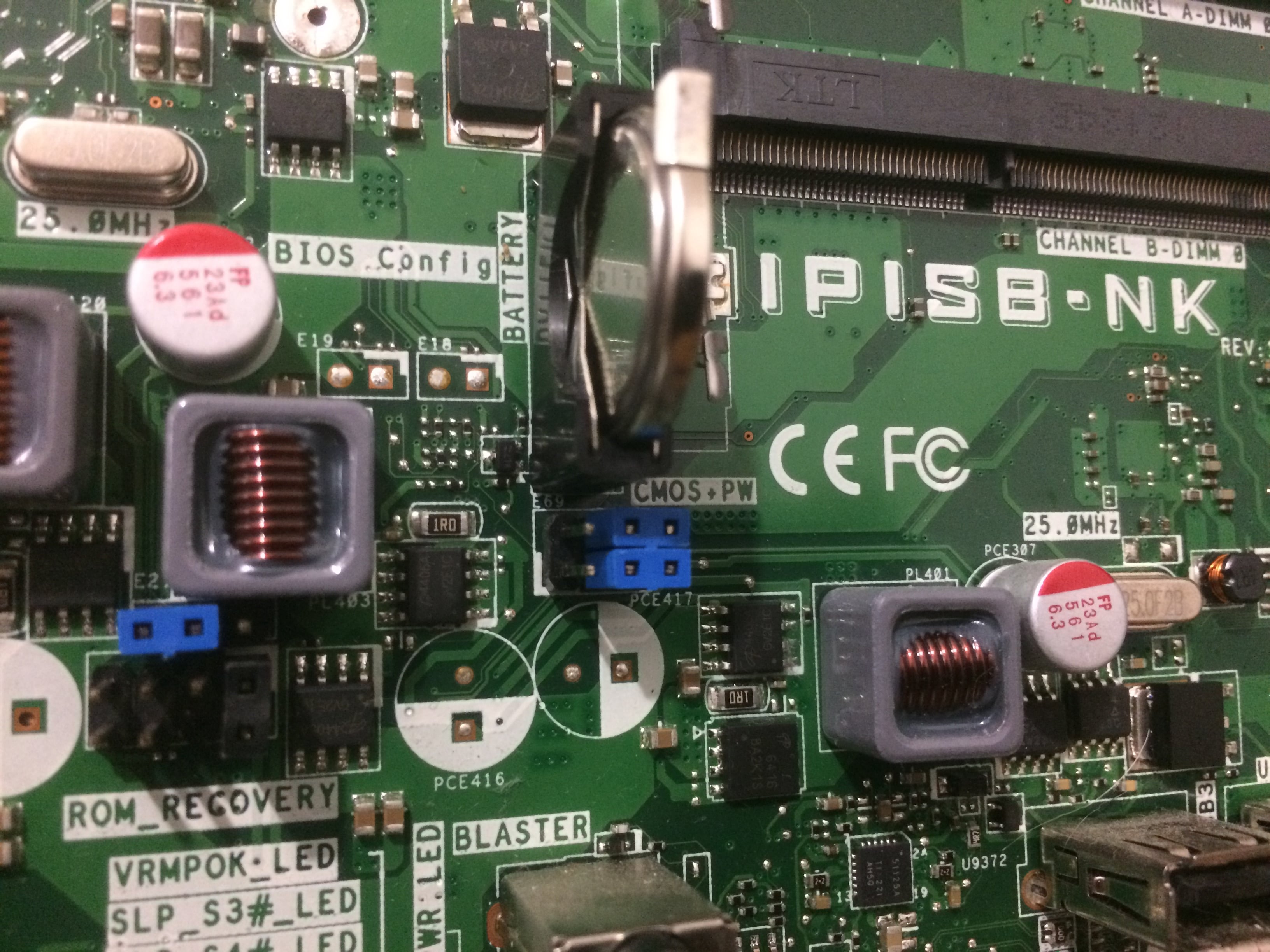-
×InformationWindows update impacting certain printer icons and names. Microsoft is working on a solution.
Click here to learn moreInformationNeed Windows 11 help?Check documents on compatibility, FAQs, upgrade information and available fixes.
Windows 11 Support Center.
-
×InformationWindows update impacting certain printer icons and names. Microsoft is working on a solution.
Click here to learn moreInformationNeed Windows 11 help?Check documents on compatibility, FAQs, upgrade information and available fixes.
Windows 11 Support Center.
- HP Community
- Desktops
- Desktop Boot and Lockup
- Who Me Too'd this topic

Create an account on the HP Community to personalize your profile and ask a question
06-02-2017 03:25 PM - edited 06-03-2017 10:37 AM
For the last few days, I have been desperately trying to figure out how to reset the "Power-On" password on an HP Touchsmart 520-1030. The operating system is Windows 7 (64-bit) and the BIOS says "Revision 7.12", if that's relevant.
A friend purchased the computer from someone he knows and asked me if I could "reset" it for him. I blindly offered my assistance, thinking I just needed to get into his Windows account. I was unaware that it was a BIOS-level lockout and now I am kind of stumped.
Note that all of this is occurring before the OS is initialized and the only thing that comes up before the "Power-On Password" screen is an HP splash screen and this:
What I have tried:
- Removing the CMOS battery (for about 24 hours)
- Attempting to clear CMOS (see first image below)
- With CMOS Battery INSERTED
- Switched "CMOS-PW" (top and bottom blue) jumpers from pins 2-3 to pins 1-2 while powered off
- Switched "CMOS-PW" (top and bottom blue) jumper back to pins 2-3 while powered off
- Powered computer back on
- With CMOS Battery REMOVED
- Switched "CMOS-PW" (top and bottom blue) jumpers from pins 2-3 to pins 1-2 while powered off
- Switched "CMOS-PW" (top and bottom blue) jumpers back to pins 2-3 while powered off
- Powered computer back on
- Practically every other combination of switching jumpers, powering on, powering off, and removing the battery
What I would like to try and can't quire figure out how:
- Flash the BIOS to try and wipe any trace of this ridiculous password (see next image below)
- I have found several support videos/documents/articles/posts about how to "upgrade" bios on HP computers - primarily laptops, but I can't seem to find a legitimate BIOS flash utility or other method with which to wipe the BIOS on this Touchsmart computer
- I feel that this would be the next best solution, so any help with how to specifically do this for a Touchsmart 520 would be appreciated
Here is an image of what the window looks like - in case it helps to get a visual: