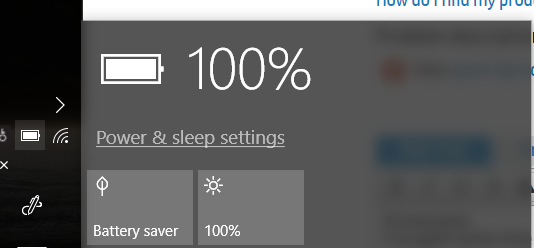-
×InformationWindows update impacting certain printer icons and names. Microsoft is working on a solution.
Click here to learn moreInformationNeed Windows 11 help?Check documents on compatibility, FAQs, upgrade information and available fixes.
Windows 11 Support Center.
-
×InformationWindows update impacting certain printer icons and names. Microsoft is working on a solution.
Click here to learn moreInformationNeed Windows 11 help?Check documents on compatibility, FAQs, upgrade information and available fixes.
Windows 11 Support Center.
- HP Community
- Who Me Too'd this topic

Create an account on the HP Community to personalize your profile and ask a question
10-26-2017 02:11 AM
Hi everyone,
I've spent some time researching this on my own, but i've realized i can't really go further without assistance.
My problem is this, when i have my computer running on battery and i check how much battery i have left it only gives me a percentage. Not an estimation on how much time i have left, as i am used to.
I read something on the windows forum that it might be related to a setting in Bios (this was for the Spectre 360), but i dont have that specific setting in my bios. I've tried ticking boxes on/off to see if it makes a difference, but no results.
It's quite irritating on an otherwise excellent machine (actually, the only fault so far). Greatful for any help!
Running Windows 10 Enterprise, 10.0.14393 Build 14393.
Bios version (latest that i've seen): P80 Ver. 01.08, 2017-06-09
Elitebook 1030 G2 "upgraded" w. i7-7600U