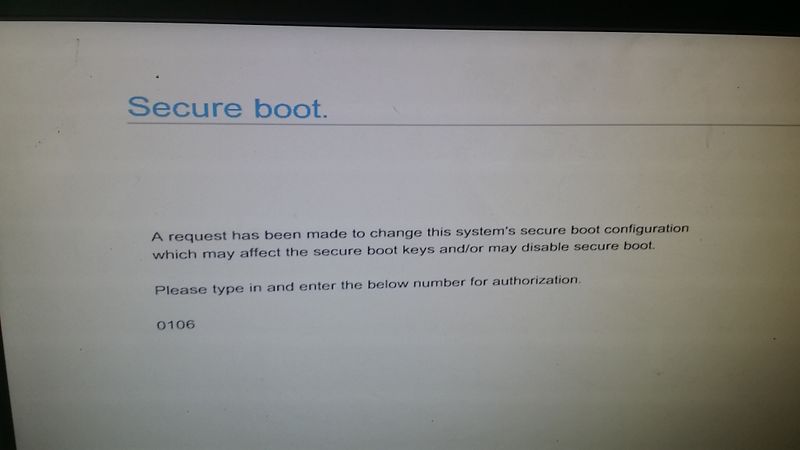-
×InformationWindows update impacting certain printer icons and names. Microsoft is working on a solution.
Click here to learn moreInformationNeed Windows 11 help?Check documents on compatibility, FAQs, upgrade information and available fixes.
Windows 11 Support Center.
-
×InformationWindows update impacting certain printer icons and names. Microsoft is working on a solution.
Click here to learn moreInformationNeed Windows 11 help?Check documents on compatibility, FAQs, upgrade information and available fixes.
Windows 11 Support Center.
- HP Community
- Desktops
- Desktop Boot and Lockup
- Who Me Too'd this topic

Create an account on the HP Community to personalize your profile and ask a question
11-26-2017 02:08 AM
Hi all
I wanted to change Secure Boot to disabled, but after reboot I'm stuck on this message:
Secure boot
A request has been made to change this system's secure boot configuration.
which may affect the secure boot keys and/or disable secure boot.
Please type in and enter the below number for authorization.
0106
I've tried two different keyboards (that worked previously), but it doesn't accept / register anything I type... so the only thing I can do is to hit the power button to turn the computer off, turn it back on and end up on the same message (different code, though) ! i tred also Clearing and resetting the CMOS by Pressing the Clear CMOS button but it doesn't accept!
Any one can help?
best