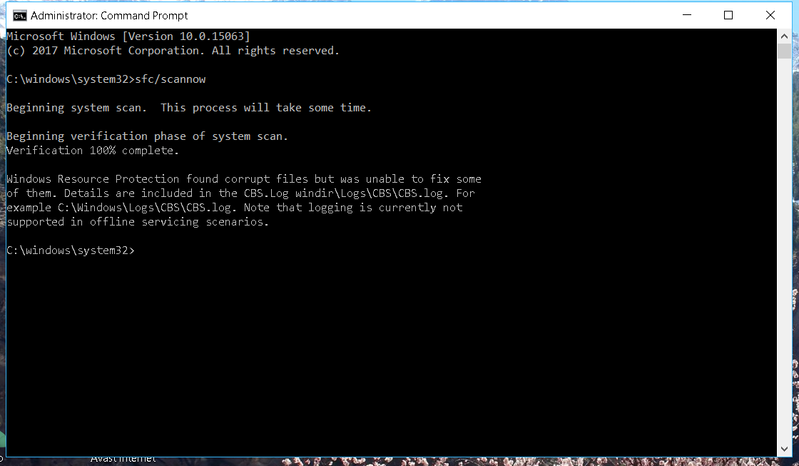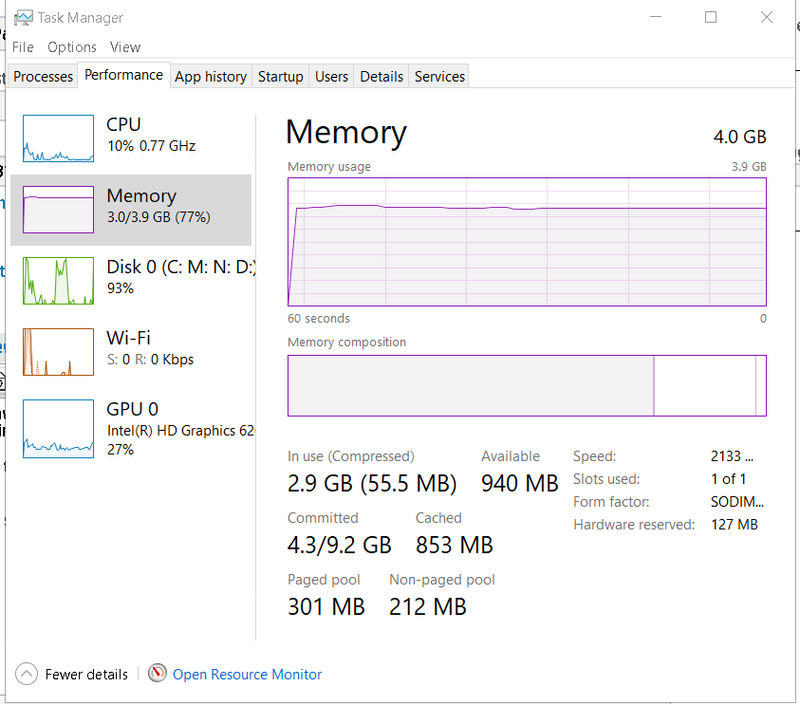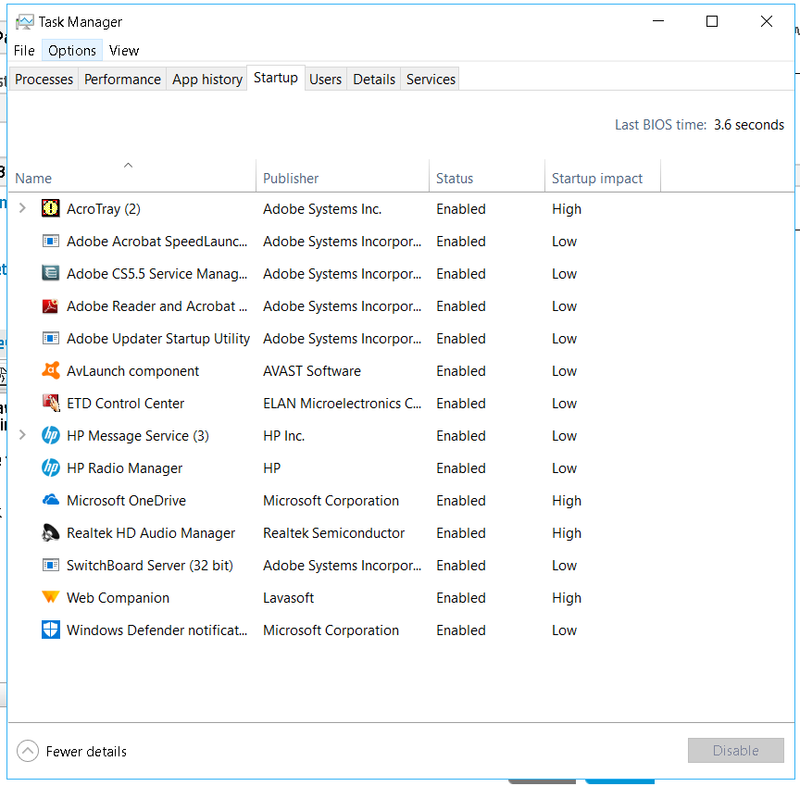-
×InformationWindows update impacting certain printer icons and names. Microsoft is working on a solution.
Click here to learn moreInformationNeed Windows 11 help?Check documents on compatibility, FAQs, upgrade information and available fixes.
Windows 11 Support Center.
-
×InformationWindows update impacting certain printer icons and names. Microsoft is working on a solution.
Click here to learn moreInformationNeed Windows 11 help?Check documents on compatibility, FAQs, upgrade information and available fixes.
Windows 11 Support Center.
- HP Community
- Who Me Too'd this topic

Create an account on the HP Community to personalize your profile and ask a question
01-19-2018 01:03 AM
I recently bought a HP Pavilion x360 less than three weeks ago.
As predicted, on logging in the pc spends the next few times that it boots updating windows.
Once I installed software that I use, I found my computer hanging even if I had just Adobe Photoshop and a web browser open.
4 GB RAM, 1TB Hard disk space ( with enough manually allocated cache for adobe software)
I ran a system scan and there was an error message at the end of the scan-
I also cleaned temp files, adjusted visual display settings for better performance.
But still the computer is abysmally SLOW. Saving files for work on Photoshop and Illustrator also run into memory errors and is a bit frustrating.
Would appreciate help that I can get solving this!