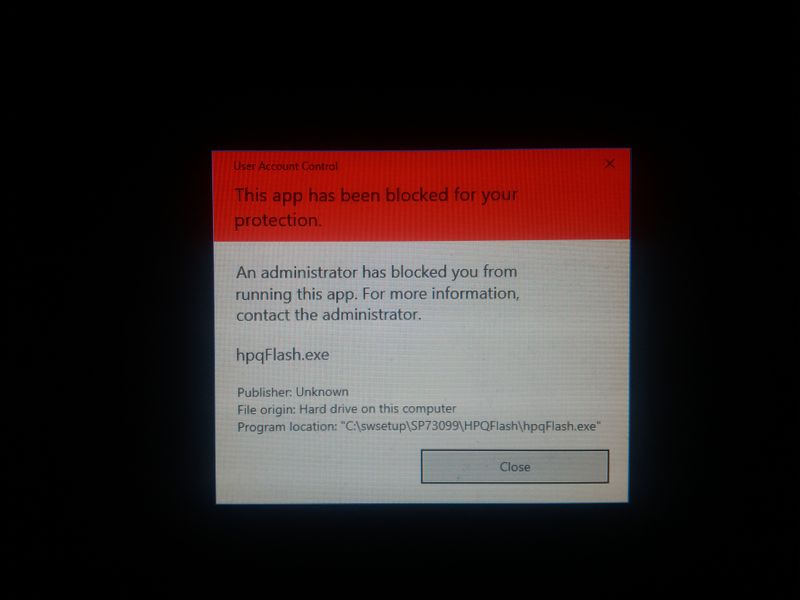-
×InformationWindows update impacting certain printer icons and names. Microsoft is working on a solution.
Click here to learn moreInformationNeed Windows 11 help?Check documents on compatibility, FAQs, upgrade information and available fixes.
Windows 11 Support Center.
-
×InformationWindows update impacting certain printer icons and names. Microsoft is working on a solution.
Click here to learn moreInformationNeed Windows 11 help?Check documents on compatibility, FAQs, upgrade information and available fixes.
Windows 11 Support Center.
- HP Community
- Desktops
- Desktop Software and How To Questions
- Who Me Too'd this topic

Create an account on the HP Community to personalize your profile and ask a question
Your account also allows you to connect with HP support faster, access a personal dashboard to manage all of your devices in one place, view warranty information, case status and more.
Check out our WINDOWS 11 Support Center info about: OPTIMIZATION, KNOWN ISSUES, FAQs, VIDEOS AND MORE.
05-26-2019 05:55 AM
Product: pro 6300 SFF
Operating System: Microsoft Windows 10 (64-bit)
Hi all was wondering if anyone else had encountered this issue whilst trying to update the BIOS on a pro 6300 SFF desktop.
Basically i currently have bios version K01 v02.05... i know that i need to update to version 2.99 before it will let me update to any of the 3.0 versions and above.... however when trying to run HPQflash it gives me the picture above and just closes...
Thing is i AM the administrator on the device and it still wont let me use HPQflash.... there are no other accounts on the PC
I am using W10 64 bit... any theories or fixes would be great thanks
† The opinions expressed above are the personal opinions of the authors, not of HP. By using this site, you accept the Terms of Use and Rules of Participation.
† The opinions expressed above are the personal opinions of the authors, not of HP. By using this site, you accept the <a href="https://www8.hp.com/us/en/terms-of-use.html" class="udrlinesmall">Terms of Use</a> and <a href="/t5/custom/page/page-id/hp.rulespage" class="udrlinesmall"> Rules of Participation</a>.