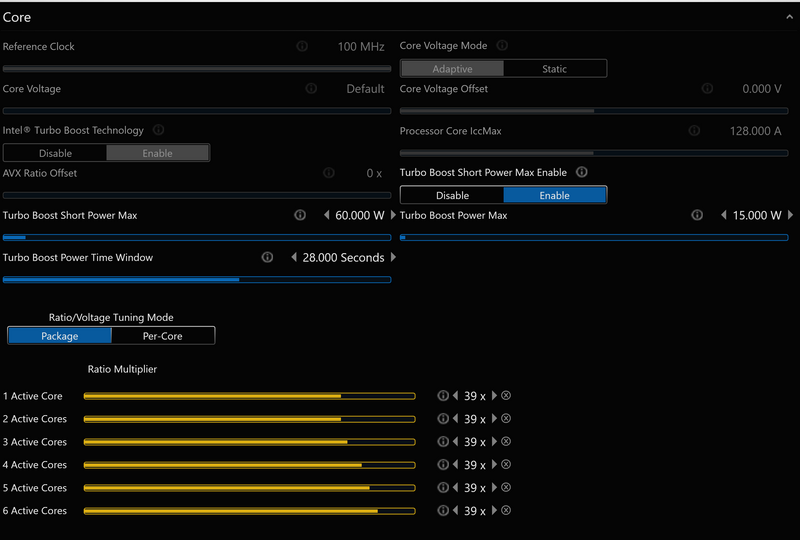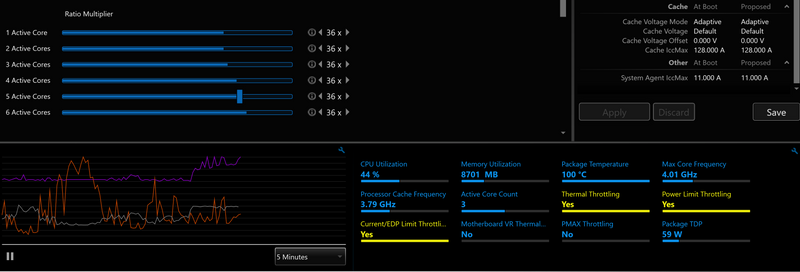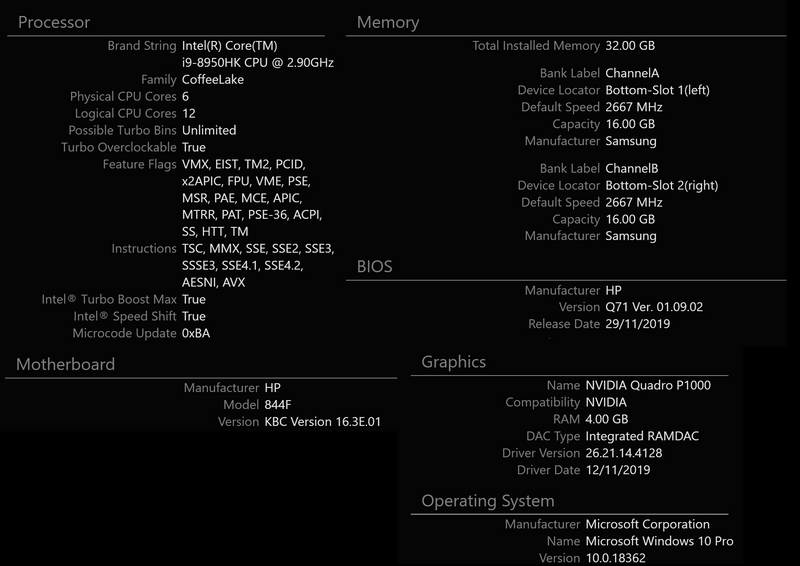-
×InformationWindows update impacting certain printer icons and names. Microsoft is working on a solution.
Click here to learn moreInformationNeed Windows 11 help?Check documents on compatibility, FAQs, upgrade information and available fixes.
Windows 11 Support Center.
-
×InformationWindows update impacting certain printer icons and names. Microsoft is working on a solution.
Click here to learn moreInformationNeed Windows 11 help?Check documents on compatibility, FAQs, upgrade information and available fixes.
Windows 11 Support Center.
- HP Community
- Notebooks
- Notebook Hardware and Upgrade Questions
- Who Me Too'd this topic

Create an account on the HP Community to personalize your profile and ask a question
12-18-2019 05:55 AM - edited 12-18-2019 06:44 AM
Hello!
Hi!
Ever since installing the latest BIOS update of Q71 Ver. 01.09.01 I am unable to use the Intel Extreme Tuning Utility to change my clock speeds (turbo or otherwise) and to change the voltages. The laptop runs quite hot in its default settings due to the beast of a processor and previously I had clocked it to somewhere around 3.6GHz for Turbo so that it wouldn't run too high temperatures under load. Updating the BIOS today to Q71 Ver. 01.09.02 did not help. I am also getting some very strange behaviour in Intel XTU when I do try to change the clock speeds. And when I do, and apply the settings, they actually don't apply and the CPU runs at its highest clock settings anyway. This was not a problem before the aforementioned versions and I could tweak every setting properly in the Intel XTU suite.
Please advise.
Voltage offsets disabled & core settings only change in a locked manner.
Settings don't influence the clock speeds chosen (and as you can see if I don't disable the Turbo boost entirely, the system runs way too hot for its own good):
System info:
Any help and advice is very much appreciated. Thanks in advance!