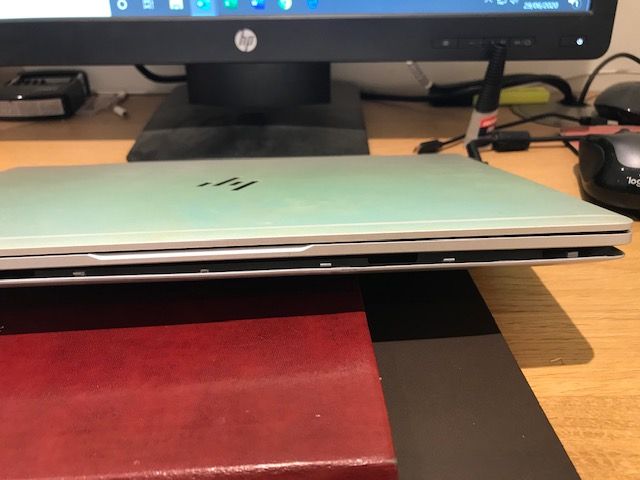-
×InformationWindows update impacting certain printer icons and names. Microsoft is working on a solution.
Click here to learn moreInformationNeed Windows 11 help?Check documents on compatibility, FAQs, upgrade information and available fixes.
Windows 11 Support Center.
-
×InformationWindows update impacting certain printer icons and names. Microsoft is working on a solution.
Click here to learn moreInformationNeed Windows 11 help?Check documents on compatibility, FAQs, upgrade information and available fixes.
Windows 11 Support Center.
- HP Community
- Notebooks
- Business Notebooks
- Who Me Too'd this topic

Create an account on the HP Community to personalize your profile and ask a question
06-30-2020 12:54 PM
A user with a x360 1030 g2 elitebook called me to say the bottom cover had suddenly come away from the bottom of the laptop at the front end. He tries to push it back in place but something is stopping it from "snapping" back in place.
I took the bottom cover off, all screws were in tight. Looking at the battery its as though something has expanded inside the battery and the thin cover feels sort of spongy. You can see from the picture the curved bulging. IT seems to be all over the battery but its worse on the left end. There was a battery recall i know but this model seemed to be not on the affected list and of course its just run out of warranty. Has something happened to the battery ?
Solved! Go to Solution.