-
×InformationWindows update impacting certain printer icons and names. Microsoft is working on a solution.
Click here to learn moreInformationNeed Windows 11 help?Check documents on compatibility, FAQs, upgrade information and available fixes.
Windows 11 Support Center.
-
×InformationWindows update impacting certain printer icons and names. Microsoft is working on a solution.
Click here to learn moreInformationNeed Windows 11 help?Check documents on compatibility, FAQs, upgrade information and available fixes.
Windows 11 Support Center.
- HP Community
- Notebooks
- Notebook Boot and Lockup
- Who Me Too'd this topic

Create an account on the HP Community to personalize your profile and ask a question
08-15-2020 04:51 AM
Hello everyone,
Intro
My wife has this laptop (HP Pavilion 15 - cw1501nd) now for +/- three months, she told me that it takes a long time to shut down and that sometimes the battery drains while shutdown. So I check for software updates in the HP support assist tool and there was a new BIOS, as that might be a fix, I selected the BIOS update and executed it.
(The BIOS name is: F.45 Rev.A, 17 jul. 2020)
The problem
After executing the update the I was surprised by a boot loop that sowed the following screen: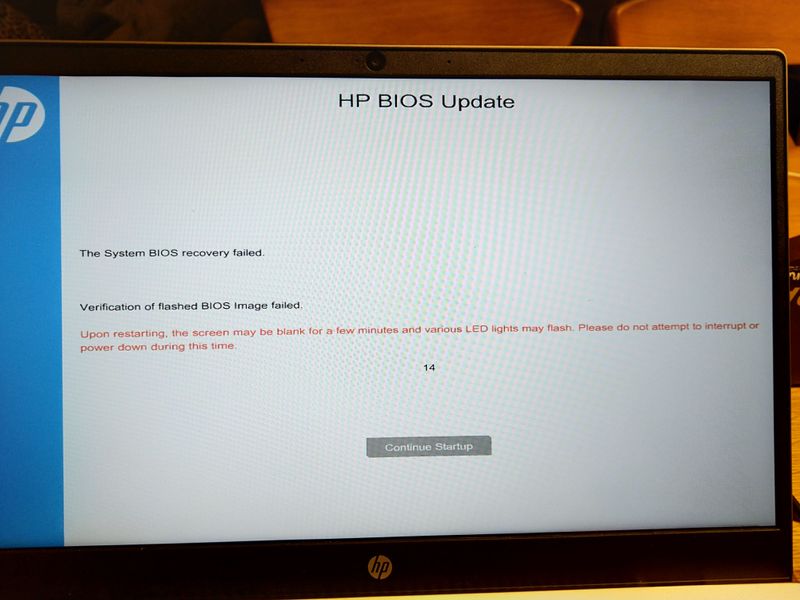
After a reboot, it tries to reflash the BIOS and returns to the exact same screen. So it is stuck in a failed BIOS recovery loop. Essentially it is bricked.
Things I tried
- 1) Starting with Windows + V, to clear the CMOS
- 2) Starting with Windows + B, to trigger a recovery
- 3) Holding the power button for 15 seconds to reset the system
- 4) Starting with Windows + B and a BIOS recovery USB stick with BIOS F.45 Rev.A (the one that I tried upgrading to)
- 5) Starting with Windows + B and a BIOS recovery USB stick with BIOS F.35 Rev.A (a downgrade)
- 6) Starting with Windows + B and a BIOS recovery USB stick with BIOS F.34 Rev.A (a downgrade)
- 7) Starting with Windows + B and a BIOS recovery USB stick with BIOS F.33 Rev.A (a downgrade)
(I did steps 1, 2, and 3 multiple times between steps 4, 5, 6, and 7)
Results
- Steps 1, 2, and 3 were no success. (also not in between steps 4, 5, 6, and 7)
- Step 4 gives flashes the BIOS from the USB (I can see the USB being used because of the flashing light), but ends exactly the same a the original BIOS update, in a BIOS update recovery loop.
- Steps 5, 6, and 7 ends in the following screen, it looks like a BIOS downgrade is not allowed:

Possible solution?
Might a new BIOS that validates solve this issue? Can I ask HP for a beta BIOS or something?
Thanks for your help!
