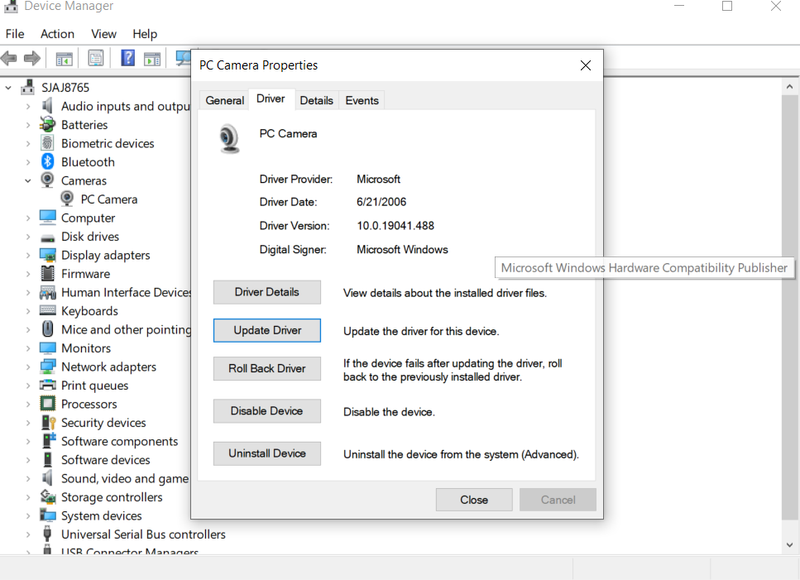-
×InformationWindows update impacting certain printer icons and names. Microsoft is working on a solution.
Click here to learn moreInformationNeed Windows 11 help?Check documents on compatibility, FAQs, upgrade information and available fixes.
Windows 11 Support Center.
-
×InformationWindows update impacting certain printer icons and names. Microsoft is working on a solution.
Click here to learn moreInformationNeed Windows 11 help?Check documents on compatibility, FAQs, upgrade information and available fixes.
Windows 11 Support Center.
- HP Community
- Notebooks
- Notebook Software and How To Questions
- Who Me Too'd this topic

Create an account on the HP Community to personalize your profile and ask a question
02-28-2021 12:44 PM - edited 02-28-2021 12:47 PM
The integrated web camera stopped working on my HP Envy 13-aq0051ms. A screen-recording program interfered with the camera and when I uninstalled the program, it made the camera stop working. I figured I could download the camera driver directly from HP by GOING HERE but it is not here. I cannot find the driver anywhere.
I need the original or a compatible updated driver to re-install the integrated camera. It's a software issue, not hardware, as the camera was working fine 2 days ago in a zoom meeting.
Windows recognizes the camera as just "PC Camera" in the device manager. The driver that Windows automatically chooses and downloads for the camera gives a date of 6/21/2006. Is this why it won't work? There is no other way that I can see that you can install something newer from Windows. It automatically chooses and installs this one and won't update it further when you check for a windows update.
When I open the camera app that comes with windows 10, it just shows a black screen. The light next to the webcam at the top of the display does turn on so I know that a signal does get sent to the camera, but it doesn't capture or display anything. So I can't show my face in zoom meetings anymore.
Where can I find or get the original driver to install and make it work again? Please point me in the right direction.
Here is what I have tried:
1. Turned on/off the camera every time with the physical switch on the side of the laptop to see if it re-activated, did not work
2. Went to device manager and tried to update the driver, but always says that the best drivers for my device are already installed. It won't update to anything else.
3. I have uninstalled and re-installed and scanned for new hardware changes several times, but the result is the same.
4. I completely reset my laptop erasing everything and restored it to factory default state, but the camera still had the Microsoft driver and it still won't work with anything.