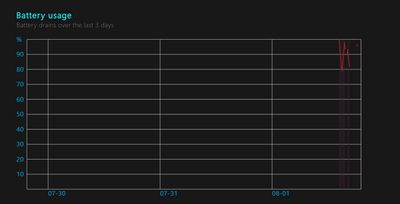-
×InformationWindows update impacting certain printer icons and names. Microsoft is working on a solution.
Click here to learn moreInformationNeed Windows 11 help?Check documents on compatibility, FAQs, upgrade information and available fixes.
Windows 11 Support Center.
-
×InformationWindows update impacting certain printer icons and names. Microsoft is working on a solution.
Click here to learn moreInformationNeed Windows 11 help?Check documents on compatibility, FAQs, upgrade information and available fixes.
Windows 11 Support Center.
- HP Community
- Notebooks
- Notebook Boot and Lockup
- Who Me Too'd this topic

Create an account on the HP Community to personalize your profile and ask a question
08-01-2021
09:54 AM
- last edited on
08-01-2021
11:13 AM
by
![]() MayS
MayS
Hello Developers and Experts,
I am facing CMOS checksum is invalid. Error 502 on Hp 15-cc0xx. I try to fix this problem, but unfortunately I can't fix this problem permanently. Give me suggestion to fixed that problem. Sometimes I lose my temper because of this.
Device information:
SYSTEM PRODUCT NAME HP Pavilion Laptop 15-cc0xx BIOS F.41 12/01/2020 OS BUILD 19041.1.amd64fre.vb_release.191206-1406 PLATFORM ROLE Mobile Model
[Personal Information Removed]
- A problem occurs for this:
1. Computer shutdown automatically after (10-30)min, unplug my power supply.
2. After shutdown, the Laptop didn't boot if I didn't connect the power cable.
3. My Internet speed meter shows the setup many when my pc open.
4. My antivirus licence file diaspore from the antivirus from application.
5. sometime times shows incorrect.
6. after boot my laptop, all the application and all the unchanged work aren't resumed.
7. have trouble to write anything on find tab.
- Method, which I applied to fix these issues.
1. changed my laptop battery, But that problem didn't fix.
2. Download bios from the official Hp website and update BIOS. But that problem didn't fix.
3. update the windows, But that problem didn't fix.
4. Restart my laptop, several times. But that problem didn't fix.
5. Open the backside of my windows, I didn't find any CMOS Battery or CMOS battery place.
6. disable legacy support. But that problem didn't fix.
Battery Reports
Solved! Go to Solution.