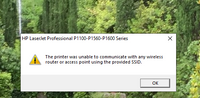-
×InformationWindows update impacting certain printer icons and names. Microsoft is working on a solution.
Click here to learn moreInformationNeed Windows 11 help?Check documents on compatibility, FAQs, upgrade information and available fixes.
Windows 11 Support Center.
-
×InformationWindows update impacting certain printer icons and names. Microsoft is working on a solution.
Click here to learn moreInformationNeed Windows 11 help?Check documents on compatibility, FAQs, upgrade information and available fixes.
Windows 11 Support Center.
- HP Community
- Printers
- Printer Wireless, Networking & Internet
- Who Me Too'd this topic

Create an account on the HP Community to personalize your profile and ask a question
09-23-2021 11:26 AM
Recently Cox Communications swapped my NETGEAR router and their older modem for a combination modem/router, Panoramic WIFI. All my devices are working including an Epson XP -7100 printer but I cannot get my HP LaserJet P1102w to work wirelessly. It's not the printer, per se. I can install it using a USB cable and it works correctly, and when I look at the WIFI app it shows the HP printer is available but not connected.
When I try to install it as a WIFI printer it stops at the point where the install is acquiring the network credentials and then returns the error message "The printer was unable to communicate with any wireless router or access point using the provided SSID". Based on that message is it the printer, the router or something else? It's an older inexpensive printer but works find for everyday non-color printing and it's small so it takes up very little space. I want to keep it!