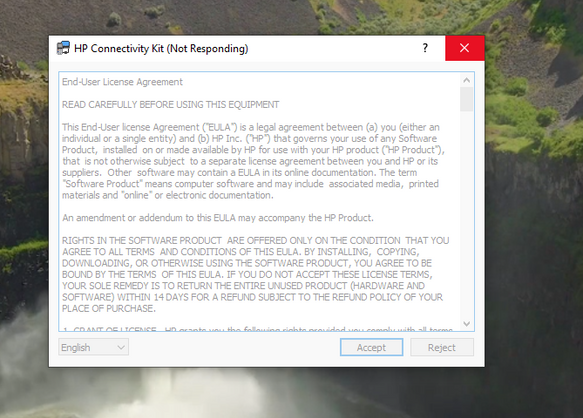-
×InformationWindows update impacting certain printer icons and names. Microsoft is working on a solution.
Click here to learn moreInformationNeed Windows 11 help?Check documents on compatibility, FAQs, upgrade information and available fixes.
Windows 11 Support Center.
-
×InformationWindows update impacting certain printer icons and names. Microsoft is working on a solution.
Click here to learn moreInformationNeed Windows 11 help?Check documents on compatibility, FAQs, upgrade information and available fixes.
Windows 11 Support Center.
- HP Community
- Desktops
- Desktop Software and How To Questions
- Who Me Too'd this topic

Create an account on the HP Community to personalize your profile and ask a question
Your account also allows you to connect with HP support faster, access a personal dashboard to manage all of your devices in one place, view warranty information, case status and more.
Check out our WINDOWS 11 Support Center info about: OPTIMIZATION, KNOWN ISSUES, FAQs, VIDEOS AND MORE.
04-03-2022 08:54 AM
Product: HP Prime Graphing Calculator
Operating System: Microsoft Windows 10 (64-bit)
Attached is a photo of me trying to launch HP connectivity kit.
How to make the program stop crashing after every button click or even mouse over?
It doesn't do this on my other PC (laptop), where the software launches normally (although with minor hiccups sometime) but works, but on my main rig it's not usable.
PC specs:
AMD Ryzen 5 5600X
EVGA RTX 3070 XC3 BLACK GAMING
MSI B550M PRO-VDH WIFI
Western Digital Blue SN550 NVMe SSD 1 TB
Seagate ST2000DM008 Barracuda 2TB (2018)
Who Me Too'd this topic
† The opinions expressed above are the personal opinions of the authors, not of HP. By using this site, you accept the Terms of Use and Rules of Participation.
† The opinions expressed above are the personal opinions of the authors, not of HP. By using this site, you accept the <a href="https://www8.hp.com/us/en/terms-of-use.html" class="udrlinesmall">Terms of Use</a> and <a href="/t5/custom/page/page-id/hp.rulespage" class="udrlinesmall"> Rules of Participation</a>.