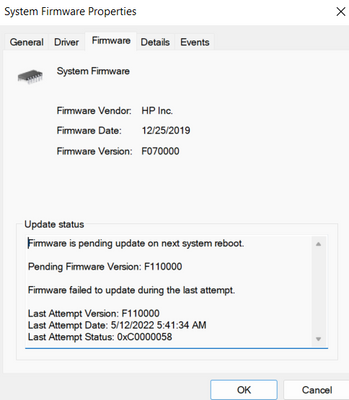-
×InformationWindows update impacting certain printer icons and names. Microsoft is working on a solution.
Click here to learn moreInformationNeed Windows 11 help?Check documents on compatibility, FAQs, upgrade information and available fixes.
Windows 11 Support Center.
-
×InformationWindows update impacting certain printer icons and names. Microsoft is working on a solution.
Click here to learn moreInformationNeed Windows 11 help?Check documents on compatibility, FAQs, upgrade information and available fixes.
Windows 11 Support Center.
- HP Community
- Notebooks
- Notebook Boot and Lockup
- Who Me Too'd this topic

Create an account on the HP Community to personalize your profile and ask a question
05-12-2022 04:54 AM
i7 10th generation envy laptop
Intel(R) Core(TM) i7-10510U CPU @ 1.80GHz
System BIOS F.07
System board 86B0 84.16
Product number: 6UX02AV
Did an update from Windows Update, Advanced Options, Optional Updates,
"HP Inc. - Firmware - 15.11.0.0" was listed. I tried to install this. PC rebooted and had this "Please wait while we install a system update" message on the screen. Disk Activity but no other action. Never rebooted, never completed. I waited 45 minutes and finally pushed power button until system shut down. On reboot system came up to Windows 11. After shutdown and restart, I again received the same "Please wait while we install a system update" error. I could not uninstall this update from the Windows 11 update history screen. See Device Manager screenshot above - Firmware failed to update during last attempt. How do I fix this?? ty
RB
Solved! Go to Solution.