-
×InformationWindows update impacting certain printer icons and names. Microsoft is working on a solution.
Click here to learn moreInformationNeed Windows 11 help?Check documents on compatibility, FAQs, upgrade information and available fixes.
Windows 11 Support Center. -
-
×InformationWindows update impacting certain printer icons and names. Microsoft is working on a solution.
Click here to learn moreInformationNeed Windows 11 help?Check documents on compatibility, FAQs, upgrade information and available fixes.
Windows 11 Support Center. -
- HP Community
- Printers
- Sprocket
- Re: How to upgrade firmware On sprocket 200 when I can’t con...

Create an account on the HP Community to personalize your profile and ask a question
12-15-2019 09:33 AM
How can I upgrade the firmware on my sprocket 200 if I can’t connect to it via Bluetooth? I have used it in the past, but not recently. It has been charging all afternoon. I can’t find it in available devices in any of my devices, I tried three different ones.
I've read all the previous similar entries but they all say to update the firmware, but if I can’t find it in my Bluetooth devices, how can I do this?
TIA
Solved! Go to Solution.
Accepted Solutions
12-17-2019 01:50 PM
You can update the Firmware using the Sprocket App
Make sure your mobile device is connected to the Internet and then open the HP Sprocket app. If there is a firmware update available, a firmware update screen displays. Follow the on-screen prompts to complete the update. Your printer must be charged to 25% or higher before a firmware update.
If you are still unable to connect try performing a Reset.
Please follow the instructions on Page 3 from this Link: http://h10032.www1.hp.com/ctg/Manual/c06125670
Keep me posted 😊
If the information I've provided was helpful, give us some reinforcement by clicking the "Solution Accepted" on this Post and it will also help other community members with similar issue.
KrazyToad
I Am An HP Employee
12-17-2019 01:50 PM
You can update the Firmware using the Sprocket App
Make sure your mobile device is connected to the Internet and then open the HP Sprocket app. If there is a firmware update available, a firmware update screen displays. Follow the on-screen prompts to complete the update. Your printer must be charged to 25% or higher before a firmware update.
If you are still unable to connect try performing a Reset.
Please follow the instructions on Page 3 from this Link: http://h10032.www1.hp.com/ctg/Manual/c06125670
Keep me posted 😊
If the information I've provided was helpful, give us some reinforcement by clicking the "Solution Accepted" on this Post and it will also help other community members with similar issue.
KrazyToad
I Am An HP Employee
12-17-2019 02:43 PM
Thanks KrazyToad,
my phone was unable to connect at all to the Sprocket so the app didn’t show any updates as it didn’t know my sprocket. After about ten power cycles of
bith apricot and phone they managed to talk to each other and I got my pics printed. There was no fw update needed either which was good news! Thanks again for your reply and help!
12-17-2019 04:07 PM
I'm glad you got this issue sorted out
Do visit our HP Support Community and drop us a message anytime you need help
Thank you 😊
KrazyToad
I Am An HP Employee
12-22-2019 08:34 AM
Please anyone, can you help and provide the answer - is it possible (how?) to upgrade the Sprocket 200 FIRMWARE WHEN THE SPROCKET CANNOT BE CONNECTED TO THE APP (something is not working with Sprocket’s bluetooth connection and it is not discovered by phone phone and ipad when I try to search for BT devices - Sprocket does not appear on the list)? The answer suggesting to upgrade the firmware via the Sprocket App does not help because I can in no way connect my Sprocket to the app.
I second the original question - is it possible to upgrade Sprocket firmware via a USB connection to a PC? Where to find firmware file(s)?
12-24-2019 12:30 PM
Welcome to the HP Support Community!
I reviewed your post and I understand that you want to know how to update the Sprocket firmware.
Don’t worry, I assure you I will try my best to get this sorted.
What is the exact issue you are facing with Sprocket?
Meanwhile, I recommend you reset the Sprocket to factory settings and then try updating the firmware.
Here is how it is done.
Reset your mobile device and Sprocket to clear any error states.
-
Turn off your mobile device, and then turn it back on.
-
Turn on the Sprocket.
-
Remove the Paper Cover, and then use a narrow object, such as a pen or paperclip, to press and hold the Reset button for 3 seconds until the Sprocket turns off.
NOTE:
The location of the Reset button varies by Sprocket model. Typically, the button is located underneath the Paper Cover, but can also be found on the outside next to the charging port.
Example of resetting the HP Sprocket Select Photo Printer
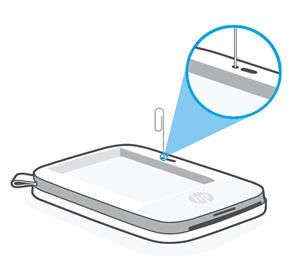
-
Turn on the Sprocket.
Upgrade the Sprocket firmware
HP regularly releases firmware updates. Upgrading the Sprocket firmware might resolve the issue.
-
Make sure the Sprocket is on and your mobile device is connected to the Internet.
-
On your mobile device, open the HP sprocket app.
-
Tap the Menu icon
 , and then tap sprocket.
, and then tap sprocket. -
Tap Manage Printers, make sure your Sprocket is selected, and then tap Printer Settings.
-
Look for a firmware upgrade.
-
If a firmware upgrade displays, tap Get Firmware Upgrade, and then follow the on-screen prompts to complete the update.
-
If a firmware upgrade option does not display, the firmware is up-to-date.
-
Let me know how it goes and you have a great day!
If you wish to show appreciation for my efforts, mark my post as Accept as Solution. Your feedback counts!
Cheers!
The_Fossette
I am an HP Employee
12-28-2019 06:51 AM
Dear @The_Fossette,
Thank you for replying my question. However, I have mentioned that my problem with my HP Sprocket printer is that is stopped connecting to the App. Something is wrong with its BT connection, but I don’t know if it is a software or a hardware problem. I have reset the printer and also factory-reset it numerous times, but nothing has changed. Neither my tablet nor my phone sees the Sprocket in the device list when I try to search it (it is on and otherwise behaving normally, incl. it calibrates a new pack of printing paper and all the indicator lights work fine). But the BT seems not to work. And to update the firmware via the App I need the Sprocket to be connected via BT. But the BT not working on my Sprocket is the actual problem. So I am looking for a way to update the firmware via USB. If that is impossible or if it does not help I will need to bring it to an authorized warranty repair. Maybe you can advice me what the procedure for that is? I have my Sprocket registered on the HP site, its warranty period has not yet ended, though I am not sure if I can still find its purchase documents. How can I bring it to warranty repair (if that is the only option I am left with)?
12-28-2019 08:28 AM
The firmware on the sprocket cannot be updated using a USB cable. It has to be done via the sprocket app from your mobile device.
If the issue persists, please contact our HP Support team for Service Options as it could be a possible hardware issue with the sprocket:
1) Click on this link - www.hp.com/contacthp/
2) Select your product type below.
3) Enter the serial of your device.
4) Select the country from the drop-down.
5) Select the appropriate option based on your preference.
6) Fill the web-form and proceed further.
Keep me posted for any other assistance.
If you feel my post solved your issue, please click “Accept as Solution”, it will help others find the solution. Click the “Kudos/Thumbs Up" on the bottom right to say “Thanks” for helping!
KUMAR0307
I am an HP Employee
02-11-2020 02:01 PM
Hi, I tried to use my sprocket again. After a week of power cycling phone and sprocket, resetting to factory defaults, deleting sprocket app and reinstalling I still can’t get the sprocket to connect to my phone.
It doesn’t appear in the Bluetooth list of 5 different devices of varying ages, two of which it has previously worked with. When I last checked in December it didn’t need a firmware update. Now I can’t talk to it at all. If it doesn’t appear in my Bluetooth devices, I can’t connect to it and update firmware. All previous messages/posts don’t address this aspect.
Considering it was a gift Christmas 2018 and I’ve used it maybe 5 times, this is really disappointing to experience. It’s also obvious to me that there is some sort of known issue with the Bluetooth chip as it’s so temperamental.
what can I do to get it working again? Right now all I can think of is to warn all my friends, acquaintances and colleagues to never buy one of these as they are a waste of money because they don’t work.
Didn't find what you were looking for? Ask the community
