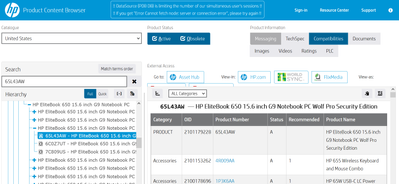-
×InformationWindows update impacting certain printer icons and names. Microsoft is working on a solution.
Click here to learn moreInformationNeed Windows 11 help?Check documents on compatibility, FAQs, upgrade information and available fixes.
Windows 11 Support Center. -
-
×InformationWindows update impacting certain printer icons and names. Microsoft is working on a solution.
Click here to learn moreInformationNeed Windows 11 help?Check documents on compatibility, FAQs, upgrade information and available fixes.
Windows 11 Support Center. -
- HP Community
- Notebooks
- Business Notebooks
- Re: Docking station compatibility

Create an account on the HP Community to personalize your profile and ask a question
10-26-2023 01:16 AM
At company, we have few HP Notebooks and docking stations. But for some of notebooks, we have issue connecting to dock stations. I would like to know which docking station is fully compatible with HP Probook 455 G8, and HP Elitebook 650 G9. Docking station HSTNN-CX01 in not compatible. We want notebooks to be connected to dock only with USB-C cable, for charging and connectivity with all ports on dock. Thank you for the answer.
Solved! Go to Solution.
Accepted Solutions
10-26-2023 03:16 AM
Hi Bojan,
Best and most accurate option is this HP website, called Product Content Browser >> https://pcb.inc.hp.com/webapp/
Search for the notebook, for example 650 G9 and then on the right side click on Compatibilities. Scroll down.
If the dock model is listed, it should be compatible.
Alternatively, you can check HP's quick specs website >> https://h71069.www7.hp.com/quickspecs/overview.html
The notebook's document for 650 G9 shows docks on page 42/43 >> https://www8.hp.com/h20195/v2/GetDocument.aspx?docname=c08007866
*** HP employee *** I express personal opinion only *** Joined the Community in 2013
10-26-2023 01:28 AM
I know HP USB-C G5 (5TW10AA) dock is compatible with your machine. The manual (page 2) says you can use the following docks
- HP USB-C Mini Dock,
- HP USB-C/A Universal Dock G2,
- HP USB-C Dock G5,
- HP Thunderbolt™ Dock 120 W G2.
Regards.
***
**Click the KUDOS thumb up on the left to say 'Thanks'**
Make it easier for other people to find solutions by marking a Reply 'Accept as Solution' if it solves your problem.


10-26-2023 01:37 AM
Thank you for info. Could you provide the link to that manual. I searched on page under user manuals, but didn't find where dock compatibility list is. And also, could you please check which dock is compatible with HP Elitebook 650 G9. Thank you
10-26-2023 03:16 AM
Hi Bojan,
Best and most accurate option is this HP website, called Product Content Browser >> https://pcb.inc.hp.com/webapp/
Search for the notebook, for example 650 G9 and then on the right side click on Compatibilities. Scroll down.
If the dock model is listed, it should be compatible.
Alternatively, you can check HP's quick specs website >> https://h71069.www7.hp.com/quickspecs/overview.html
The notebook's document for 650 G9 shows docks on page 42/43 >> https://www8.hp.com/h20195/v2/GetDocument.aspx?docname=c08007866
*** HP employee *** I express personal opinion only *** Joined the Community in 2013
Didn't find what you were looking for? Ask the community