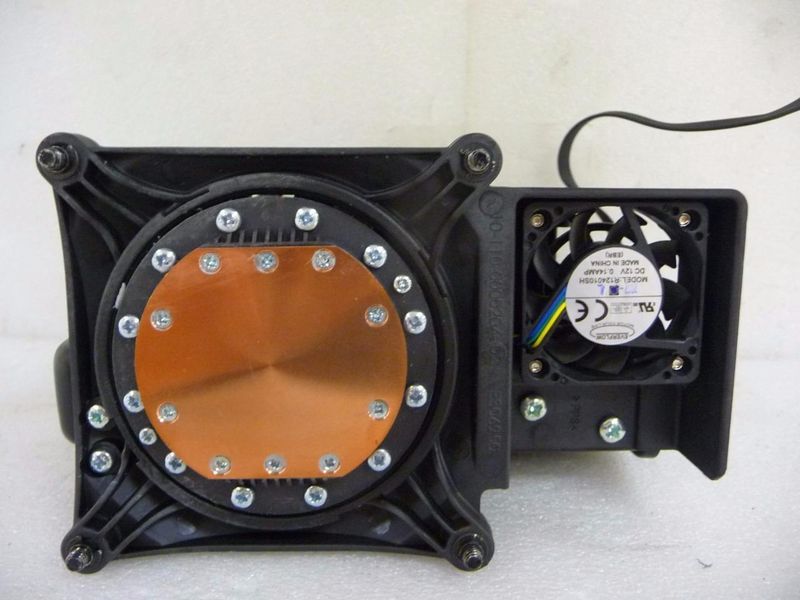-
×InformationNeed Windows 11 help?Check documents on compatibility, FAQs, upgrade information and available fixes.
Windows 11 Support Center. -
-
×InformationNeed Windows 11 help?Check documents on compatibility, FAQs, upgrade information and available fixes.
Windows 11 Support Center. -
- HP Community
- Notebooks
- Business Notebooks
- HP Z420 Liquid Cooler Install

Create an account on the HP Community to personalize your profile and ask a question
10-14-2021 03:40 PM - last edited on 10-14-2021 03:59 PM by MarcusC
Hey everyone! I have an HP Z420 that I am upgrading for some HD gaming. I already swapped the processor for a E5 1650 V2 Hexacore and I would like to overclock it. In order to keep my processor cool while overclocking I got an HP liquid cooler off eBay HP PN: 657398-002.
First question: Is this the right cooler? I havent found anything to confirm it so I am hoping someone can.
Second question: How the heck do I install this thing? I havent opened my system back up yet to see, but it definitely is more complicated than the standard cooler. I can understand the 4 screws and piece that fits over the processor, but how is the fan/radiator part installed? Where does the second power cord plug into? Can anyone point me to a guide?
Thanks!
10-24-2021 12:01 PM - edited 10-24-2021 12:24 PM
Missed your first post...
There is an official liquid cooler for the Z420, and the one you reference is not that. It might fit, but might not. HP engineered their workstations to a higher standard and fit than the consumer grade Envy PC you are referring to.
It could be an interesting project to see if yours has the same cooling capacity and could be hacked in to fit. Here are some pics of an official Z420 one, and I also have posted on use of a Z440 cooler (eBay 749554-001) that fits in the Z420 (and single processor Z620 builds) with double the cooling fin surface area and an increased number of cooling tubes than the stock Performance Z420 (and identical single processor Z620) heatsink/fan. See also my post in the link HERE . Pics of the official one for you: