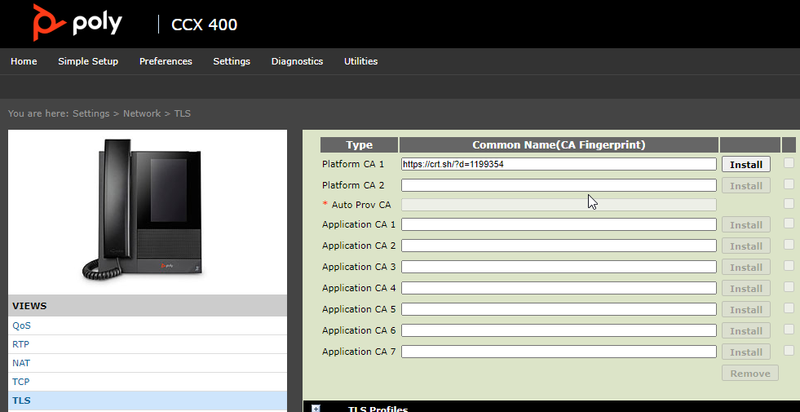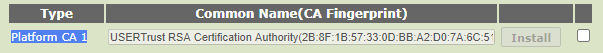-
×InformationNeed Windows 11 help?Check documents on compatibility, FAQs, upgrade information and available fixes.
Windows 11 Support Center. -
-
×InformationNeed Windows 11 help?Check documents on compatibility, FAQs, upgrade information and available fixes.
Windows 11 Support Center. -
- HP Community
- Poly Phones
- Desk and IP Conference Phones
- Re: Sectigo root and chain support

Create an account on the HP Community to personalize your profile and ask a question
06-05-2020 07:25 AM
Hello @Folkert , @TonyGuadagno and @AllenArmstrong ,
as a workaround until this is added to our next builds:
- Browswe to the Web Interface > Settings > Network > TLS
- Copy the following URL to Platform CA 1
https://crt.sh/?id=1199354 - Click on install
Please ensure to provide some feedback if this reply has helped you so other users can profit from your experience.
Best Regards
Steffen Baier
Notice: I am an HP Poly employee but all replies within the community are done as a volunteer outside of my day role. This community forum is not an official HP Poly support resource, thus responses from HP Poly employees, partners, and customers alike are best-effort in attempts to share learned knowledge.
If you need immediate and/or official assistance for former Poly\Plantronics\Polycom please open a service ticket through your support channels
For HP products please check HP Support.
Please also ensure you always check the General VoIP , Video Endpoint , UC Platform (Microsoft) , PSTN
06-05-2020 07:27 AM
Hello @AllenArmstrong
our FAQ contains this:
Jan 27, 2015 Question:How can I verify the certificate validity period used with the Poly VVX / CCX / Trio Phone software?
Resolution: Please check this post => here <=
In addition, the Software mentioned by yourself is the LYNC software and should not be used for openSIP.
The correct software for openSIP is UC Software 4.0.15
Best regards
Steffen Baier
Notice: I am an HP Poly employee but all replies within the community are done as a volunteer outside of my day role. This community forum is not an official HP Poly support resource, thus responses from HP Poly employees, partners, and customers alike are best-effort in attempts to share learned knowledge.
If you need immediate and/or official assistance for former Poly\Plantronics\Polycom please open a service ticket through your support channels
For HP products please check HP Support.
Please also ensure you always check the General VoIP , Video Endpoint , UC Platform (Microsoft) , PSTN
06-05-2020 07:29 AM
hi, i just tried that and it failed, this was in the log....any idea?
0605092706|copy |4|03|SSL_connect error SSL connect error.error:1409442E:SSL routines:SSL3_READ_BYTES:tlsv1 alert protocol version
0605092707|copy |4|03|SSL_connect error SSL connect error.error:1409442E:SSL routines:SSL3_READ_BYTES:tlsv1 alert protocol version
0605092708|copy |4|03|SSL_connect error SSL connect error.error:1409442E:SSL routines:SSL3_READ_BYTES:tlsv1 alert protocol version
06-05-2020 07:36 AM
Hello @TonyGuadagno ,
A quick Google search >here< finds a post in our community >here<.
Not knowing what other modifications you made to the phone configuration it is hard to try and help.
You could try and lower the copy logging level to Event 3 so we get more information on what the phone is communicating with.
Oct 11, 2011 Question: How can I troubleshoot configuration Issues via Log Files or the phone GUI?
Resolution: Please check => here <=
Please ensure to provide some feedback if this reply has helped you so other users can profit from your experience.
Best Regards
Steffen Baier
Notice: I am an HP Poly employee but all replies within the community are done as a volunteer outside of my day role. This community forum is not an official HP Poly support resource, thus responses from HP Poly employees, partners, and customers alike are best-effort in attempts to share learned knowledge.
If you need immediate and/or official assistance for former Poly\Plantronics\Polycom please open a service ticket through your support channels
For HP products please check HP Support.
Please also ensure you always check the General VoIP , Video Endpoint , UC Platform (Microsoft) , PSTN
06-05-2020 07:38 AM
this is what i get for event 3
0605093741|copy |4|03|SSL_connect error SSL connect error.error:1409442E:SSL routines:SSL3_READ_BYTES:tlsv1 alert protocol version
0605093742|copy |4|03|SSL_connect error SSL connect error.error:1409442E:SSL routines:SSL3_READ_BYTES:tlsv1 alert protocol version
0605093743|copy |4|03|SSL_connect error SSL connect error.error:1409442E:SSL routines:SSL3_READ_BYTES:tlsv1 alert protocol version
0605093743|res |4|03|[ResFinderC]: Download - Failed to download file https://crt.sh/?id=1199354, errno 0x38000f.06-05-2020 07:46 AM
Hello @TonyGuadagno ,
The phone has an issue to connect to the Web Site and therefore fail. It could be the minimum SSL/TLS version or many other things.
Please copy the below, store as sectigo.cfg and import via the Web Interface:
<web device.set="1"
device.sec.TLS.customCaCert1.set="1"
device.sec.TLS.customCaCert1="MIIF3jCCA8agAwIBAgIQAf1tMPyjylGoG7xkDjUDLTANBgkqhkiG9w0BAQwFADCBiDELMAkGA1UEBhMCVVMxEzARBgNVBAgTCk5ldyBKZXJzZXkxFDASBgNVBAcTC0plcnNleSBDaXR5MR4wHAYDVQQKExVUaGUgVVNFUlRSVVNUIE5ldHdvcmsxLjAsBgNVBAMTJVVTRVJUcnVzdCBSU0EgQ2VydGlmaWNhdGlvbiBBdXRob3JpdHkwHhcNMTAwMjAxMDAwMDAwWhcNMzgwMTE4MjM1OTU5WjCBiDELMAkGA1UEBhMCVVMxEzARBgNVBAgTCk5ldyBKZXJzZXkxFDASBgNVBAcTC0plcnNleSBDaXR5MR4wHAYDVQQKExVUaGUgVVNFUlRSVVNUIE5ldHdvcmsxLjAsBgNVBAMTJVVTRVJUcnVzdCBSU0EgQ2VydGlmaWNhdGlvbiBBdXRob3JpdHkwggIiMA0GCSqGSIb3DQEBAQUAA4ICDwAwggIKAoICAQCAEmUXNg7D2wiz0KxXDXbtzSfTTK1Qg2HiqiBNCS1kCdzOiZ/MPans9s/B3PHTsdZ7NygRK0faOca8Ohm0X6a9fZ2jY0K2dvKpOyuR+OJv0OwWIJAJPuLodMkYtJHUYmTbf6MG8YgYapAiPLz+E/CHFHv25B+O1ORRxhFnRghRy4YUVD+8M/5+bJz/Fp0YvVGONaanZshyZ9shZrHUm3gDwFA66Mzw3LyeTP6vBZY1H1dat//O+T23LLb2VN3I5xI6Ta5MirdcmrS3ID3KfyI0rn47aGYBROcBTkZTmzNg95S+UzeQc0PzMsNT79uq/nROacdrjGCT3sTHDN/hMq7MkztReJVni+49Vv4M0GkPGw/zJSZrM233bkf6c0Plfg6lZrEpfDKEY1WJxA3Bk1QwGROs0303p+tdOmw1XNtB1xLaqUkL39iAigmTYo61Zs8liM2EuLE/pDkP2QKe6xJMlXzzawWpXhaDzLhn4ugTncxbgtNMs+1b/97lc6wjOy0AvzVVdAlJ2ElYGn+SNuZRkg7zJn0cTRe8yexDJtC/QV9AqURE9JnnV4eeUB9XVKg+/XRjL7FQZQnmWEIuQxpMtPAlR1n6BB6T1CZGSlCBst6+eLf8ZxXhyVeEHg9j1uliutZfVS7qXMYoCAQlObgOK6nyTJccBz8NUvXt7y+CDwIDAQABo0IwQDAdBgNVHQ4EFgQUU3m/WqorSs9UgOHYm8Cd8rIDZsswDgYDVR0PAQH/BAQDAgEGMA8GA1UdEwEB/wQFMAMBAf8wDQYJKoZIhvcNAQEMBQADggIBAFzUfA3P9wF9QZllDHPFUp/L+M+ZBn8b2kMVn54CVVeWFPFSPCeHlCjtHzoBN6J2/FNQwISbxmtOuowhT6KOVWKR82kV2LyI48SqC/3vqOlLVSoGIG1VeCkZ7l8wXEskEVX/JJpuXior7gtNn3/3ATiUFJVDBwn7YKnuHKsSjKCaXqeYalltiz8I+8jRRa8YFWSQEg9zKC7F4iRO/Fjs8PRF/iKz6y+O0tlFYQXBl2+odnKPi4w2r78NBc5xjeambx9spnFixdjQg3IM8WcRiQycE0xyNN+81XHfqnHd4blsjDwSXWXavVcStkNr/+XeTWYRUc+ZruwXtuhxkYzeSf7dNXGiFSeUHM9h4ya7b6NnJSFd5t0dCy5oGzuCr+yDZ4XUmFF0sbmZgIn/f3gZXHlKYC6SQK5MNyosycdiyA5d9zZbyuAlJQG03RoHnHcAP9Dc1ew91Pq7P8yF1m9/qS3fuQL39ZeatTXaw2ewh0qpKJ4jjv9cJ2vhsE/zB+4ALtRZh8tSQZXq9EfX7mRBVXyNWQKV3WKdwrnuWih0hKWbt5DHDAff9Yk2dDLWKMGwsAvgnEzDHNb842m1R0aBL6KCq9NjRHDEjf8tM7qtj3u1cIiuPhnPQCjY/MiQu12ZIvVS5ljFH4gxQ+6IHdfGjjxDah2nGN59PRbxYvnKkKj9"
/>
Please ensure to provide some feedback if this reply has helped you so other users can profit from your experience.
Best Regards
Steffen Baier
Notice: I am an HP Poly employee but all replies within the community are done as a volunteer outside of my day role. This community forum is not an official HP Poly support resource, thus responses from HP Poly employees, partners, and customers alike are best-effort in attempts to share learned knowledge.
If you need immediate and/or official assistance for former Poly\Plantronics\Polycom please open a service ticket through your support channels
For HP products please check HP Support.
Please also ensure you always check the General VoIP , Video Endpoint , UC Platform (Microsoft) , PSTN
06-05-2020 08:29 AM
hi, first, i want to thank you for sticking with this. your workaround allowed me to bring the phones back up....thanks!
i have some followup questions:
1. will my provisioned config overwrite the ca cert i just uploaded? ( i am not sending any ca certs in the provisioned config)
2. will a factory reset wipe out the ca i uploaded?
3. could you please make sure that this cert is added as well as the usertrust cert, this is the one we actually use
06-05-2020 08:48 AM
Hello @TonyGuadagno ,
- The phone will upload a mac-web.cfg where it stores the certificate. As long as your server does not set another Platform device it is fine
- Yes as from factory the phone does not contain additional certificates. Should not be an issue in a properly set up network as the DHCP server provides the phone with the location of the Provisioning server and downloads, therefore, its configuration
- We already have internal tickets open for this and we will add the right certificates.
You can simply add this as well:
<web device.set="1"
device.sec.TLS.customCaCert2.set="1"
device.sec.TLS.customCaCert2="MIIFgTCCBGmgAwIBAgIQOXJEOvkit1HX02wQ3TE1lTANBgkqhkiG9w0BAQwFADB7MQswCQYDVQQGEwJHQjEbMBkGA1UECAwSR3JlYXRlciBNYW5jaGVzdGVyMRAwDgYDVQQHDAdTYWxmb3JkMRowGAYDVQQKDBFDb21vZG8gQ0EgTGltaXRlZDEhMB8GA1UEAwwYQUFBIENlcnRpZmljYXRlIFNlcnZpY2VzMB4XDTE5MDMxMjAwMDAwMFoXDTI4MTIzMTIzNTk1OVowgYgxCzAJBgNVBAYTAlVTMRMwEQYDVQQIEwpOZXcgSmVyc2V5MRQwEgYDVQQHEwtKZXJzZXkgQ2l0eTEeMBwGA1UEChMVVGhlIFVTRVJUUlVTVCBOZXR3b3JrMS4wLAYDVQQDEyVVU0VSVHJ1c3QgUlNBIENlcnRpZmljYXRpb24gQXV0aG9yaXR5MIICIjANBgkqhkiG9w0BAQEFAAOCAg8AMIICCgKCAgEAgBJlFzYOw9sIs9CsVw127c0n00ytUINh4qogTQktZAnczomfzD2p7PbPwdzx07HWezcoEStH2jnGvDoZtF+mvX2do2NCtnbyqTsrkfjib9DsFiCQCT7i6HTJGLSR1GJk23+jBvGIGGqQIjy8/hPwhxR79uQfjtTkUcYRZ0YIUcuGFFQ/vDP+fmyc/xadGL1RjjWmp2bIcmfbIWax1Jt4A8BQOujM8Ny8nkz+rwWWNR9XWrf/zvk9tyy29lTdyOcSOk2uTIq3XJq0tyA9yn8iNK5+O2hmAUTnAU5GU5szYPeUvlM3kHND8zLDU+/bqv50TmnHa4xgk97Exwzf4TKuzJM7UXiVZ4vuPVb+DNBpDxsP8yUmazNt925H+nND5X4OpWaxKXwyhGNVicQNwZNUMBkTrNN9N6frXTpsNVzbQdcS2qlJC9/YgIoJk2KOtWbPJYjNhLixP6Q5D9kCnusSTJV882sFqV4Wg8y4Z+LoE53MW4LTTLPtW//e5XOsIzstAL81VXQJSdhJWBp/kjbmUZIO8yZ9HE0XvMnsQybQv0FfQKlERPSZ51eHnlAfV1SoPv10Yy+xUGUJ5lhCLkMaTLTwJUdZ+gQek9QmRkpQgbLevni3/GcV4clXhB4PY9bpYrrWX1Uu6lzGKAgEJTm4Diup8kyXHAc/DVL17e8vgg8CAwEAAaOB8jCB7zAfBgNVHSMEGDAWgBSgEQojPpbxB+zirynvgqV/0DCktDAdBgNVHQ4EFgQUU3m/WqorSs9UgOHYm8Cd8rIDZsswDgYDVR0PAQH/BAQDAgGGMA8GA1UdEwEB/wQFMAMBAf8wEQYDVR0gBAowCDAGBgRVHSAAMEMGA1UdHwQ8MDowOKA2oDSGMmh0dHA6Ly9jcmwuY29tb2RvY2EuY29tL0FBQUNlcnRpZmljYXRlU2VydmljZXMuY3JsMDQGCCsGAQUFBwEBBCgwJjAkBggrBgEFBQcwAYYYaHR0cDovL29jc3AuY29tb2RvY2EuY29tMA0GCSqGSIb3DQEBDAUAA4IBAQAYh1HcdCE9nIrgJ7cz0C7M7PDmy14R3iJvm3WOnnL+5Nb+qh+cli3vA0p+rvSNb3I8QzvAP+u431yqqcau8vzY7qN7Q/aGNnwU4M309z/+3ri0ivCRlv79Q2R+/czSAaF9ffgZGclCKxO/WIu6pKJmBHaIkU4MiRTOok3JMrO66BQavHHxW/BBC5gACiIDEOUMsfnNkjcZ7Tvx5Dq2+UUTJnWvu6rvP3t3O9LEApE9GQDTF1w52z97GA1FzZOFli9d31kWTz9RvdVFGD/tSo7oBmF0Ixa1DVBzJ0RHfxBdiSprhTEUxOipakyAvGp4z7h/jnZymQyd/teRCBaho1+V"
/>
EDIT: I have attached a configuration that you can download, unzip and import via the Web Interface Utilities > Import & Export Configuration > Import Configuration
Please ensure to provide some feedback if this reply has helped you so other users can profit from your experience.
Best Regards
Steffen Baier
Notice: I am an HP Poly employee but all replies within the community are done as a volunteer outside of my day role. This community forum is not an official HP Poly support resource, thus responses from HP Poly employees, partners, and customers alike are best-effort in attempts to share learned knowledge.
If you need immediate and/or official assistance for former Poly\Plantronics\Polycom please open a service ticket through your support channels
For HP products please check HP Support.
Please also ensure you always check the General VoIP , Video Endpoint , UC Platform (Microsoft) , PSTN
- « Previous
-
- 1
- 2
- Next »