-
×InformationWindows update impacting certain printer icons and names. Microsoft is working on a solution.
Click here to learn moreInformationNeed Windows 11 help?Check documents on compatibility, FAQs, upgrade information and available fixes.
Windows 11 Support Center. -
-
×InformationWindows update impacting certain printer icons and names. Microsoft is working on a solution.
Click here to learn moreInformationNeed Windows 11 help?Check documents on compatibility, FAQs, upgrade information and available fixes.
Windows 11 Support Center. -
- HP Community
- Desktops
- Desktop Hardware and Upgrade Questions
- Re: Upgraded ram not recongized as 1600mhz shows as 1333MHZ

Create an account on the HP Community to personalize your profile and ask a question
07-03-2017 09:08 PM
> I get the same eror [sic] massage [sic] rear chassis fan not detected it would seem the 8200 motherboard and BIOS
> are not compatable [sic] with the wiring of the 6000 pro in some way,
> as it keeps looking for the rear chassis fan although theres [sic] no rear chassis fan in a 8200,
It is not related to the 6000 case.
Perhaps, BIOS SETUP on the original 8200 motherboard has the option to not to check for the presence and functioning of the rear chassis fan, whereas the (BIOS) SETUP on the refurbished 8200 motherboard does not allow you to "disable" that check.
> If you get any other Ideas how to make it work ...
As I wrote, insert one of those "drive-bay" fans, and connect it to CHASFAN2. More cooling, and no error-message. Perfect!
You might have to physically remove the CD/DVD drive, to make room for that fan, and then use a "networked" CD/DVD drive, or an external USB-interface CD/DVD drive, in the rare case where you need to read/write a CD/DVD.
07-03-2017 11:26 PM
thanks for all your help I'll stick with the 6000 pro there's some reason why it keeps looking for a rear chassis fan but doesn't in a 8200 case the easy fix would be a by pass pug/jumper because everting else works oh well tks
07-12-2017 07:32 PM - edited 07-12-2017 07:33 PM
> fixed ... $0.99 on eBay
... and it only took 64 updates to this thread to get to this point. 
Good to hear.
Please click the purple/white "thumbs-up" icon for each helpful post,
and click "Accept As Solution" for the best response.
12-06-2017 10:31 AM
> it's still running @1333
A previous posting:
03-29-2017 03:04 PM
I can only reference the official document. Section 3.3 DDR3 1333 aka PC3-10600 is the MAX.
The motherboard was not engineered to support RAM running at '1600' -- the RAM you have is "self-downgrading" from '1600' to '1333', to be compatible with the motherboard.
> can't access BIO on HP computers to change the setting
In Windows 10, within "Settings", access a section to set the computer to access the BIOS upon the next reboot.
12-06-2017 10:49 AM
11-10-2019 01:24 PM - edited 11-10-2019 01:28 PM
Hello all,
Just bought a second hand HP 8300 Elite SFF and having same 'RAM 1600 seen as 1333' problem. None of the advice listed above have worked. Also I had all the other issues discussed in other threads. Like I had to check all in line to make it work ...very frustrating. I solved all step by step, except the 1600 RAM seen as 1333.
So the long story : - I have a personal project : to build a small computer keeping account of four main key points
;
1. the computer should be small/light/reduced weight, easy to accommodate a desk
2. it must be so quiet that I won't hear it and stay cold so it must have a very low power consumption
3. it must be so fast to be able play latest modern AAA games at least on medium resolution settings
4. it must very cheap to build, using some cheap- well negotiated parts and also to be able to use some already owned.
1. I found an 8300 Elite SFF i5-3470-GB of ram at 100USD. I have negotiated a better price and because my intention was to upgrade it anyway i got it for only 40 USD after the ex owner removed the HDD, RAM and the microprocessor. So i got only the parts that were interesting for me : motherboard, and the case. (Motherboard is : 611834-001 / PCBWP0JCY1CEHJ
2. I bought 32 GB OF RAM 1600 11-11-11-30, CORSAR XMS3-CMX16GX3M2A1600C11 1.50V VER3.24 the final price for this was 120 USD / 3Wx4pieces =12W(price/estimated consumption in Watts)
3. Got an i73770 at 3,4ghz for about 75 USD / 77W
4. i plan to buy an gtx 1650 low profile on black friday. N/A / 75W
5. i ditched the DVD RW to gain some Wats
6. i already owned and instaled an SSD 850 PRO 512 GB N/A / 4W
7. I already owned from an old asus laptop an 2,5`WD7500 Black 750Gb,7200RPM - N/A / 1,8W
The rest of the consumed watts should come from the main vent which i intend to replace with an nouctua NF-BN redux 1600PWM 15USD/ 7W (this should increase the volume of air pushed through the processor and do it in a silent manner) and for system board. (i wasnt able to find the consumption of the motherboard so i estimated at 40W)
So, the total consumption should be around be 212W max in the peak moments leaving me with an safe security margin. Anyway, all the above consumption values are in full peak moments. Usually the system is not drawing so much energy from all sources once.
I still need the vent and the video card to be able finish my project. This should be a very agile machine, able to play latest games in at least medium settings.
I have installed win 10pro and first i got the partition GPT problem, i needed to convert MBR to GPT, secondly i got the BIOS problem : wasn't able to upgrade from 2.05 to 3.08..i dd it in steps though 2.99 and it worked. I wasn't able to get win10 drivers but i used some generic ones or for win7 and so on. Anyway, it seem I am unable to solve the RAM problem whatever I do.
11-15-2019 03:54 PM - edited 11-15-2019 04:02 PM
Hello all.
I found a kind of workaround. It is working but implies changing of RAM modules.
As I already told in my last reply here, I have same situation with CORSAIR XMS3-CMX16GX3M2A1600C11 (081303 133002991)-dual channel. I have tried all advice including that ones in the post marked as solved, which is not solved at all.
After I have failed all methods i moved to another scenario : WHY others are able to see that memory correct and this system not? WHAT IF this type of memory it's not recognized even meets all requirements? So I did a small experiment (and I had success): i bought the cheapest single channel RAM module i could find, but respecting requirements : CL11, DDR3, 1600, etc. so if won't work at least I'll not lose money. So I have extract all 4 modules of 8mb and replaced them with this cheapest small 2GB module and restarted. And I had success. Now BIOS shows correctly the speed : 1600!
CORRECTLY WORKING RAM MODEL IS : KINGSTON KVR16N11S6/2 (1942 0000008569243-P000048 99U5595-003.A00LF)
I already ordered 3 new dims 8GB each to add to this (https://www.badabum.ro/memorii/kingston/6449-memorie-ddr-iii-8gb-1600mhz-kvr16n11-8/)
I have attached few picture : original modules replaced by this working one
- « Previous
- Next »
Didn't find what you were looking for? Ask the community

