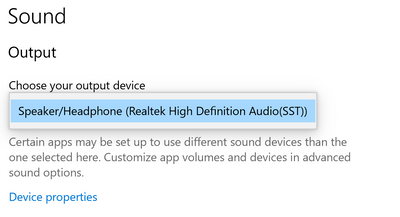-
×InformationNeed Windows 11 help?Check documents on compatibility, FAQs, upgrade information and available fixes.
Windows 11 Support Center. -
-
×InformationNeed Windows 11 help?Check documents on compatibility, FAQs, upgrade information and available fixes.
Windows 11 Support Center. -
- HP Community
- Notebooks
- Notebook Audio
- Cannot get sound on USB Type C earphones

Create an account on the HP Community to personalize your profile and ask a question
11-24-2021 04:56 PM - edited 11-24-2021 05:05 PM
I am using 15-ch011dx and I am not able to get sound on my USB Type C earphones.
The same earphones work fine on my phone without any adapter.
When I go to Audio Output Devices, my earphone is not even listed there. Which means the laptop is not able to detect it through USB Type C port.
------------- Screenshot ----------
------------- Screenshot ----------
Solutions that I have already tried:
- Updated BIOS to the latest available version
- Uninstalled and installed the High Definition Audio drivers
- Installed HP USB-C Dock G5-Audio driver
Note: I know this can be worked around using an adapter. But that's not a solution. I am looking for a solution to be able to use earphones without having to buy another hardware.
11-24-2021 05:58 PM
Not all USB-C ports are the same. The specs of your machine is
https://support.hp.com/au-en/document/c05927047
It has TWO USB-C ports, the first one is a Thunderbolt™ 3 port and the second one is USB 3.1 Type-C™ Gen 1 (Data up to 5 Gb/s, Power Delivery, DP1.2, HP Sleep and Charge.
What is your USB-C headphones ? Have you tried it on both USB-C ports ?
Regards.
***
**Click the KUDOS thumb up on the left to say 'Thanks'**
Make it easier for other people to find solutions by marking a Reply 'Accept as Solution' if it solves your problem.


11-25-2021 06:23 AM
Yes, I have tried in both ports. No luck with any of them.
Following are the specs of my Type-C Earphone: