-
×InformationNeed Windows 11 help?Check documents on compatibility, FAQs, upgrade information and available fixes.
Windows 11 Support Center. -
-
×InformationNeed Windows 11 help?Check documents on compatibility, FAQs, upgrade information and available fixes.
Windows 11 Support Center. -
- HP Community
- Notebooks
- Notebook Audio
- How to disable touchpad button click sound on DM4 laptop

Create an account on the HP Community to personalize your profile and ask a question
09-06-2011
05:46 PM
- last edited on
04-18-2016
02:16 PM
by
![]() OscarFuentes
OscarFuentes
Where is sound exactly coming from? Is it from cursor movement area(where you move mouse cursor) or from left/right click buttons?
Also Could you please post complete product/model number of your Notebook? You can use link below to find this info
http://support.hp.com/us-en/document/c00033108
I am an HP employee!!
09-06-2011 09:38 PM
Click start button and in search box and type mmsys.cpl in search box and hit enter. Click the Sounds tab and then browse down in the list to “Start Navigation”
The dropdown has an option “Windows Navigation Start.wav” selected. Change this to (None) at the top of the list.
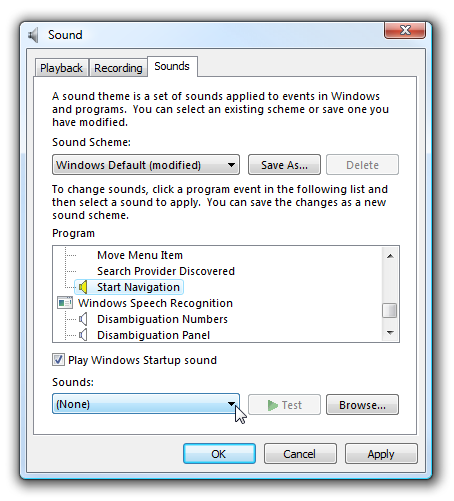
I am an HP employee!!
12-19-2011 03:32 AM
Hi, I've just read this post and have a similar issue with my new HP Pavilion dv7-6160ca. I tried the method above, but it did not change the click sound of the two buttons at the bottom of the Touchpad. I think they are hardware sounds, not sounds that one can change through software. Is that right?
They are certainly very loud and it would be nice to be able to silence them.
Thank you!
01-02-2012 02:34 AM
Probably posting a video could give a clear picture about your issue. Also if they are h/w sounds, I really doubt it can be reduced.
I am an HP employee!!
07-01-2016 01:49 PM
This annoying sound is not hardware click sound, I was working with my headphones on one day, and the click sound blasted my eardrums........ THw sound really sucks. dont you guys do design QA before manufacturing????
